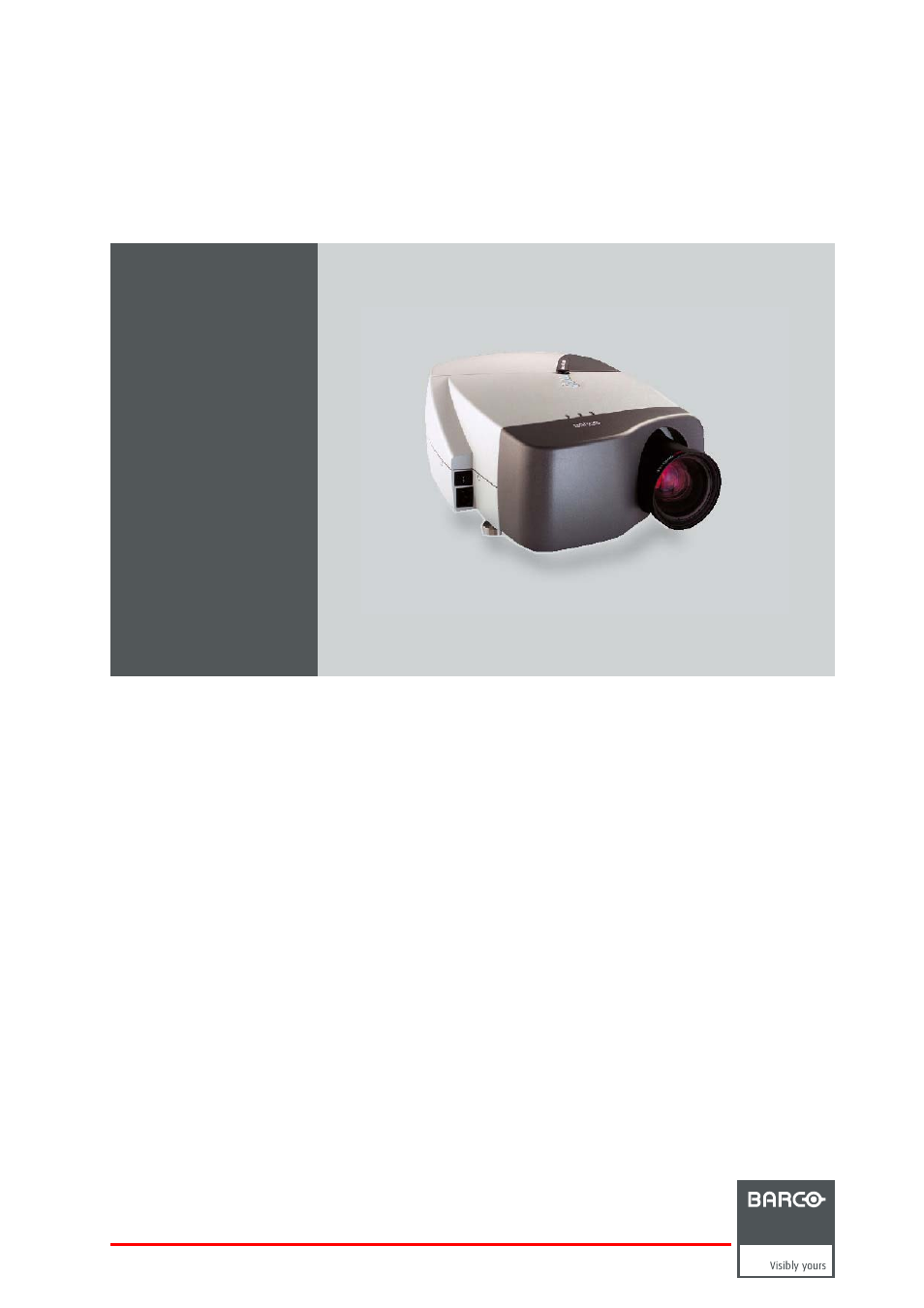Barco ICON H250/400 R9010510 User Manual
Barco Projectors
This manual is related to the following products:
Table of contents
Document Outline
- toc
- 1. Introduction
- 2. Packaging
- 3. Installation guidelines
- 4. Installation
- 5. Connections
- 6. Setup
- 6.1 RCU & Local keypad
- 6.2 Terminology overview
- 6.3 Switching on
- 6.4 Setting up the RCU address
- 6.5 Setting up the projector address (only if necessary)
- 6.6 Setting up the orientation
- 6.7 Adjusting the lens
- 6.8 Setup the baudrate for serial communication
- 6.9 Setting the server ON/OFF state
- 6.10 Preferences
- 6.11 Installing the software
- 6.12 Configuring the client software
- 6.13 Configuring the Server software
- 6.14 DropZone settings
- 6.15 Start up
- 7. Advanced
- 7.1 The OSD Menu
- 7.2 Using the Dialog boxes
- 7.3 Source selection
- 7.4 General
- 7.5 Image
- 7.6 Lamp management
- 7.7 Image files
- 7.8 Display setup
- 8. Network centric operations
- 9. General guidelines on Network Configuration
- 10. Exchange
- 11. SNMP services
- 12. Maintenance
- 13. Image files