3 diagnosis, 1 how to start up the diagnosis, 2 versions – Barco CLM HD8 R9050130 User Manual
Page 159: 1 how to start up the diagnosis? 14.3.2 versions, Diagnosis, Service menu
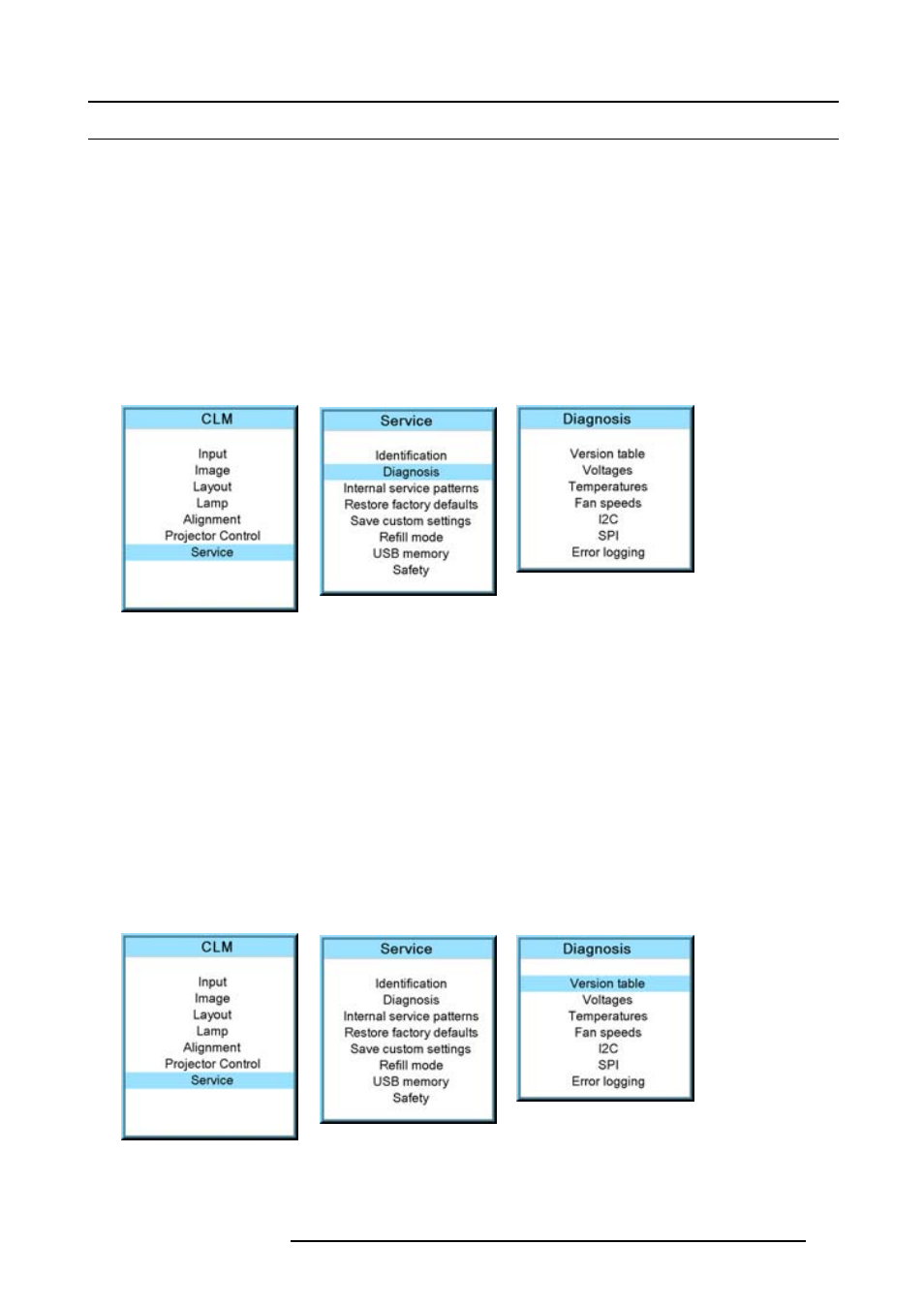
14. Service menu
14.3 Diagnosis
What can be seen?
The diagnosis menu gives the possibility to get an overview of the working of the projector.
14.3.1 How to start up the diagnosis?
Start up
1. Press MENU to activate the menus.
2. Use the ▲ or ▼ key to select Service and press ENTER.
The service window opens.
3. Use the ▲ or ▼ key to select Diagnosis and press ENTER.
The diagnosis screen will be displayed.
Image 14-5
Image 14-6
Image 14-7
14.3.2 Versions
How to display an overview?
1. Press MENU to activate the menus.
2. Use the ▲ or ▼ key to select Service and press ENTER.
The service window opens.
3. Use the ▲ or ▼ key to select Diagnosis and press ENTER.
The diagnosis screen is displayed.
4. Use the ▲ or ▼ key to select Versions and press ENTER.
The Versions overview is displayed.
To see also the package info and to make a comparison with the current version, press on ►.
An indication is given of the current installed software is equal, smaller then or greater then the one in the package.
Image 14-8
Image 14-9
Image 14-10
R59770057 CLM HD8 15/03/2010
155
