5specifications, 6useful transmission functions – Konica Minolta FK-502 User Manual
Page 6
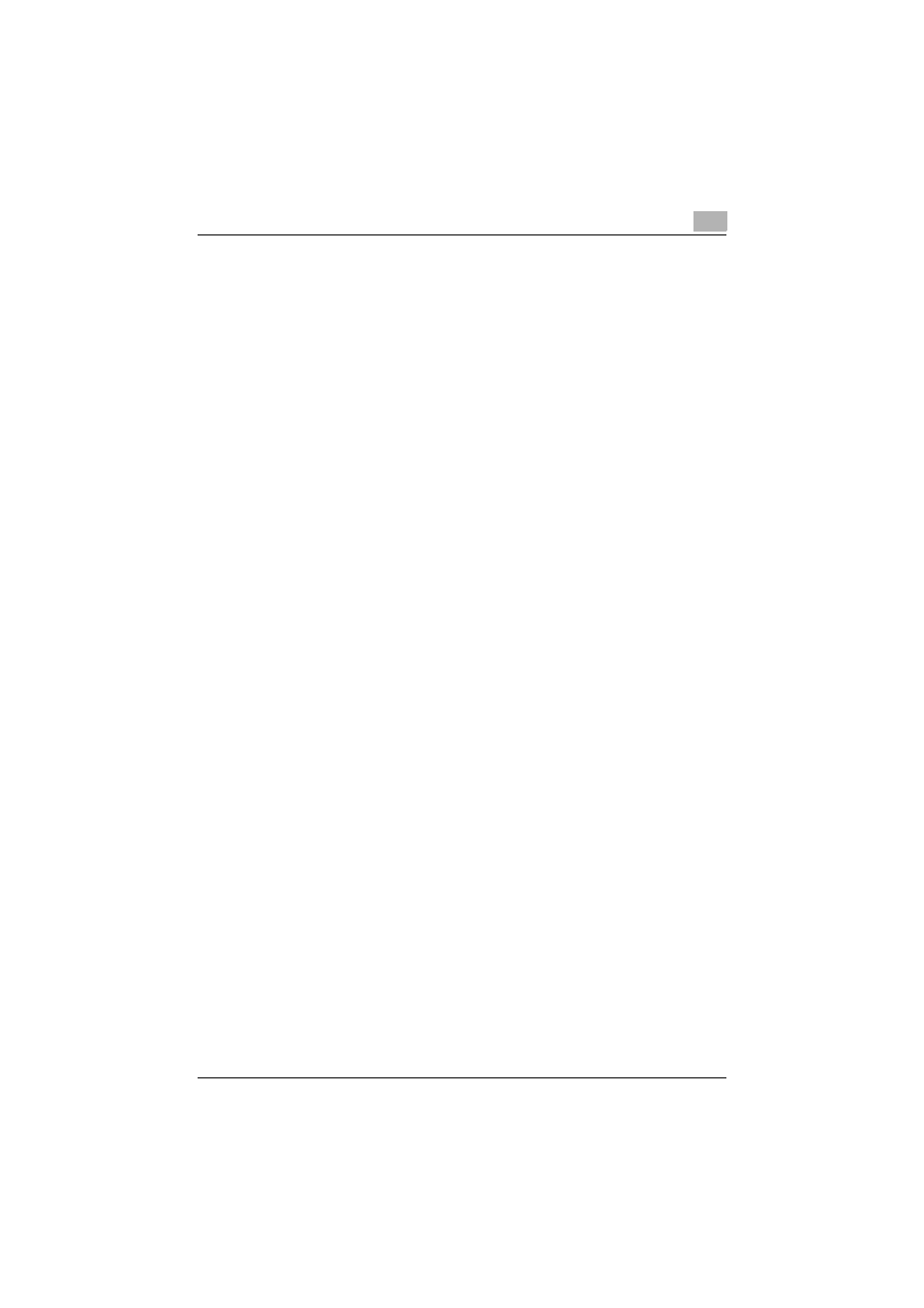
C451
x-5
List of functions on the Settings screen ......................................... 6-2
Scan Settings ................................................................................. 6-2
Original Settings ............................................................................. 6-4
Communication Settings ................................................................ 6-5
Frame Erase ................................................................................. 6-13
Sending a fax after setting the Frame Erase ................................ 6-14
Book Copy .................................................................................... 6-17
Sending the fax after specifying book copy ................................. 6-18
Scan Size ...................................................................................... 6-23
Sending the fax after specifying the scan size ............................. 6-24
Confirming that the original is scanned (TX Stamp) .................... 6-30
TX Stamp ...................................................................................... 6-30
Sending the fax after specifying TX Stamp settings .................... 6-31
Sending an original with folds (Z-Folded Original) ....................... 6-36
Z-Folded Original .......................................................................... 6-36
