Konica Minolta FK-502 User Manual
Page 11
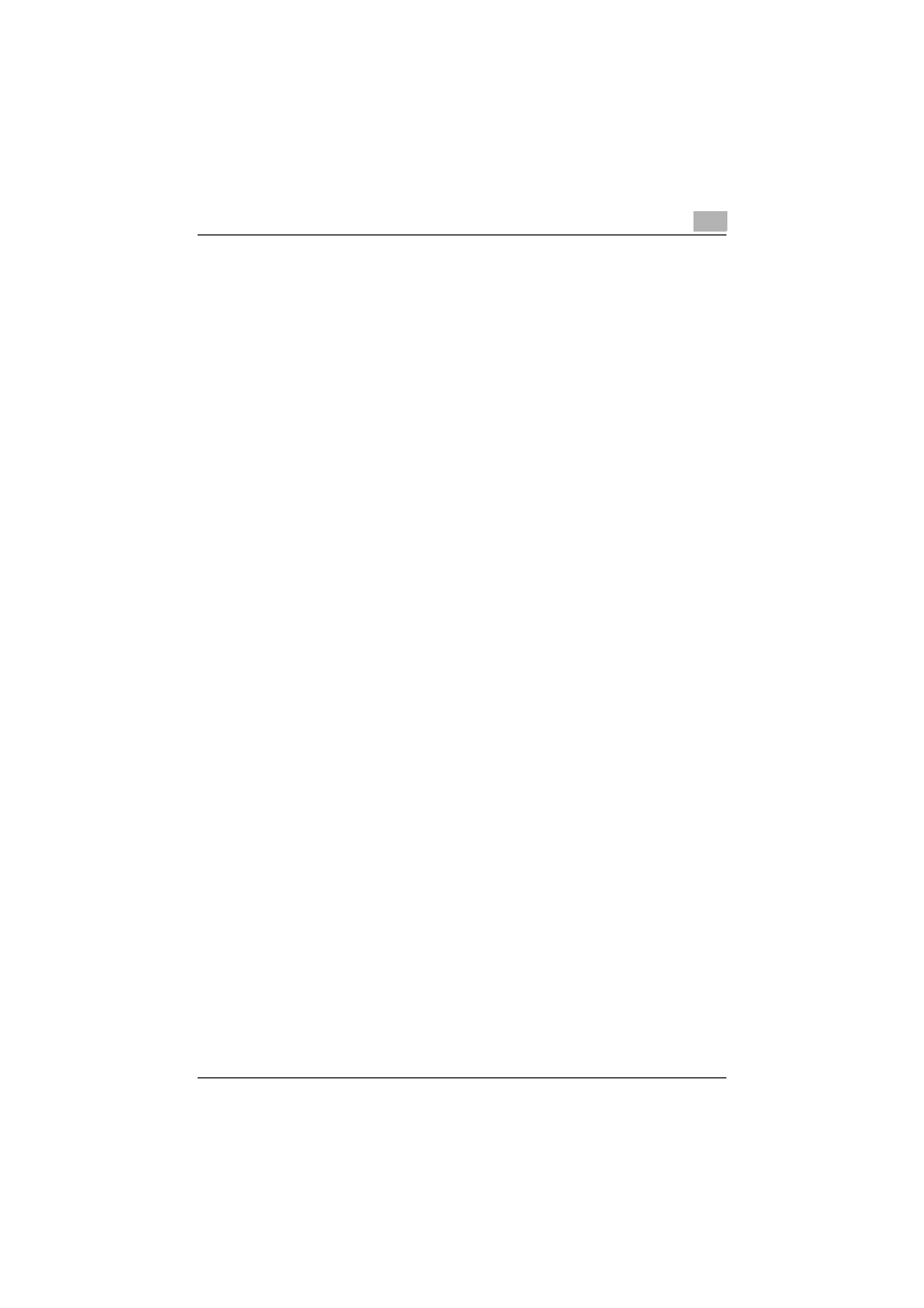
C451
x-10
Scan/Fax Settings ...................................................................... 10-21
Setting the FAX Active Screen ................................................... 10-23
Search Options Settings ............................................................. 10-26
Default Scan/Fax Settings .......................................................... 10-28
Setting Enter Power Save Mode ................................................ 10-30
Specifying Print/Fax Output Settings ......................................... 10-33
Specifying settings for Registering and Changing Addresses ... 10-35
10.10 Setting prohibitions for sending a fax to multiple destinations
(Restrict Broadcasting) ................................................................. 10-37
10.11 Specifying whether to reset the destination and settings
(Reset Data After Job) .................................................................. 10-39
Setting Reset Data After Job ...................................................... 10-39
10.12 Specifying stamp printing specifications (Stamp Settings) ...... 10-42
Specifying stamp settings .......................................................... 10-42
10.13 Protecting the destination information
(Limiting Access to Destinations) ................................................ 10-45
Registering the groups ............................................................... 10-45
Specifying destination level settings .......................................... 10-48
10.14 Registering transmission source name and fax number
(Header Information) ..................................................................... 10-51
Registering Header Information .................................................. 10-51
