Konica Minolta FK-502 User Manual
Page 321
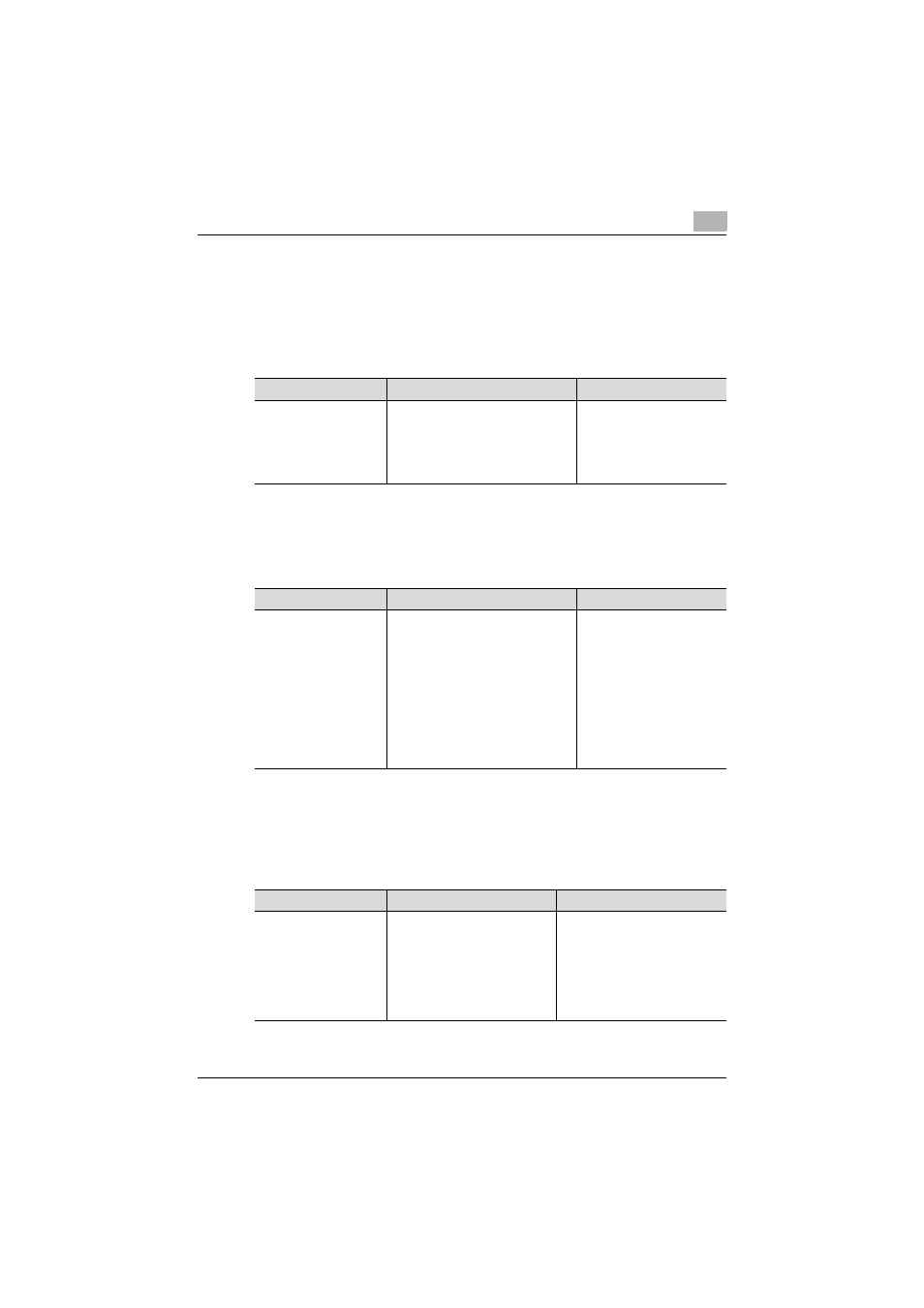
Utility mode
10
C451
10-15
Administrator’s Settings > Fax Settings > Function Settings > Incom-
plete TX Hold
Whether or not to save the original which was not able to be transmitted even
after redialling because of communication error or because the recipient’s
line was busy, in a resending box is set. (page 10-78)
Administrator’s Settings > Fax Settings > Function Settings > PC-FAX
RX Setting
Whether or not to use the PC-FAX RX function is set. (page 10-81)
Administrator Settings > Fax Settings > Function Settings > TSI User
Box Setting
A function that sorts the received original by TSI information of received fax.
(page 10-85)
Item
Description
Values that can be set
Incomplete TX Hold
Whether or not to save the original
which was not able to be transmitted
even after redialling because of com-
munication error or because the re-
cipient’s line was busy, in a
resending box is set.
Yes/No*
When set to [ON] file storage
duration is set from
12 Hours/ 24 Hours/
48 Hours/ 72 Hours.
Item
Description
Values that can be set
PC-FAX RX Settings
Whether or not to use the PC-FAX
RX function is set.
When set to [Allow], reception output
destination is set.
PC-FAX RX means the received doc-
ument file is stored in the box on the
hard disk.
When the PC-FAX reception setting
is [Allow], the settings like whether to
print the original or not and pass-
word check after the reception are
possible.
Allow/Restrict*
When set to [Allow], settings
are as follows.
Receiving User Box Destina-
tion: Memory RX User Box*/
Specified User Box
Print: ON/OFF*
Password Check: ON/OFF*
Item
Description
Values that can be set
TSI User Box Setting
A function that sorts the received
original by TSI information of re-
ceived fax. The operation when
the original is received by unreg-
istered TSI information, is set.
Yes/No*
Following settings are specified
when set to [Yes].
Setting when corresponding box
is not there: Automatically Print*/
Memory RX User Box
Print: Yes/No*
TSI User Box Registration
