Konica Minolta FK-502 User Manual
Page 398
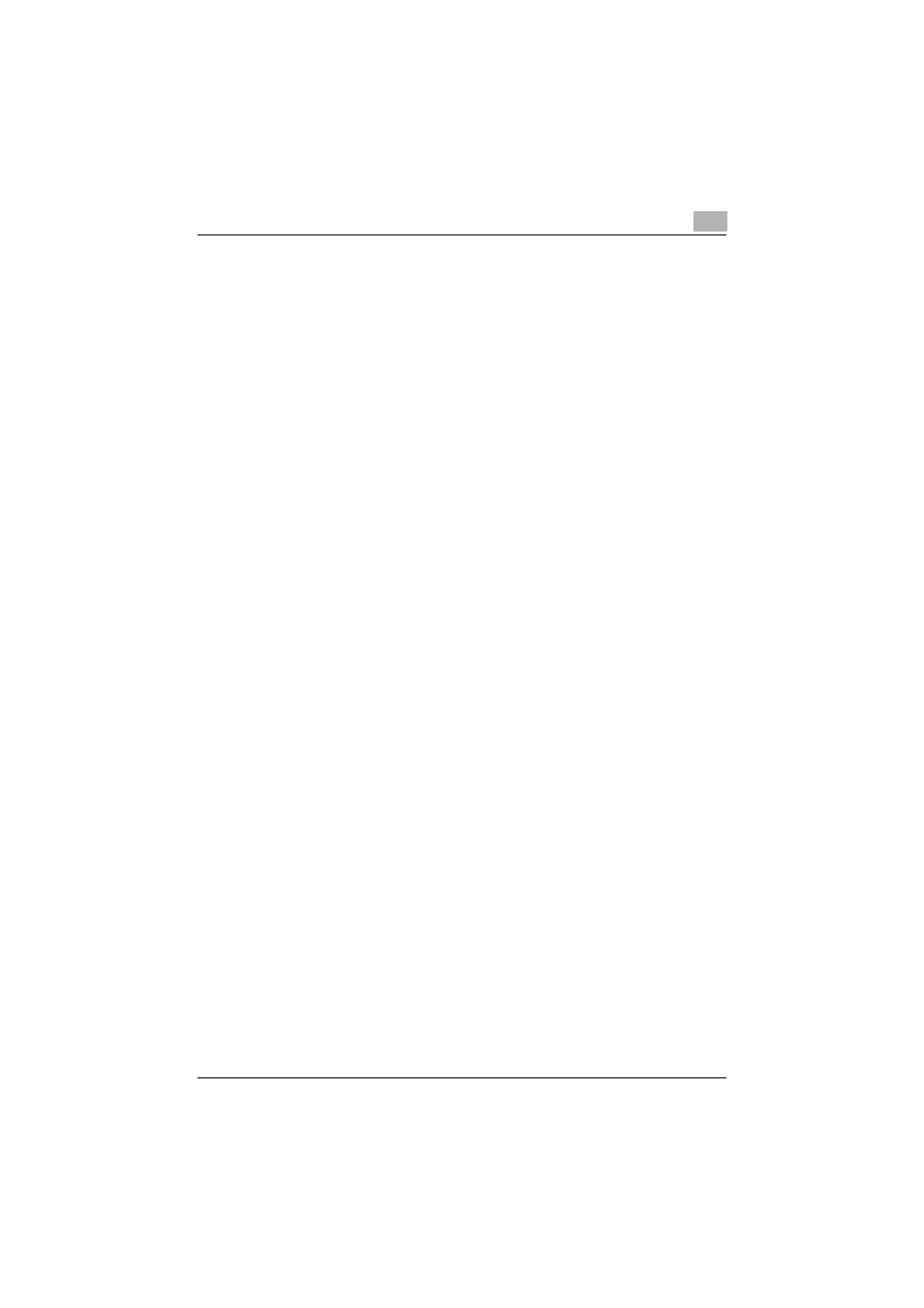
Utility mode
10
C451
10-92
10.26 Specifying the printing methods for report (Report
Setting)
The printing methods of report are set.
Activity Report: ON*/OFF
If “ON” is selected, settings can be specified for the following.
Output Setting: Daily/Every 100 comm.*/100/daily
If “Daily” or “100/daily” is selected, settings can be specified for the follow-
ing.
Output Time Settings: 00:00 to 23:59 (9:00*)
-
Select whether or not to print the Activity Report, and when to print it.
If “Daily” is selected, the report is printed every day at a fixed time.
If “100/daily” is selected, a report is printed that contains information
about the latest 100 communications that were completed since the last
report was printed. In addition, the report is printed every day at a fixed
time.
TX Result Report: ON/If TX fails*/OFF
-
Whether to print the TX Result Report or not is set and when the report is
to be printed is set.
Sequential TX Report: ON*/OFF
-
Whether sequential TX Report is printed or not is set.
Timer Reservation TX Report: ON*/OFF
-
Whether the Timer Reservation TX report is printed or not is set.
Confidential RX Report: ON*/OFF
-
Whether Confidential Reception Report is printed or not is set.
Bulletin TX Report: ON*/OFF
-
Whether Bulletin TX Report is printed or not is set.
Relay TX Result Report: ON*/OFF
-
Whether Relay TX Result Report is printed or not is set.
Relay Request Report: ON*/OFF
-
Whether Relay Request Report is printed or not is set.
PC-FAX TX Error Report: ON/OFF*
-
Whether PC-FAX sending error report is printed or not is set.
Broadcast Result Report: All Destinations*/Each Destination
-
The printing methods for Broadcast Result Report are set.
-
When [Each Destination] is selected, Broadcast Report is output only
when fax cannot be sent even after redialing. Report is not output when
transmission exits normally.
TX Result Report Check
*1
: ON/OFF*
-
Whether or not to display the transmission report selection screen is set.
When set to [ON], it is displayed every time there is a transmission.
