4 when unable to receive fax, When unable to receive fax -5 – Konica Minolta FK-502 User Manual
Page 137
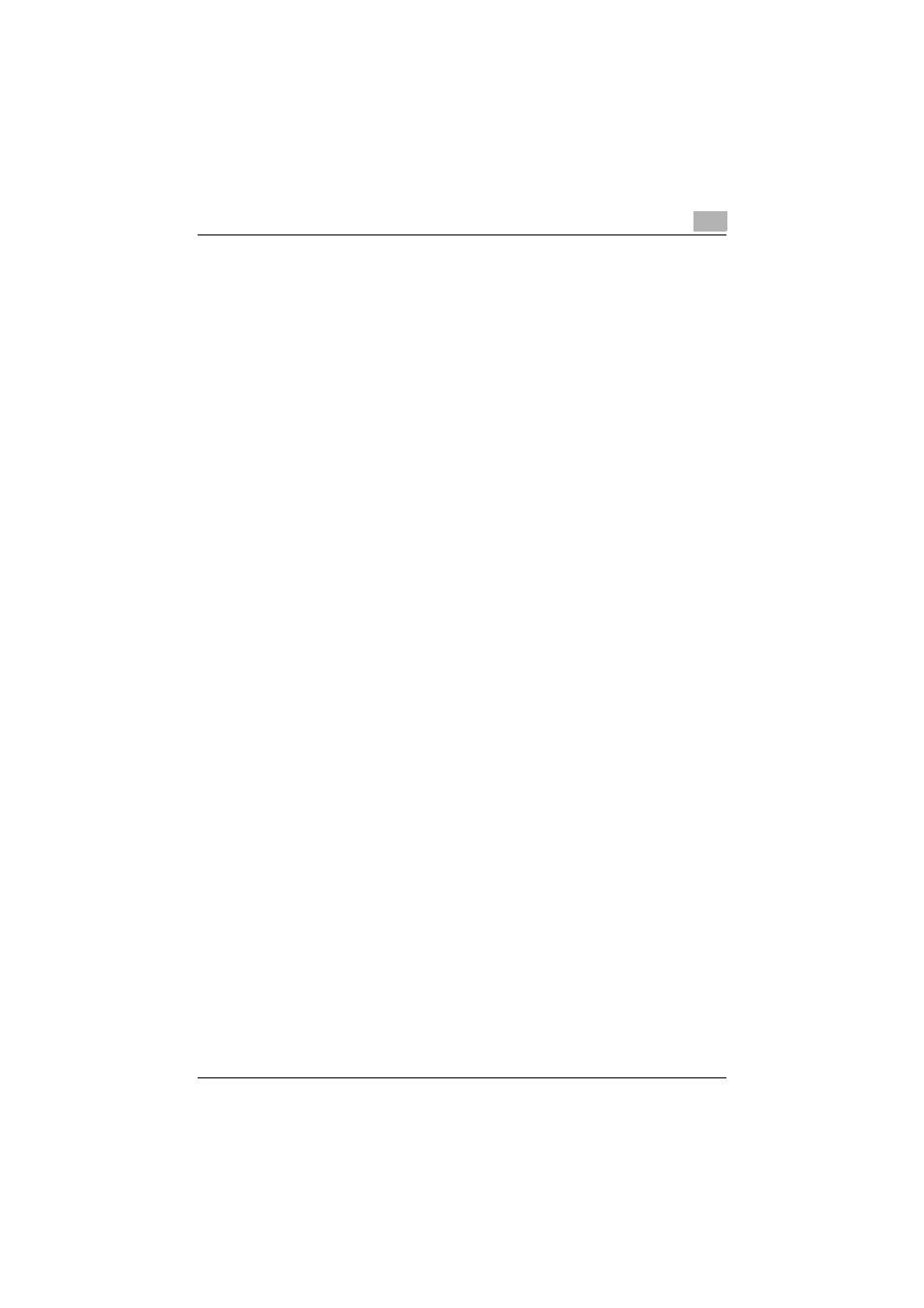
Reception
3
C451
3-5
3.4
When unable to receive fax
An error message is displayed if a fax cannot be received. Refer to “Fax can-
not be sent” on page 4-2, and then perform the indicated operation. The er-
ror message display disappears after pressing [Stop] key.
!
Detail
If the external telephone bell keeps on ringing, [Receive Mode] may be
set to [Manual RX] in the [Line Parameter Settings] of the Utility mode.
To receive the fax automatically, the device should be set to [Auto RX].
Refer to “Specifying transmission/ receiving mode (Line Parameter Set-
tings)” on page 10-58 for details.
Reception may not be possible when the memory is full. Check that pa-
per is loaded in the paper tray.
This manual is related to the following products:
