Figure 11, This diag, An269 – Cirrus Logic AN269 User Manual
Page 20
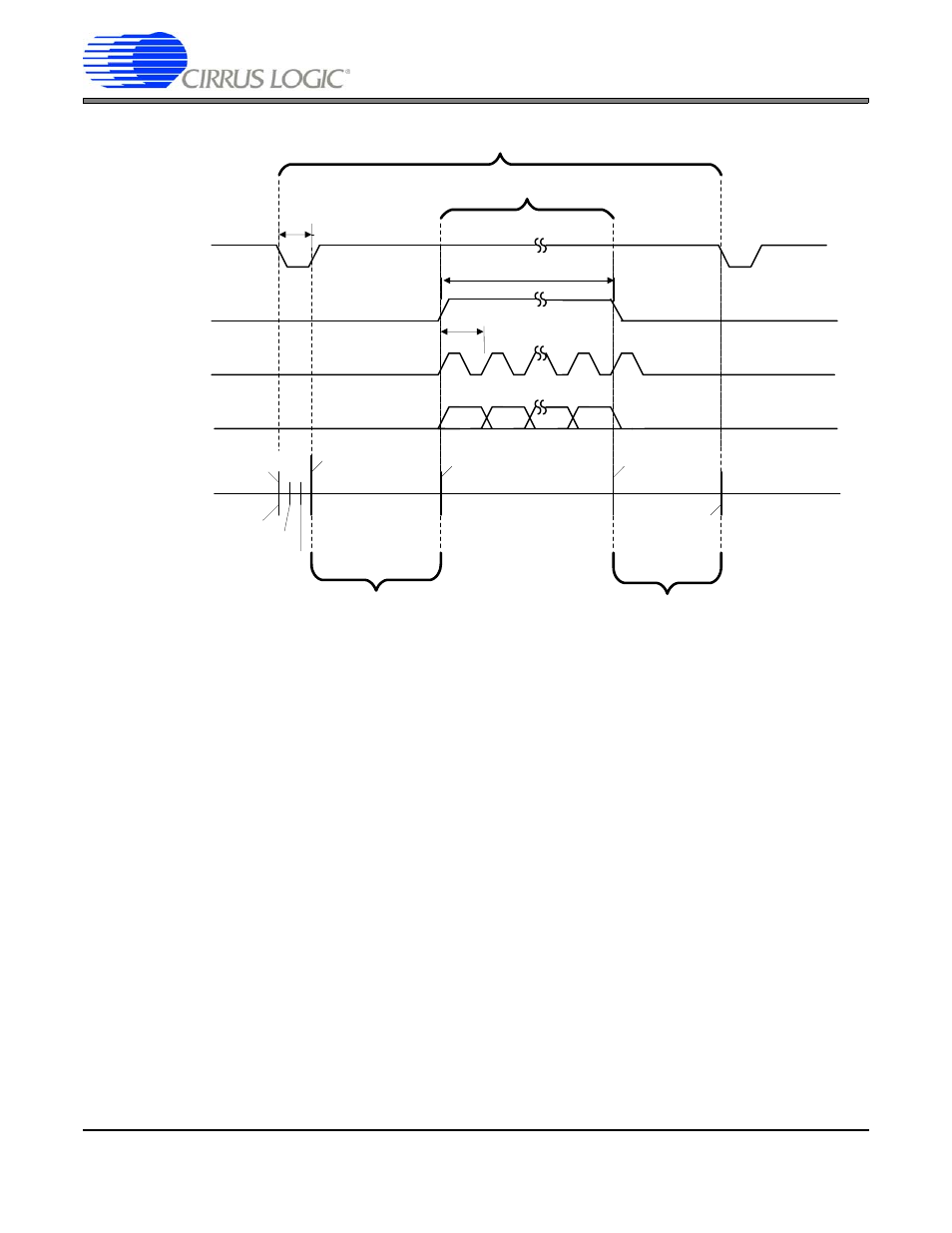
20
AN269REV1
AN269
Next we will determine the appropriate time for the HSYNC signal to become active. As can be seen from
the diagram, it should become active during the tHSYNC region, when the line counter is set to HClkTotal
(the beginning of the horizontal line). HSYNC becomes inactive after a period of time tHSYNC has
elapsed. Therefore, the HSYNC signal should become inactive after the tHSYNC region, when the line
counter is HClkTotal-tHSYNC. This is shown using the equations below, where HSyncStart is the point at
which HSYNC becomes active and HSyncStop is the point at which HSYNC becomes inactive:
HSyncStart = HClkTotal
HSyncStop = HClkTotal – tHSYNC
The active data/blank signal HBLANK becomes inactive when valid data starts, and active once the valid
data stops. In other words, the HBLANK signal should be active for all regions except the active region
(tACTIVE). Therefore, when the horizontal line counter reaches the end of the back porch interval, it
should become inactive. At the beginning of the front porch interval, it should become active again. The
following equations show this, using HBlankStart as the position at which this signal becomes active, and
HBlankStop as the position at which this signal becomes inactive (note that HBlankStop is 1 less than the
front porch, as this is a 0-based counter implementation):
HBlankStart = HClkTotal - tHSYNC - tHBACKPORCH -1
HBlankStop = tHFRONTPORCH - 1
HSYNC
SPCLK
BLANK
t
HACTIVE
t
HSYNC
t
DCLK
Single Horizontal Line
DATA
Back Porch Interval t
HBACKPORCH
Front Porch Interval t
HFRONTPORCH
Count = HClkTotal
Count = 0
Horizontal Line
Counter Value
HSyncStart
HSyncStop
HSyncStop
HBlankStart
HActiveStart
HBlankStop
HActiveStop
Count = HClkTotal - 1
Count = HClkTotal - 2
Active Video
Figure 11. Horizontal Line for HSYNC/VSYNC Display with Register Timings
