2 import database, 3 measurement data print-out, Import database – RADWAG PS 510.R2.CT Carat Balance User Manual
Page 91: Measurement data print-out
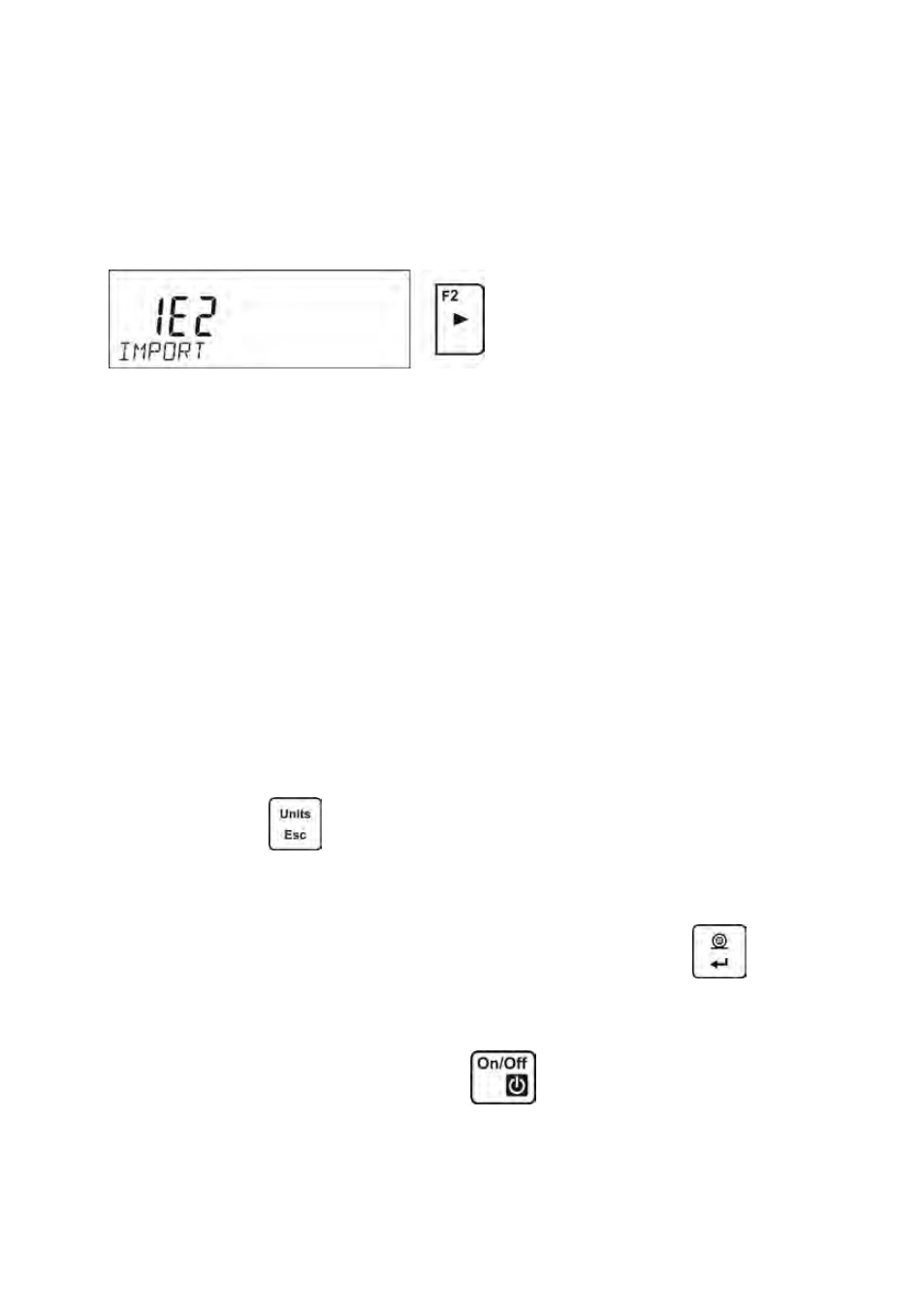
- 91 -
17.2
Import database
The function
the balance database. In this balance, the data to be entered in the new balance is
entered. This is a quick and reliable way to enter the data without any mistakes.
To import the database, plug a PENDRIVE in USB port and next select IMPORT
and choose one of the following options
The following options are available:
•
Import of all databases
•
Import of users databases
•
Import of products databases
•
Import of tares databases
•
Import users parameters
The data from the ALIBI and WEIGHMENTS databases cannot be imported.
17.3
Measurement data print-out
The balance software allows you to save the data relating to the measurement on
the external memory - PENDRIVE.
The operation can be performed as follows:
•
Plug a pendrive in USB port
•
Abandon
pressing
button
•
In the parameter P4.2.1
•
Return to the weighing mode
•
From this moment on, every single pressing of the button
leads to
the saving the measurement data (compatible with the settings for GLP0
PRINTOUT) in a text file, which is automatically created by the balance
software. The file name is: printout.txt.
•
Turn the balance off by pressing
button so that the data is saved in
the file. Only then can you remove the pendrive from the port and read the
data on a computer.
