RADWAG PS 510.R2.CT Carat Balance User Manual
Page 105
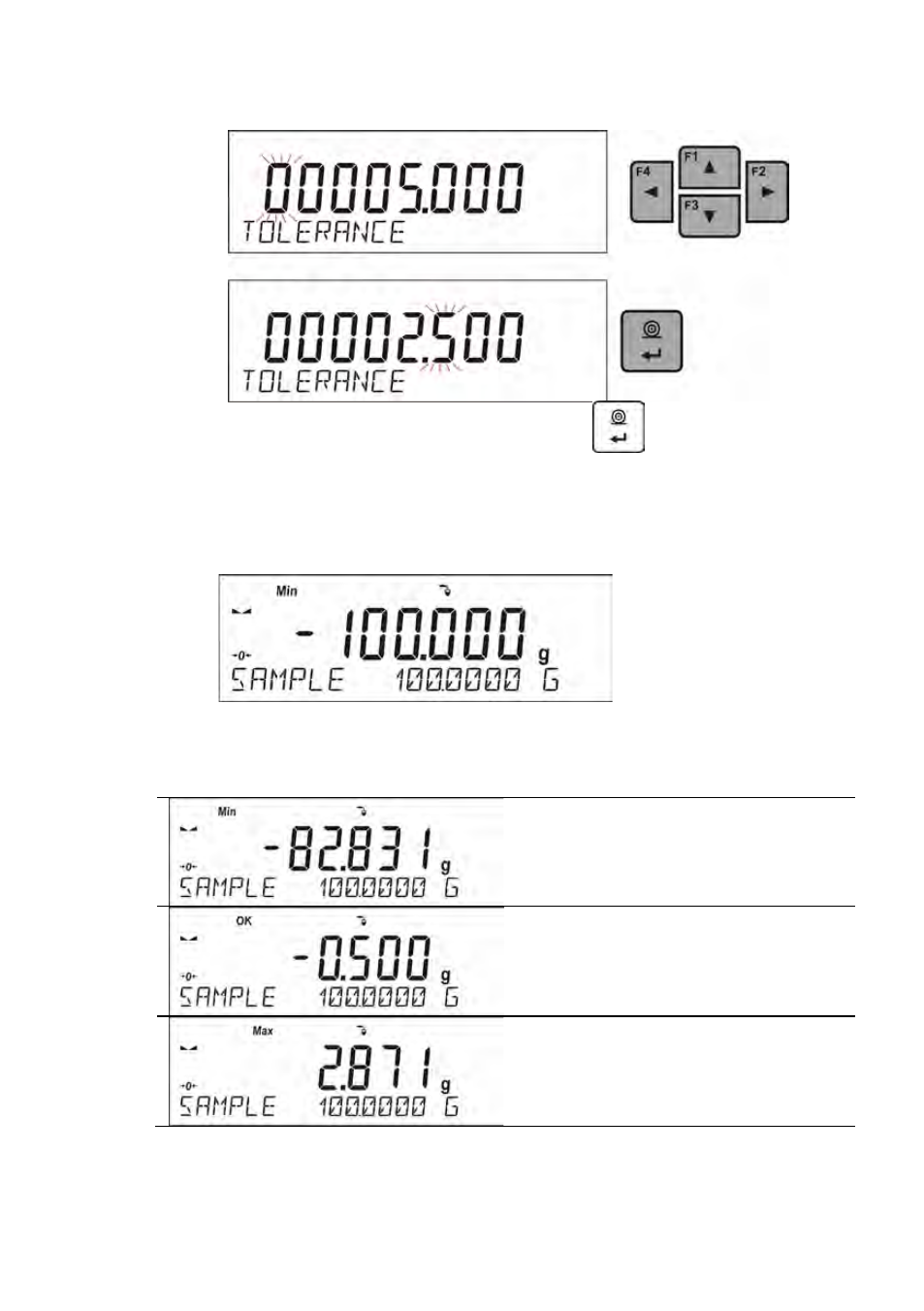
- 105 -
•
Use the arrow buttons to set the tolerance value
•
Confirm the entered tolerance by pressing
button,
•
The balance software automatically enters the mode <DOSING> and
displays the target mass value with a minus sign, and in the bottom
line standard mass value – target mass (if such option for the function
<INFORMATION> was selected).
•
The sign
the mass on the pan with relations to the target mass, below the value
Target Value - Tolerance
tolerance
Target Value +/- Tolerance
Target Value + Tolerance
This manual is related to the following products:
