3 commands description, Commands description – RADWAG PS 510.R2.CT Carat Balance User Manual
Page 162
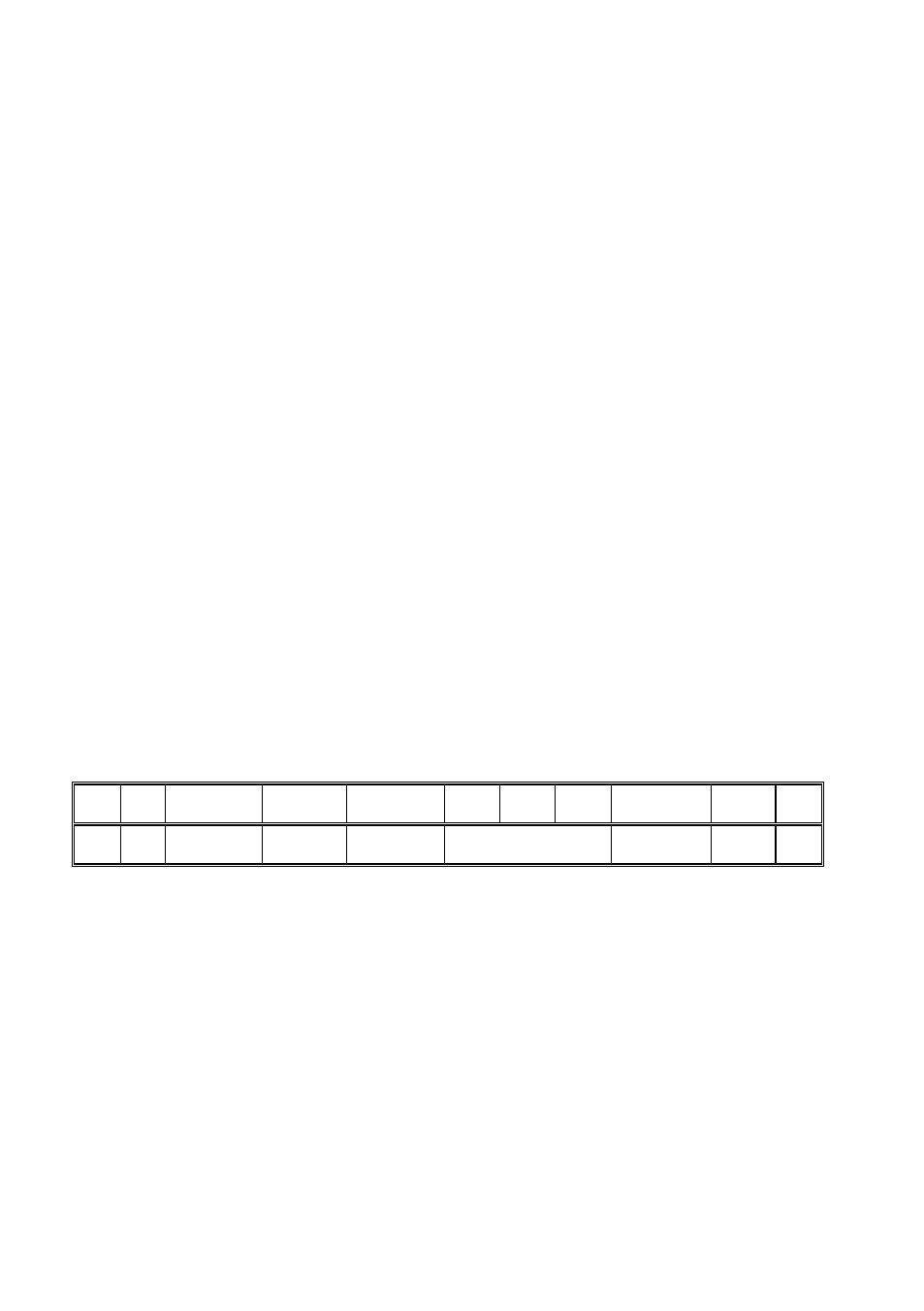
- 162 -
22.3
Commands description
Zero the balance
Format: Z CR LF
Accessible responses:
Z_A CR LF
Z_D CR LF
- command understood and in progress
- command carried out
Z_A CR LF
Z_^ CR LF
- command understood and in progress
- command understood but zeroing range exceeded
Z_A CR LF
Z_E CR LF
- command understood and in progress
- time limit exceeded while waiting for stable measurement result
Z_I CR LF
- command understood but not accessible at this moment
Tare the balance
Format: T CR LF
Accessible responses:
T_A CR LF
T_D CR LF
- command understood and in progress
- command carried out
T_A CR LF
T_v CR LF
- command understood and in progress
- command understood but taring range exceeded
T_A CR LF
T_E CR LF
- command understood and in progress
- time limit exceeded while waiting for stable measurement result
T_I CR LF
- command understood but not accessible at this moment
Give tare value
Format: OT CR LF
Accessible response: OT_TARA CR LF – command carried out
Response format:
1
2
3
4-12
13
14
15
16
17
18
19
O
T
space
tare
space
unit
space
CR
LF
Tare
- 9 characters with right justification
Unit
- 3 characters with left justification
CAUTION:
Tare value is always given in adjustment unit.
Set tare
Format: UT_TARA CR LF, where TARE – tare value
Accessible responses:
UT_OK CR LF - command carried out
UT_I CR LF
- command understood but not accessible at this moment
ES CR LF
- command not recognised (tare format incorrect)
CAUTION:
Use dot in tare format as decimal point.
