Working with external devices such as printer or, Computer – RADWAG PS 510.R2.CT Carat Balance User Manual
Page 156
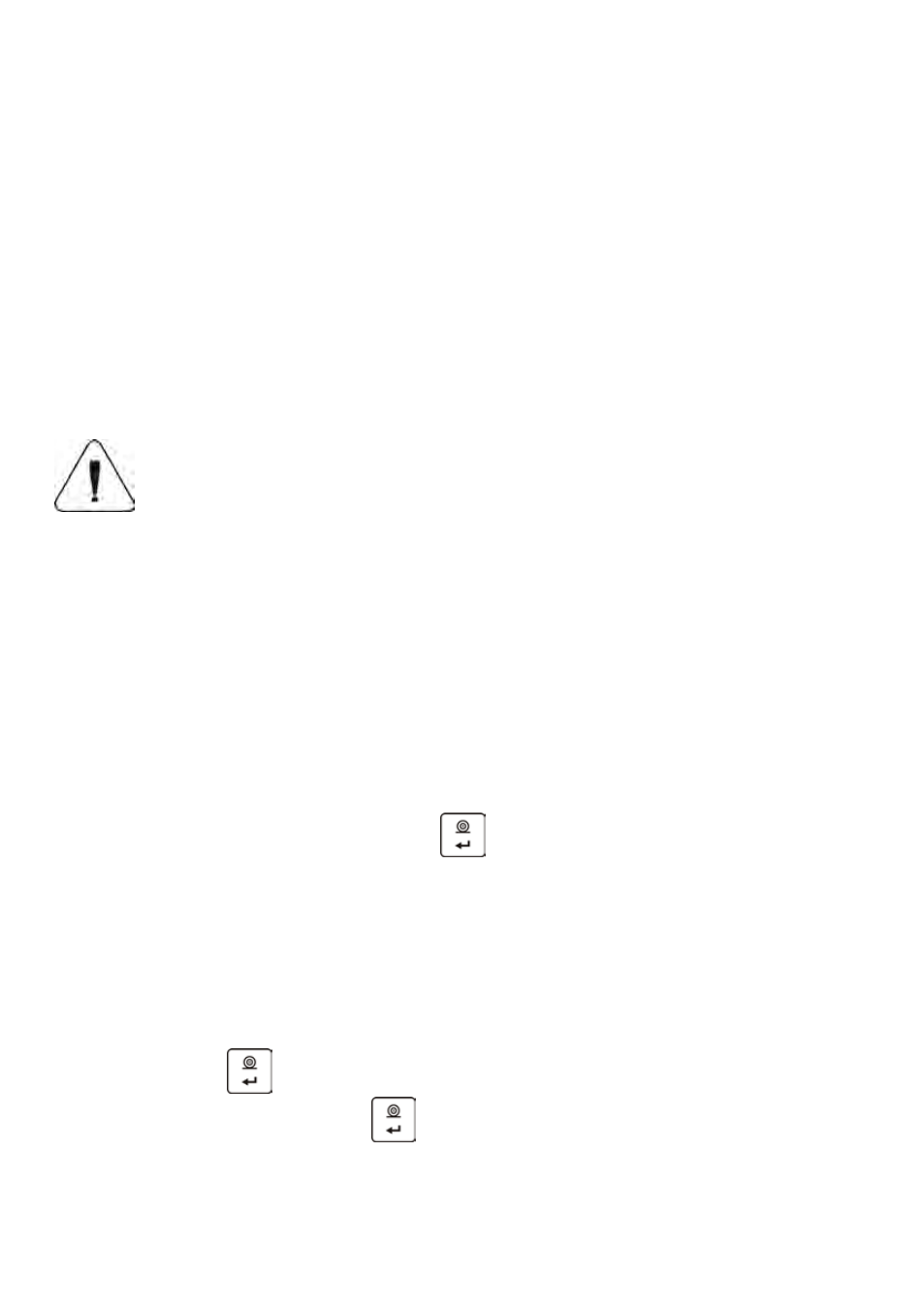
- 156 -
Set of external buttons TARE and PRINT.
CAUTION:
Standard balance equipment does not include the set of external
buttons.
21 WORKING WITH EXTERNAL DEVICES SUCH AS PRINTER OR
COMPUTER
CAUTION
A peripheral devices that is connected to RS 232 or USB port of a balance,
has to be powered from the common low voltage power network equipped
with common anti-shock protection in a way to preclude possible
occurrence of different potentials in zero cables of the peripheral device
and the balance.
Transmission parameters in the balance must correspond to the parameters
of the device that is connected to the balance.
•
Bound rate
- 4800 ÷ 115200 bit / s
•
Parity control
- NONE, ODD, EVEN
The value indicated on balance’s display can be sent through RS232 or USB port
to a peripheral device in one of four accessible ways:
•
manually
- on pressing
button
•
automatically
- on stabilisation of weighing result
•
continuously
- on activation of a function or sending a command
•
on command sent from a peripheral device (see additional functions).
The value indicated on balance’s display can be sent through COM port or USB
port in the following form:
•
stable – data is sent immediately on stabilisation of weighing result
(button
)
•
unstable – on pressing
button causes immediate sending of display
status to a peripheral device (on a printout such status is marked with
