2 return to weighing, 9 logging in, Return to weighing – RADWAG PS 510.R2.CT Carat Balance User Manual
Page 34: Logging in
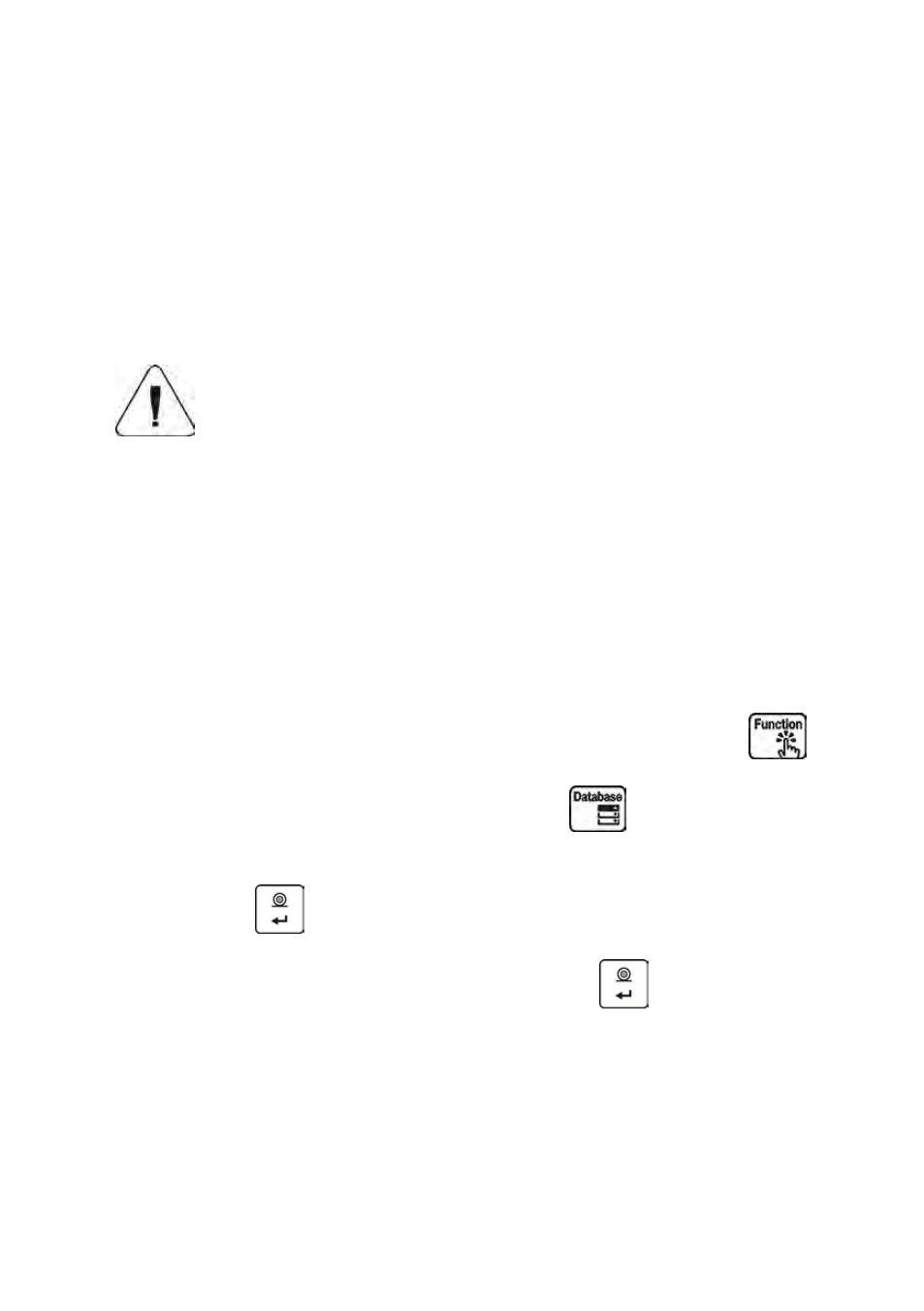
- 34 -
P8 UNITS
P8.1 ACCESIBILITY
| declaration of units to be available for balance
operation
P8.2 START UNIT
| selection of a start unit, unit active on balance start-up
P8.3 USER UNIT U1
| parameter defining user’s unit 1
P8.4 USER UNIT U2
| parameter defining user’s unit 2
8.2
Return to weighing
CAUTION
Changes introduced in balance memory will be saved, when
abandoning the menu (on return to weighing).
Press ESC button several times.
9
LOGGING IN
In order to have full access to the user’s parameters and editing of database, the
person operating the balance, should log in as
they turn it on. The software enables the entry of 10 users with varying degrees of
authority.
The first login procedure
•
While in the main window select
,
or by pressing one of the function buttons to which the shortcut
IN>
is assigned, or after pressing the button
, enter the users’
database and select the user <ADMIN>
•
After selecting the < ADMIN> button and confirming the choice by
pressing
, the program asks you to enter the user’s password,
•
You must enter „1111” and confirm by pressing
,
•
The program returns to the main window,
•
After the first login, you should first enter the users and assign the
appropriate access levels to them (procedures are described later in this
manual, see section 14
).
