Setting a target weight by entering values – RADWAG PS 510.R2.CT Carat Balance User Manual
Page 104
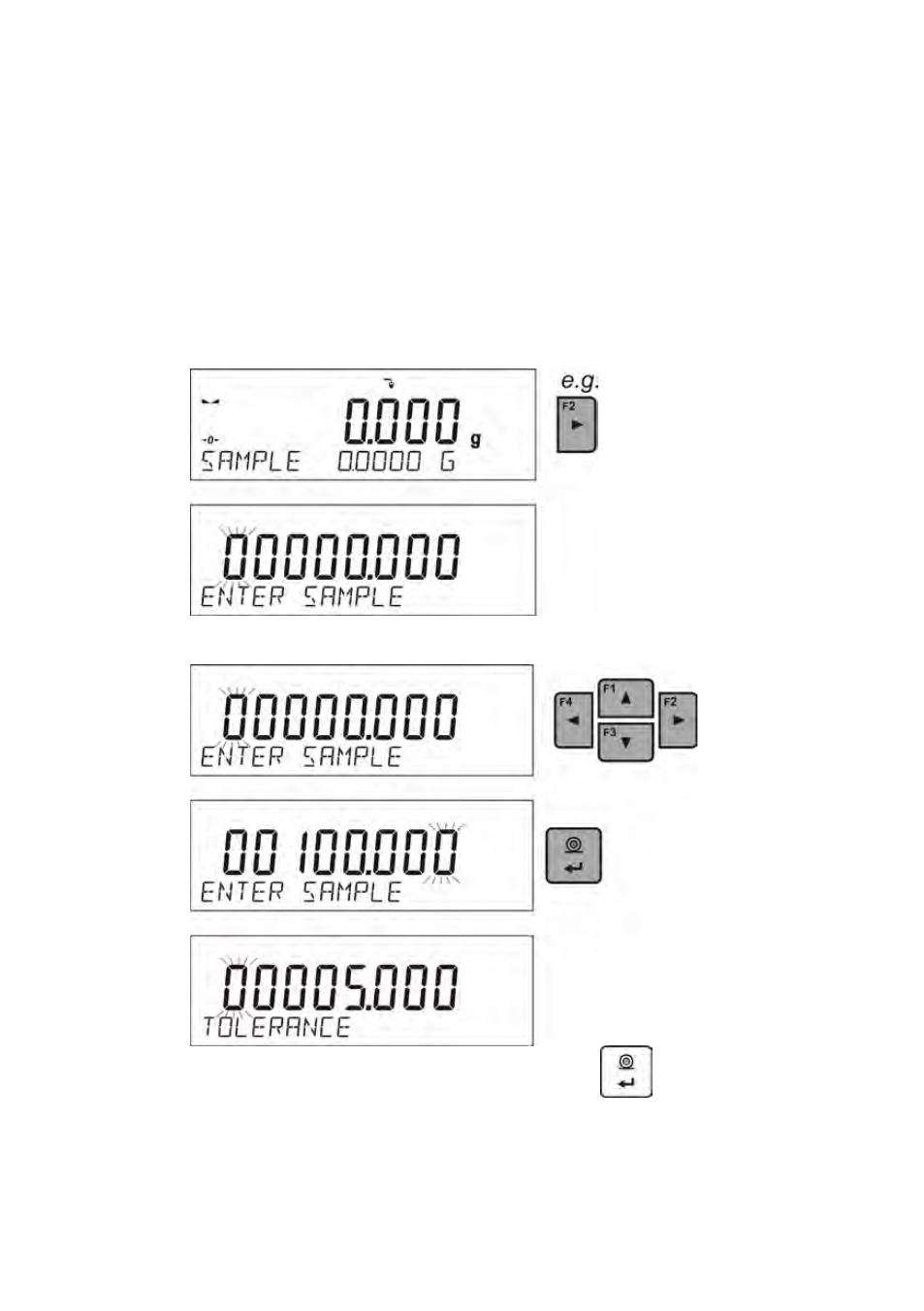
- 104 -
VARIABLE 2
– function initiates the selection and editing of variable 2
The way of declaring the function is described in the section relating to
the weighing mode settings
18.4.1. Setting a target weight by entering values
Procedure:
•
Press one of the F buttons, to which the function <ENTER SAMPLE>
is assigned, and the editing window <ENTER SAMPLE> is displayed.
The threshold value shall be given in the current unit.
•
Use the arrow buttons to enter the target weight
•
Confirm the inserted target weight by pressing
button,
•
The software automatically sets tolerance of target mass dosing.
This manual is related to the following products:
