11 choosing the auto store current setup, Choosing the auto store current setup, Table 8: summary of basic rc-ir2 operations – Kramer Electronics VS-162V User Manual
Page 58: Table 8
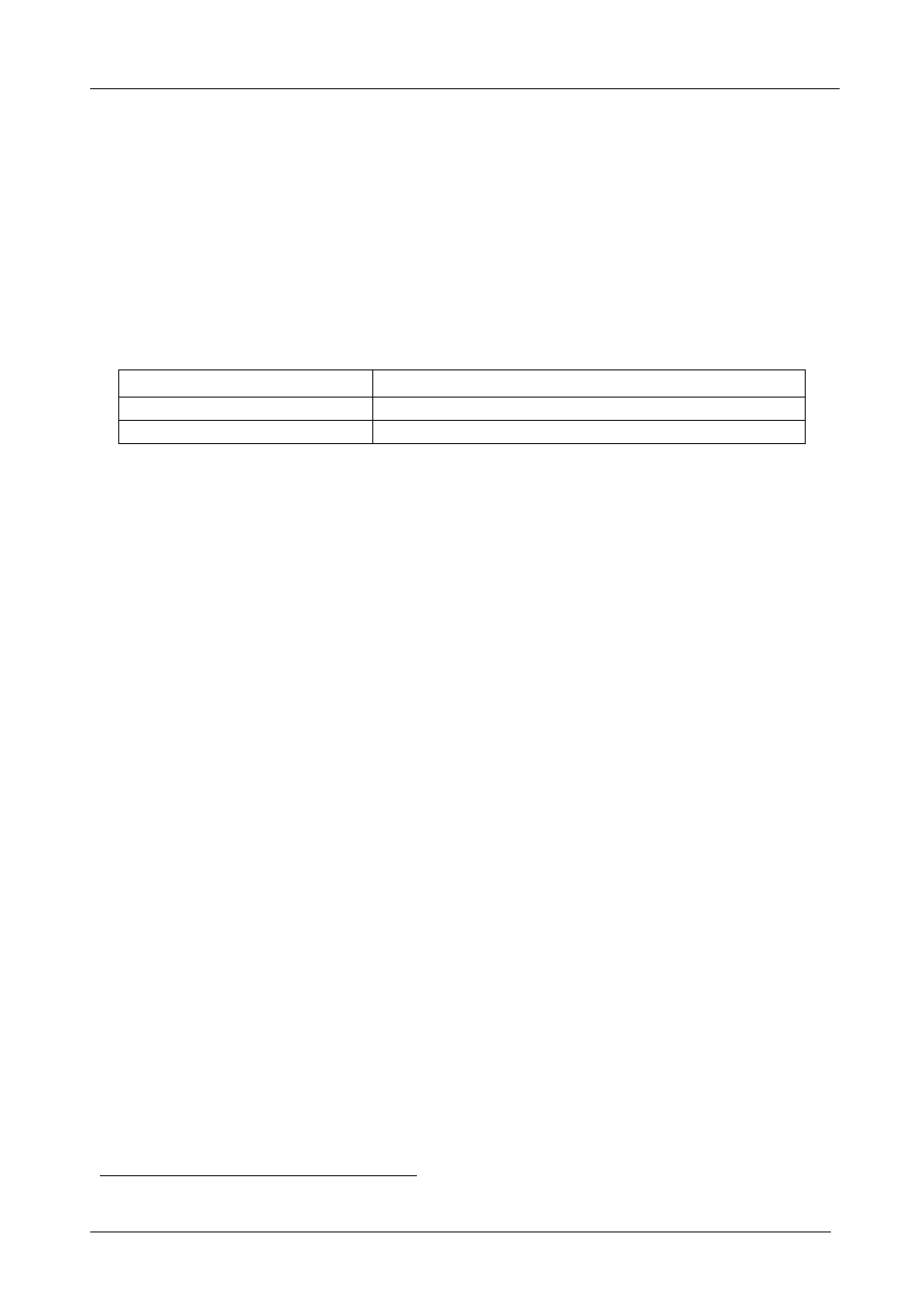
KRAMER: SIMPLE CREATIVE TECHNOLOGY
MENU Commands
54
3. Press the OUT button 2.
The TAKE LED flashes and The displays show the messages:
Turn ON infrared REMOTE ?
Press TAKE to execute
Current:
remote OFF
4. Press the TAKE button again.
The displays show the messages:
Infrared REMOTE mode
changed
Current:
remote ON
Table 8: Summary of Basic RC-IR2 Operations
To execute this command:
Press the following keys in this sequence:
Switch an Input to an Output
# key (for the output) + # key (for the input)
Store/Recall a setup
SHIFT + STO/RCL + # key (for the setup)
11.11 Choosing the AUTO STORE Current SETUP
Choose whether or not to save the current setup automatically, that is,
whether to save the machine’s status on power down, so that it returns to the
same status after cycling power.
To save the current setup automatically (when set OFF), do the following:
1. Press the MENU button until you reach the AUTO Store Current SETUP
command.
The MATRIX display shows the message:
AUTO store current SETUP
yes -> TAKE, next -> MENU
2. Press the TAKE button.
The displays show the messages:
OUTkey 1: no AutoSave
2: AutoSave CURRENT setup
current:
NO save
3. Press the OUT button 2.
The TAKE LED flashes and The displays show the messages:
Auto store CURRENT setup ?
Press TAKE to execute
Current:
NO save
4. Press the TAKE button again.
The displays show the messages:
AUTOSAVE mode
changed
Current:
AutoSave
1 For example, press # 6 followed by # 2 to switch input 2 to output 6
