2 configuring a 32x32 switcher, Configuring a 32x32 switcher – Kramer Electronics VS-162V User Manual
Page 21
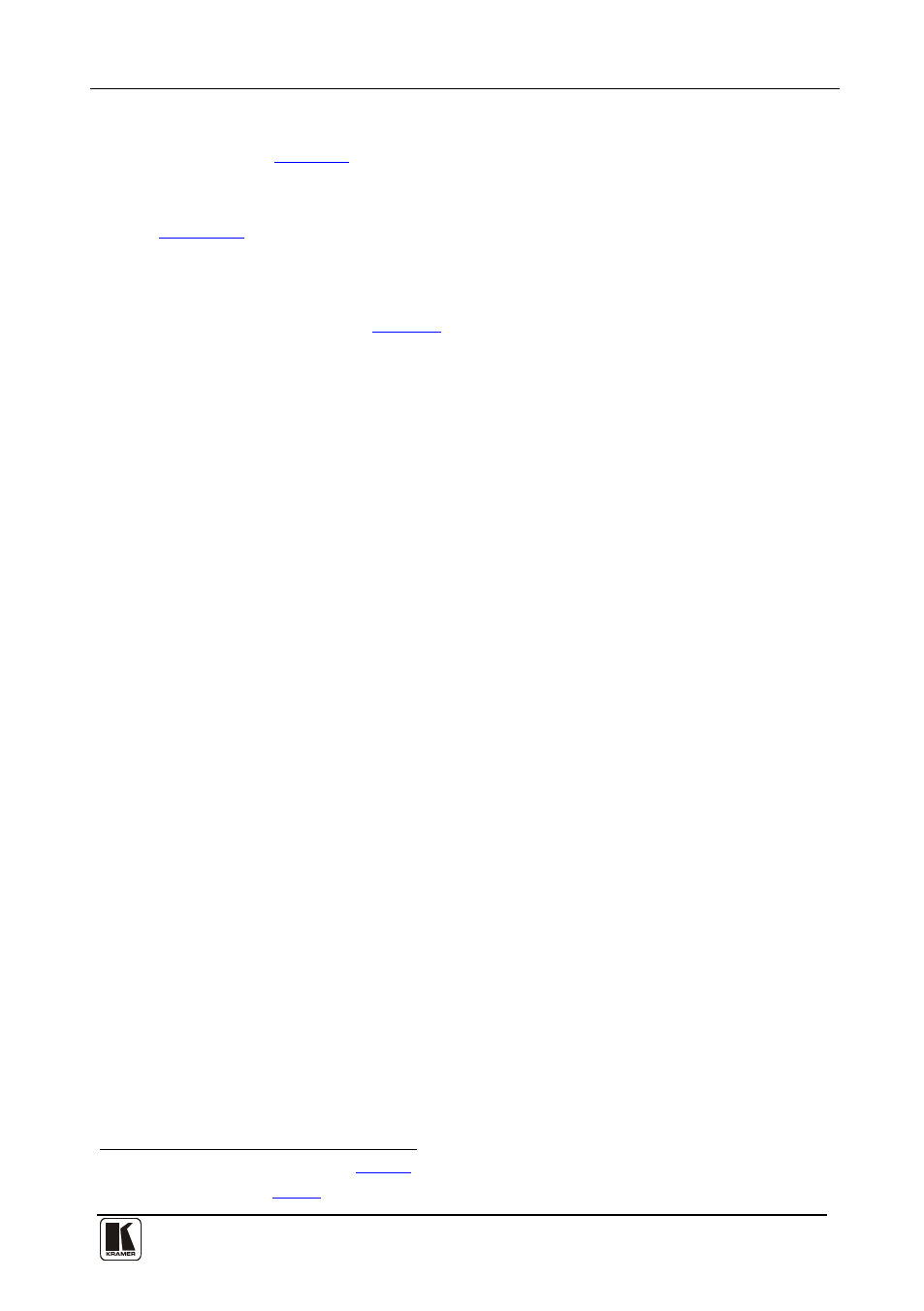
Configuring the VS-162V Video Matrix Switcher
17
17
7.3.2 Configuring a 32x32 Switcher
As shown in
, a 32x32 switcher consists of four VS-162V units
(MACHINE ADDRESS # 1, MACHINE ADDRESS # 2, MACHINE
ADDRESS # 7 and MACHINE ADDRESS # 8). To assemble, as shown in
1. Set the same MACHINE #
2. Set the MACHINE ADDRESS # to 1, 2, 7 and 8 on each of the four units,
respectively (refer to
on all the four VS-162V units.
3. Set DIP 6 OFF on each of the four VS-162V units.
4. Using T-connectors, connect INPUTS 1 to 16 on the VS-162V unit
designated as MACHINE ADDRESS # 2 with INPUTS 1 to 16 on the VS-
162V unit designated as MACHINE ADDRESS # 1.
5. Terminate the INPUTS on MACHINE ADDRESS # 2 to 75
Ω (push in the
TERM button
6. Using T-connectors, connect INPUTS 17 to 32 on the VS-162V unit
designated as MACHINE ADDRESS # 8 with INPUTS 17 to 32 on the
VS-162V unit designated as MACHINE ADDRESS # 7.
next to the INPUT BNCs) and put the inputs in MACHINE
ADDRESS # 1 into Hi-Z state (release the TERM buttons next to the
INPUT BNCs).
INPUTS 1 to 16 become the SYSTEM INPUTS 1 to 16.
7. Terminate the INPUTS on MACHINE ADDRESS # 8 to 75
Ω
(push in the
TERM button next to the INPUT BNCs) and put the inputs in MACHINE
ADDRESS # 7 into Hi-Z state (release the TERM buttons next to the
INPUT BNCs).
INPUTS 17 to 32 become the SYSTEM INPUTS 17 to 32.
8. Using T-connectors, connect OUTPUTS 1 to 16 on the VS-162V unit
designated as MACHINE ADDRESS # 7 with OUTPUTS 1 to 16 on the
VS-162V unit designated as MACHINE ADDRESS # 1.
OUTPUTS 1 to 16 become the SYSTEM OUTPUTS 1 to 16.
9. Using T-connectors, connect OUTPUTS 17 to 32 on the VS-162V unit
designated as MACHINE ADDRESS # 8 with OUTPUTS 17 to 32 on the
VS-162V unit designated as MACHINE ADDRESS # 2.
OUTPUTS 17 to 32 become the SYSTEM OUTPUTS 17 to 32.
The 4 VS-162V units form a 32x32 switcher.
1 Set to # 1 in most cases. In the example in
, the MACHINE # is set to # 2
2 Item 10 on the rear panel in
