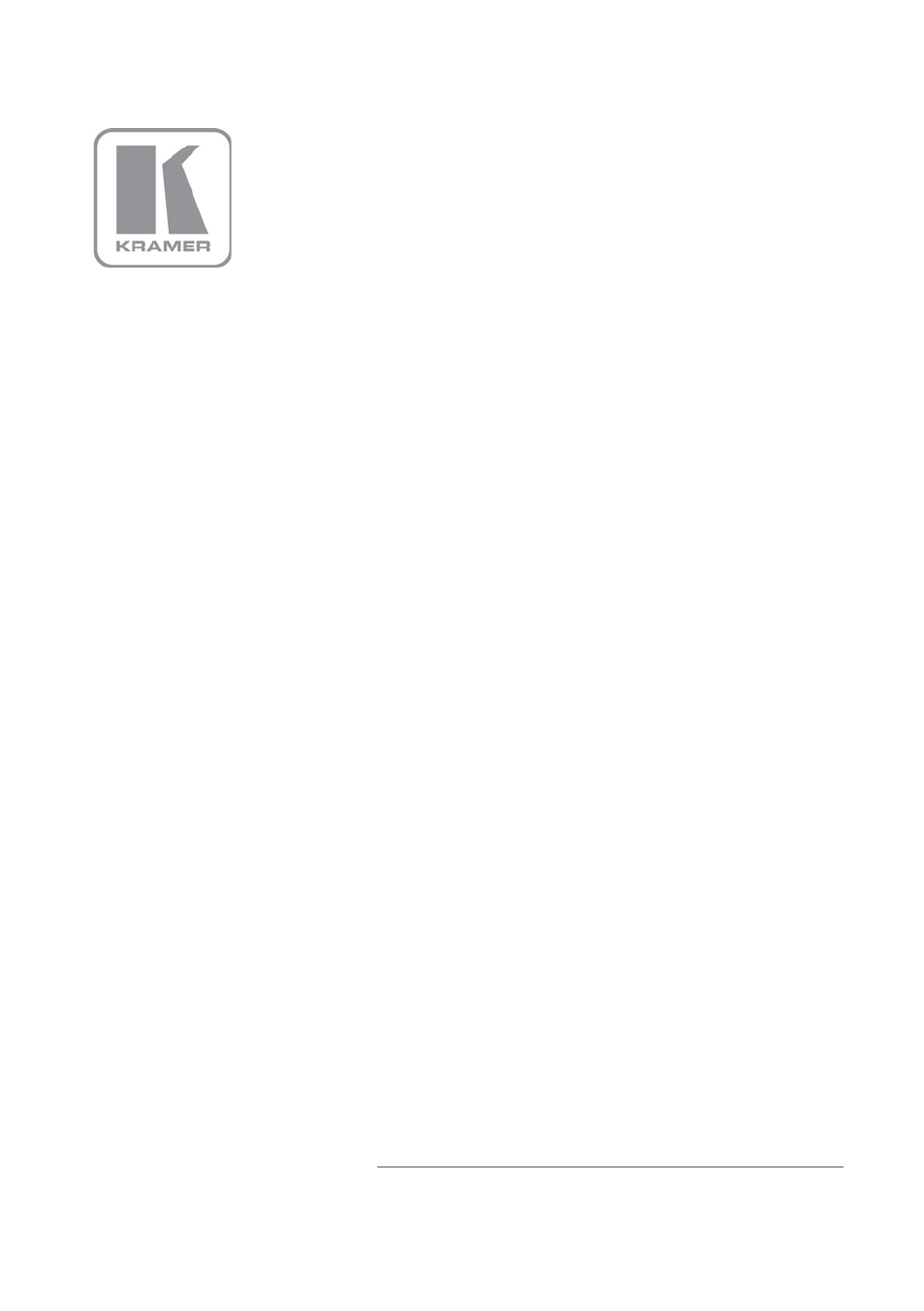Kramer Electronics VP-28 User Manual
User manual
Table of contents
Document Outline
- 1 Introduction
- 2 Getting Started
- 3 Overview
- 4 Installing the VP-28 in a Rack
- 5 Connecting the VP-28
- 6 Operating the VP-28
- 7 Operating the VP-28 Remotely
- 7.1 The Controller Software Menu Bar
- 7.2 Connecting to the Device
- 7.3 Switching an Input to the Output of the Group
- 7.4 Selecting a Master Audio Input
- 7.5 Operating the Combined 5 x 1 HDMI/DP Switching Group
- 7.6 Changing the Audio Levels
- 7.7 Muting Audio and Selecting the Talkover or Mix Audio Modes
- 7.8 Changing the Input Button Icons and Labels
- 7.9 Upgrading the Firmware
- 7.10 Setting the IP Network Parameters
- 8 Technical Specifications
- 9 Default Parameters
- 10 Protocol 3000 Control Commands
- 11 Kramer Protocol