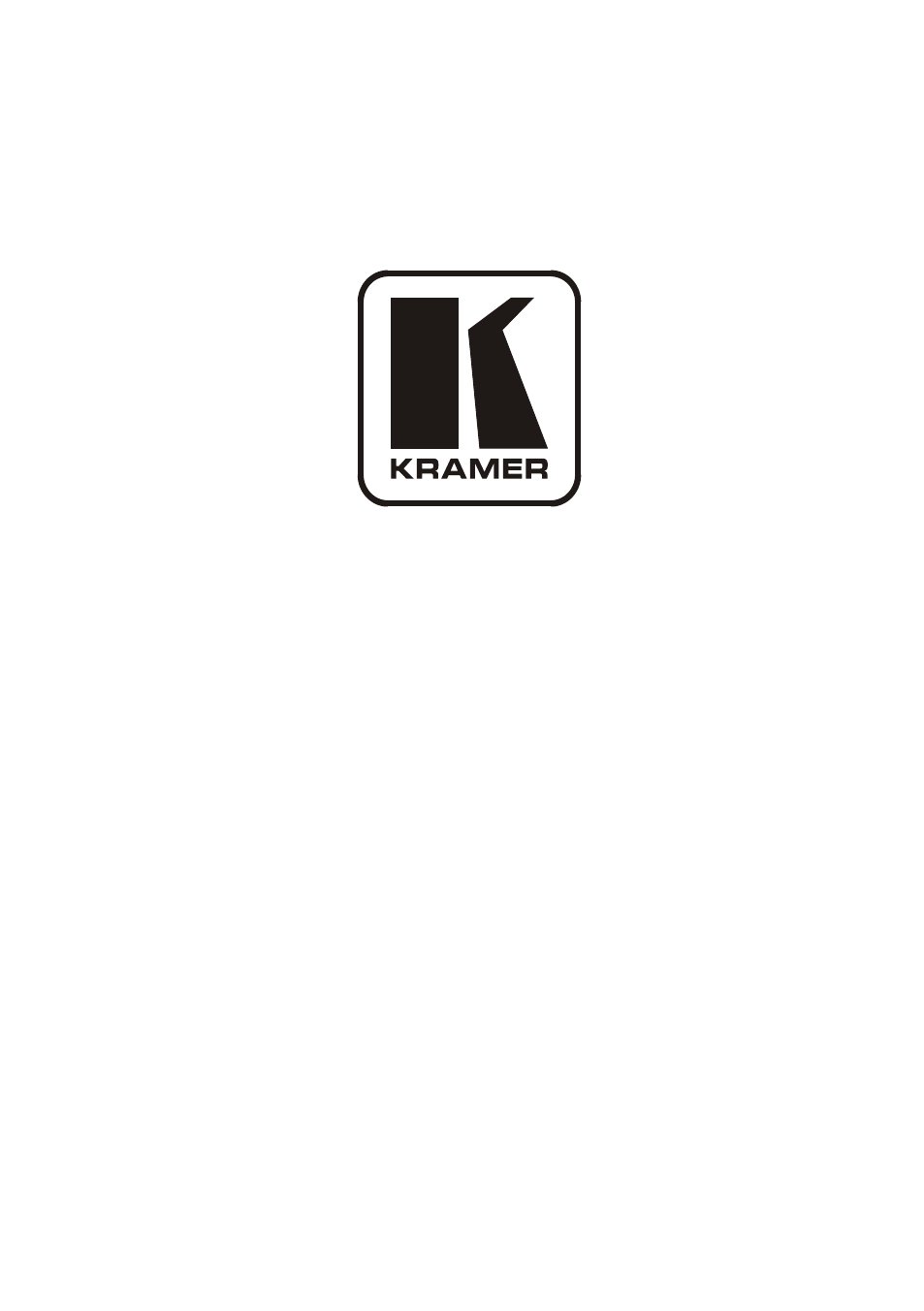Kramer Electronics VS-88HD User Manual
User manual, Kramer electronics, ltd, Model
Table of contents
Document Outline
- 1 Introduction
- 2 Getting Started
- 3 Overview
- 4 Your VS-88HD 8x8 HD-SDI Matrix Switcher
- 5 Installing the VS-88HD in a Rack
- 6 Connecting the VS-88HD
- 6.1 Connecting the VS-88HD in the Single Link Mode
- 6.2 Connecting the VS-88HD in the Dual Link Mode
- 6.3 Setting the Working Mode
- 6.4 Connecting the RS-232 Port
- 6.5 Connecting a PC or Controller to the RS-485 Port
- 6.6 Switching Genlocked Video Signals
- 6.7 Connecting the Ethernet Port
- 6.8 Configuring the Ethernet Port
- 6.9 Controlling via the Ethernet Port
- 6.10 Using the Ethernet Reset Button
- 7 Operating the VS-88HD
- 7.1 Operating the VS-88HD from the Front Panel
- 7.1.1 Power On Display
- 7.1.2 Using the AT ONCE and CONFIRM Modes
- 7.1.3 Switching in the AT ONCE Mode
- 7.1.4 Toggling Between Modes
- 7.1.5 Switching in the CONFIRM Mode
- 7.1.6 Storing an Input/Output Configuration
- 7.1.7 Recalling an Input/Output Configuration
- 7.1.8 Locking the Front Panel
- 7.1.9 Switching Protocols
- 7.1.10 Indicating Errors
- 7.2 Using Serial Commands
- 7.3 Using the Infrared Remote Controller
- 7.1 Operating the VS-88HD from the Front Panel
- 8 Technical Specifications
- 9 Communication Parameters
- 10 Using the P3K Wizard
- 11 Kramer Protocol 3000
- 12 Hex Table (Protocol 2000)
- 13 Kramer Protocol 2000