Samsung SGH-I317TSAATT User Manual
Page 60
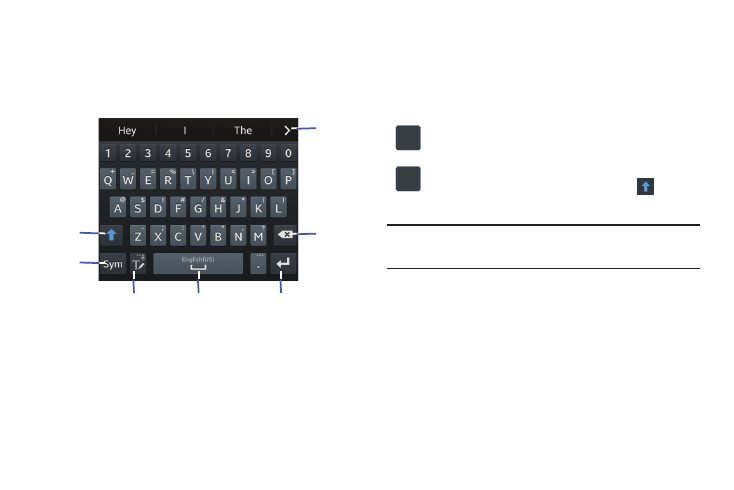
Entering Text Using the Samsung Keyboard
Changing the Text Input Mode
From a screen where you can enter text, rotate your phone
counterclockwise to a Landscape orientation. The onscreen
QWERTY keyboard displays.
There are two main keyboard layout keys that will change
the onscreen keys within the QWERTY keyboard.
The available Text Input modes are: Sym and Abc.
Display
More
Sym
Sym
ABC
ABC
Symbol/Numeric Mode: Activates the number,
words
symbol, and emoticon keys.
ABC Mode: Activates the default alphabet keys. Can
also be set to Abc or abc by using the shift (
)
key.
Shift
Delete
Key
Key
Note: When in Abc mode, the Sym button appears. When in
Sym mode, the Abc/ABC/abc button appears.
Text
Input
Mode
Voice Typing
Space
New
and More
Bar
Paragraph
Options
53
Sym
Sym
ABC
ABC
