At&t ready2go, At&t smart wi-fi, Beats music – Samsung SGH-I317TSAATT User Manual
Page 139: Calculator, At&t ready2go at&t smart wi-fi, Beats music calculator
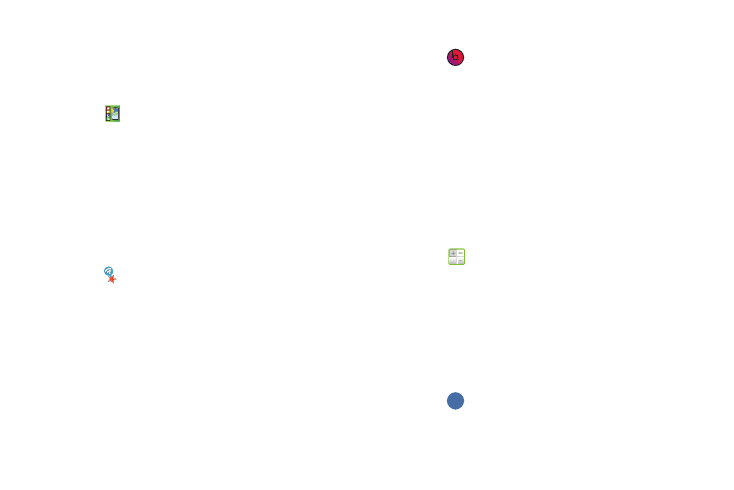
C
C
C
AT&T Ready2Go
AT&T Ready2Go is used to quickly and easily set up your
Google, Gmail, and email accounts, import contacts, and
configure Wi-Fi.
� Touch AT&T Ready2Go.
For more information, refer to “Configuring Your Phone” on
page 16.
AT&T Smart Wi-Fi
With AT&T Smart Wi-Fi, you can maximize your battery
performance, maximize your data, simplify access to
AT&T Hot Spots and Wi-Fi networks, automate your Wi-Fi
connections, and track your data use.
� Touch AT&T Smart Wi-Fi.
For more information, refer to “AT&T Smart Wi-Fi” on
page 122.
Beats Music
1. Touch
Beats Music.
2. Sign in to your Google account, if you are not already
signed in. For more information, refer to “Creating a
New Google Account” on page 16.
3. Follow the onscreen instructions to use Beats Music.
Calculator
The calculator provides the basic arithmetic functions to
solve simple arithmetic problems and advanced operators to
solve more complex problems. The Calculator also keeps a
history of recent calculations.
1. Touch
Calculator.
2. Enter the first number using the numeric keys.
3. Enter the operation for your calculation by touching the
corresponding onscreen arithmetic function key.
4. Enter the next number.
5. To view the result, touch the = (equals) key.
6. Repeat Steps 3 through 5 as many times as required.
7. Touch
to clear the result.
Applications
132
