Camcorder – Samsung SGH-I317TSAATT User Manual
Page 122
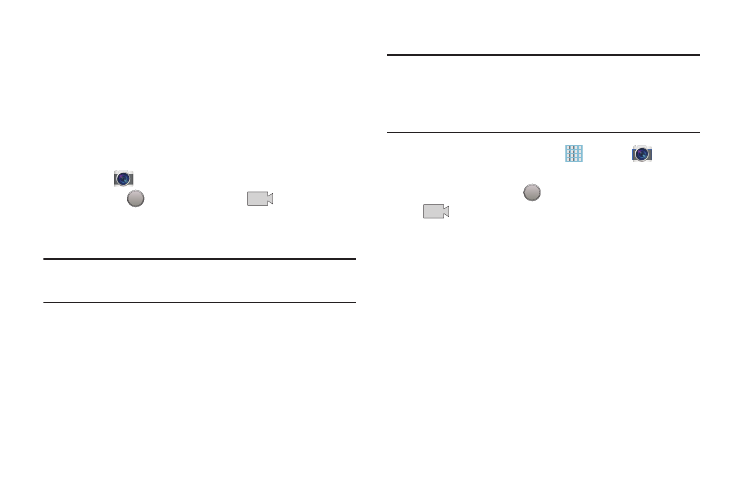
Viewing Your Photos
After you take a photo, you can access various options from
the Image Viewer. The Image Viewer uses your Gallery. For
more information, refer to “Gallery” on page 108.
Camcorder
Use your device’s built-in Camcorder to record high-
definition video in 1080p resolution.
1. Touch
Camera.
2. Slide the
Mode button to the
Camcorder
setting.
The Camcorder screen displays.
Note: The camera may not be able to properly record videos
to a memory card with a slow transfer speed.
Recording Videos
Tip: When recording video in direct sunlight or in bright
conditions, it is recommended that you provide your
subject with sufficient light by having the light source
behind you.
1. From a Home screen, touch
Apps ➔
Camera
to activate the camera mode.
2. Touch and drag the
Mode button to the
Camcorder setting.
3. Touch the Recording mode that you prefer. Select
Normal, Limit for MMS, Slow motion, or Fast motion.
4. Using the phone’s main display screen as a viewfinder,
adjust the image by aiming the phone at the subject.
5. Before you record a video, use the Up and Down
Volume keys to zoom in or out. You can magnify the
video up to four times (400 percent).
– or –
Use two fingers to make an inward pinch motion on the
screen to zoom out or an outward motion by sweeping
your fingers out to zoom in.
115
