Samsung SGH-I317TSAATT User Manual
Page 32
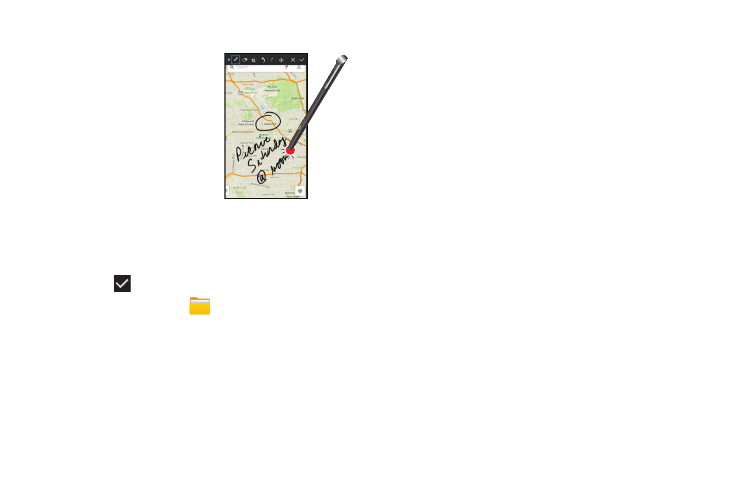
Write On Any Screen After Capture
To write on a screen capture:
� Use the pen to draw or
write on the captured
screen image.
Saving a Screen Capture
To save the screen capture and any updates you have made
to it:
� Touch
Save.
Files are saved in the
My Files ➔ All files
➔
Device storage
➔ Pictures
➔ Screenshots folder.
You can also find them in your Gallery in the
Screenshots album.
Air View
When you hold the S Pen near the screen, a pointer appears
on the screen. Move the pointer to files, subjects, or options
to preview the contents or view information in pop-up
windows.
You can scroll through panels or lists by moving the pointer
to an edge (top/bottom/left/right) of the screen.
25
This manual is related to the following products:
