Samsung SGH-I317TSAATT User Manual
Page 130
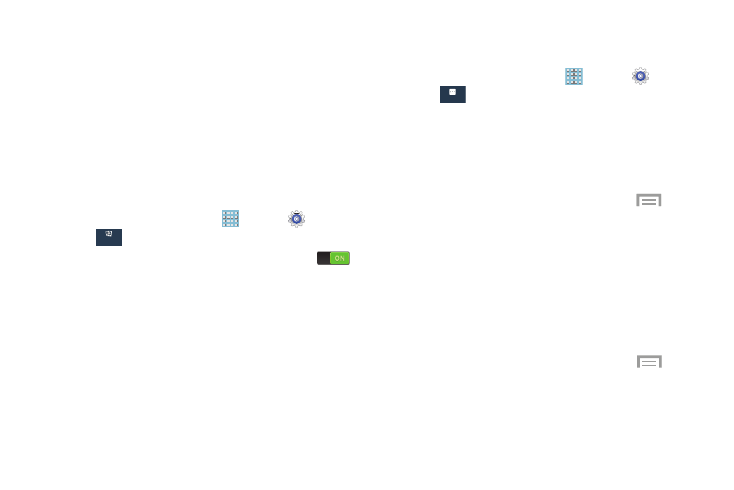
Bluetooth Settings
The Bluetooth settings menu is used to set up many of the
characteristics of your device’s Bluetooth service, including:
•
Entering or changing the name your device uses for
Bluetooth communication and description
•
Setting your device’s visibility (or “discoverability”) for
other Bluetooth devices
Bluetooth Settings Menu
To access the Bluetooth Settings menu:
1. From a Home screen, touch
Apps ➔ Settings
➔
Connections
Connections ➔ Bluetooth.
2. Touch the OFF/ON button to turn Bluetooth ON
.
3. Touch the checkbox next to SAMSUNG-SGH-I317, if
you want your phone to be visible to other Bluetooth
devices.
Change Bluetooth Name
To change your Bluetooth name:
1. From a Home screen, touch
Apps ➔
Settings
➔
More
More ➔ About device ➔ Device name.
2. Use the keyboard to modify your device name and
touch OK.
Make Your Device Visible
To make your device visible:
Menu
1. From the Bluetooth settings screen, touch
➔ Visibility timeout.
• Making your device visible allows it to be detected by
other devices for pairing and communication.
2. Select a time that you would like your device visibility
to time-out.
Show Received Files
To show received files:
� From the Bluetooth settings screen, touch
Menu
➔ Received files.
A list of all files received from Bluetooth displays.
123
Connections
More
