Hangouts, Help, Internet – Samsung SGH-I317TSAATT User Manual
Page 149: Hangouts help internet
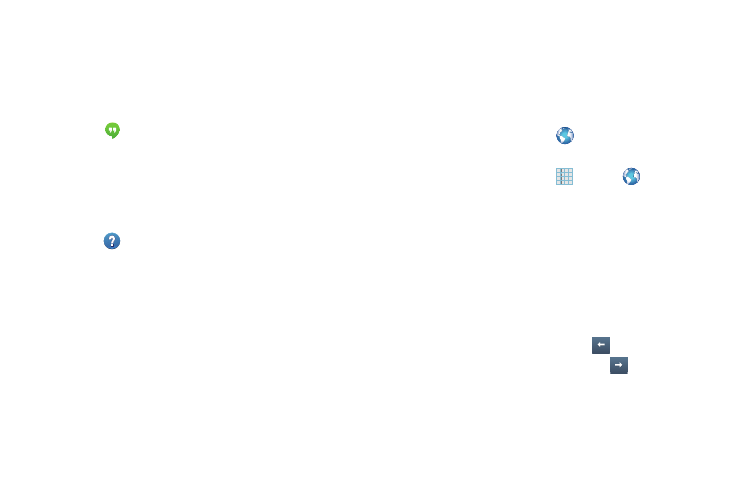
Hangouts
Hangouts is a free web-based application for instant
messaging offered by Google. You can connect with your
friends across computers and various Android devices. You
can have conversations or video calls with up to 10 friends.
� Touch
Hangouts.
For more information, refer to “Hangouts” on page 100.
Help
Access help information to learn how to use the device and
applications or configure important settings.
1. Touch
Help.
2. Select a category to view tips.
To view product videos:
� Touch Open Link.
To manage Help settings:
1. Touch Show help tip pop-ups.
2. Touch the help tips you would like to see again.
Internet
The Internet application is your access to the mobile web.
This section explains how to navigate the Internet app and
introduces you to the basic features.
To access the Internet app:
� From a Home screen, touch
Internet
.
– or –
From a Home screen, touch
Apps ➔
Internet
.
The AT&T/YAHOO! mobile homepage displays.
Navigating with the Internet App
1. To select an item, touch an entry.
2. To scroll through a website, sweep the screen with
your finger in an up or down motion.
3. Sweep the screen left to right to move laterally across
a web page.
4. To return to a previous page, touch
.
5. To move forward to a web page, touch
.
Applications
142
