Mobile hotspot, Music, My files – Samsung SGH-I317TSAATT User Manual
Page 153: Mobile hotspot music my files
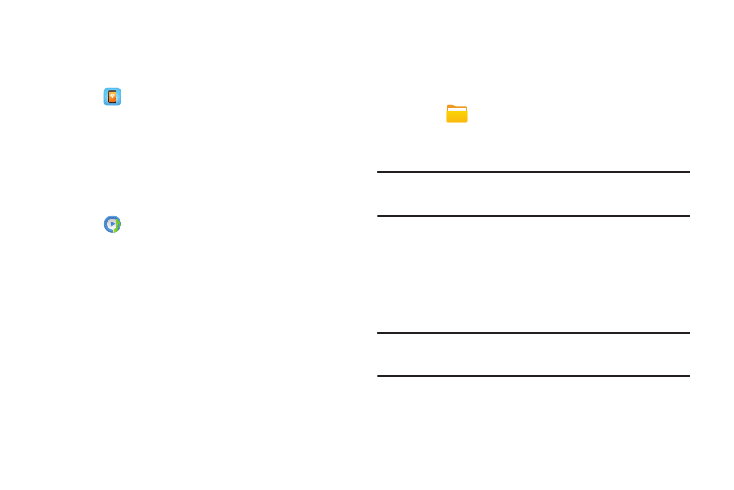
Mobile Hotspot
Use Mobile Hotspot to share your phones’s mobile data
connection by way of USB or as a portable Wi-Fi hotspot.
� Touch Mobile Hotspot.
For more information, refer to “Tethering and Wi-Fi Hotspot”
on page 168.
Music
Use Music Player to play music files that you have stored on
your phone and memory card. You can also create playlists.
� Touch Music.
For more information, refer to “Music” on page 103.
My Files
Manage your sounds, images, videos, bluetooth files,
Android files, and other memory card data in one convenient
location.
1. Touch
My Files ➔ All files.
2. Touch Device storage to see the contents of your
internal SD card.
Note: Different folders may appear depending on how your
phone is configured.
3. If you have an external SD card inserted, touch
SD memory card to see the contents of your external
SD card (memory card).
4. Touch a folder and scroll down or up until you locate
a file.
Note: You may have to touch one or more sub-folders before
you encounter files.
5. Touch a file to launch it in the associated application, if
the file is associated with an application.
Applications
146
