Samsung SGH-T999MBATMB User Manual
Page 87
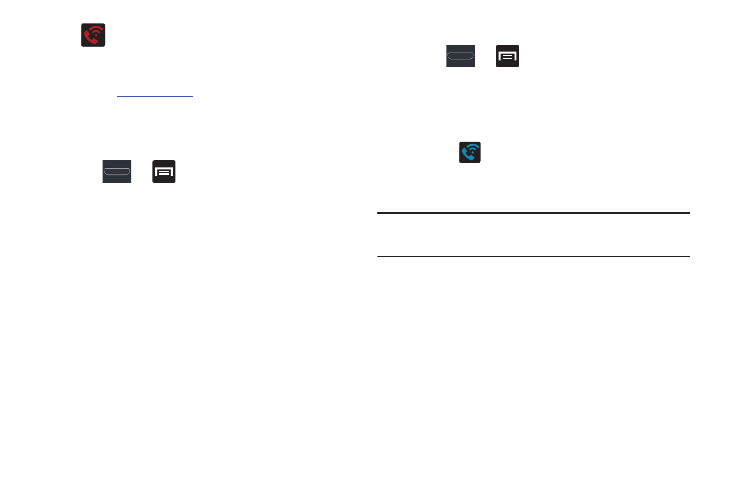
Call Functions and Contacts List 81
3. If
(Missing 911 Address) displays in the Status
Bar, follow these steps to provide 911 an address for
emergency situations:
• Log into
my.t-mobile.com
.
• Click on Profile and edit the Edit customer information.
• Enter your emergency location information and complete the
online registration.
4. Press
➔
and then tap Settings ➔
More settings ➔ Wi-Fi Calling Settings.
5. Tap Connection Preferences and select a preference for
use by the Wi-Fi Calling feature:
• Wi-Fi Preferred: Wi-Fi network is preferred over cellular
network when making calls. Calling requires you to stay in the
Wi-Fi range.
• Wi-Fi Only: Wi-Fi network is required for making calls. Calling
requires you to stay in the Wi-Fi range.
• Cellular Preferred: The cellular network is preferred over a
Wi-Fi network when making calls.
6. Tap OK to save the setting.
7. Press
➔
and then tap Settings ➔
More settings.
8. Tap Wi-Fi Calling to toggle off the feature, then tap it
again to reactivate the feature and re-register your
device with the T-Mobile Network.
9. Confirm
(Wi-Fi Calling Ready) displays in the
Status Bar.
Launching Wi-Fi Calling
Note: Verify you are currently connected to a Wireless Access
Point.
1. Ensure that the Wi-Fi connected icon displays on the
status bar.
