Samsung SGH-T999MBATMB User Manual
Page 303
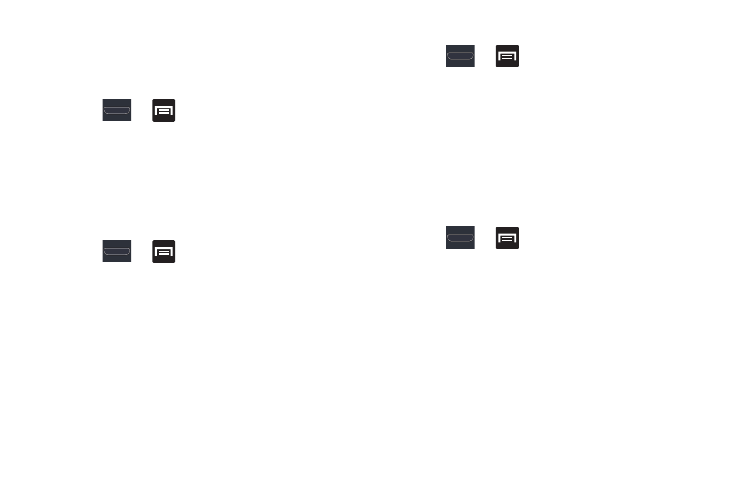
Changing Your Settings 297
Changing the Screen Lock Pattern
This feature allows you to change the previously stored
unlock pattern and update it if necessary. This process is
similar to changing your password from time to time.
1. Press
➔
and then tap Settings ➔ Security
and lock screen.
2. Tap Screen lock.
3. Retrace your current pattern on the screen.
4. Tap Pattern and repeat steps 3 - 7 from the previous
section.
Deleting the Screen Lock Pattern
1. Press
➔
and then tap Settings ➔ Security
and lock screen.
2. Tap Screen lock.
3. Retrace your current pattern on the screen.
4. Tap None.
PIN Lock and Unlock
1. Press
➔
and then tap Settings ➔ Security
and lock screen.
2. Tap Screen lock ➔ PIN.
3. Enter a PIN number using the numeric keypad and
touch Continue to confirm the password.
4. Confirm the PIN by re-entering it and tap OK to confirm.
Your phone now requires you to enter this PIN number
in order to unlock the phone.
Password Lock and Unlock
1. Press
➔
and then tap Settings ➔ Security
and lock screen.
2. Tap Screen lock.
3. Tap Password.
4. Enter a password using the keypad and tap Continue to
confirm the password.
5. Confirm the password by re-entering it and tap OK to
confirm.
