Dialing options – Samsung SM-G870ARREATT User Manual
Page 57
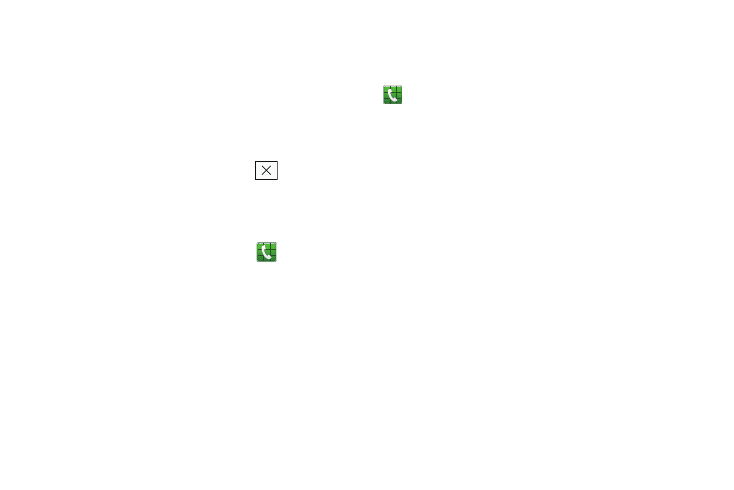
Call Functions 49
4. The Speed dial screen displays showing the numbers 1
through 100. The number 1 is reserved for Voicemail.
5. Tap an unused number and the contact screen
displays.
6. Tap a contact to assign to the number. The selected
contact number will display in the speed dial number
box.
7. To remove a speed dial number, tap
located next
to the speed dial contact.
The speed dial number is removed from the speed dial
list.
8. To make a call using Speed Dial, tap
➔ Keypad
and from the Dialer, touch and hold the speed dial
number. If the speed dial number is more than 1 digit
long, enter the first digits, then hold the last digit.
Dialing Options
From the Home screen and Application menus, you have the
option to access the Dialer and initiate a call by tapping
➔ Keypad. From the Dialer and the Contacts screen, the
following tabs are located at the top of your screen:
•
Keypad: dials the current number entered using the on-screen
keypad.
•
Logs: displays a list of all dialed, received, and missed calls.
•
Favorites: displays your contacts that you have marked as
Favorites.
•
Contacts: takes you to your Address Book where you can select a
contact to call.
After you begin to enter numbers, the Add to contacts option
appears so you can save the Contact if needed.
