Bluetooth – Samsung SPH-L710MBASPR User Manual
Page 218
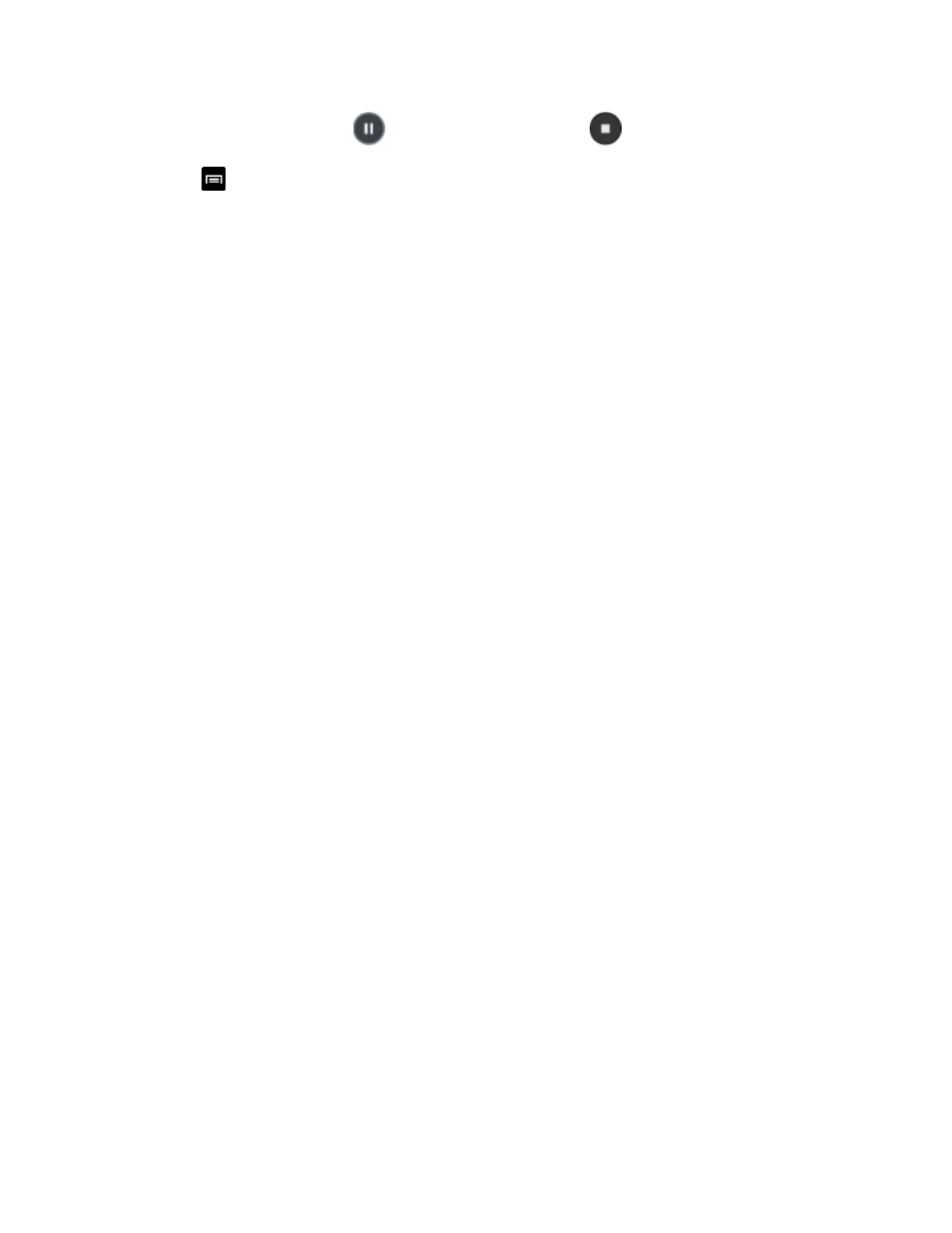
Tools and Calendar
205
3. To pause recording, tap
. To end the recording, tap
.
4. Tap
to display the following options:
Share: allows you to share your recording using such methods as Bluetooth, Email,
Gmail, Messaging, or Wi-Fi Direct.
Delete: allows you to delete one or more voice recordings. Tap the recordings to
delete and tap Delete. Tap OK to confirm the deletion.
Rename: allows you to rename your recordings.
Settings: the following settings are available:
• Storage: allows you to choose where your recordings will be saved. Select
between Phone or memory card.
• Default name: allows you to choose the name prefix for your recordings. For
example, if your Default name is Voice, your recordings would be named Voice
001, Voice 002, Voice 003, etc.
• Recording quality: allows you to set the recording quality to High or Normal.
• Limit for MMS: allows you to select On or Off. If you Limit for MMS by selecting
On, you will be assured that the recording can be sent in a message.
Bluetooth
Bluetooth is a short-range communications technology that allows you to connect wirelessly to a
number of Bluetooth phones, such as headsets and hands-free car kits, and Bluetooth-enabled
handhelds, computers, printers, and wireless phones. The Bluetooth communication range is
usually approximately 30 feet.
Connect a Bluetooth Headset or Car Kit
Reconnect a Headset or Car Kit
Disconnect or Unpair from a Bluetooth Device
Send Information Using Bluetooth
