Campbell Scientific CR200/CR200X-series Dataloggers User Manual
Page 189
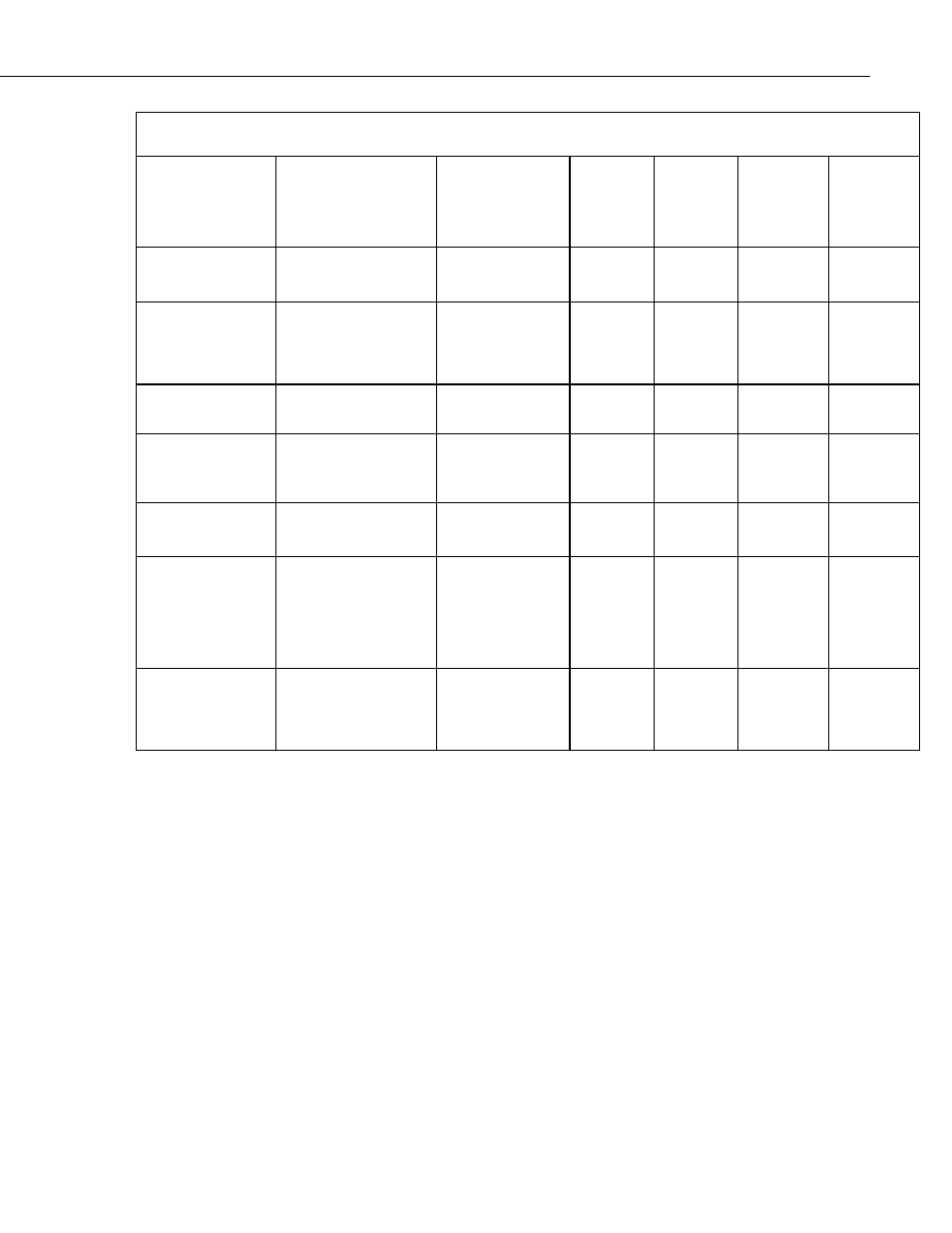
Appendix B. Status Table and Settings
Table 26. Status Table Fields and Descriptions
RfRXPakBusCnt
Status
VarOutOfBounds
Number of times an array
was accessed out of
bounds
2
Integer
0
0
Can Reset =
0
Error
SkipScan
Number of skipped scans
that have occurred
because the datalogger
was not finished with the
previous scan
Integer
0
_
Can Reset =
0
Error
TrapCode
Indicates a problem with
datalogger memory
Integer
0
0 or 16
_
Error
WatchDogCnt
Number of Watchdog
errors that have occurred
while running this
program
3
Integer
0
0
Can Reset =
0
Error
ResetTables
Resets all the data tables
in the datalogger when
changed to 8888
Integer
0
_0
Can Reset =
8888
Status
BattVoltage
Current value of the
battery voltage.
Measurement is made in
the background
calibration.
Float
_
7-16 Volts
_
Measure
ProgSignature
Signature of the current
running program file
including comments. Does
not change with operating
system changes.
Integer
_
_
_
Status
1. Pak Bus Addresses 1 to 4094 are valid. Addresses >= 4000 are
generally used for a PC by PC200W, RTDAQ, PC400, or LoggerNet.
2. Watchdog errors are automatically reset upon compiling a new
program.
3. The Variable Out-of-Bounds error occurs when a program tries to write
to an array variable outside of its declared size. A programming error
causes this, so it should not be ignored. When the datalogger detects
that a write outside of an array is being attempted it does not perform
the write and increments the VOOB in the status table. The compiler
and pre-compiler can only catch things like reps too large for an array
etc. If an array is used in a loop or expression the pre-compiler does not
(in most cases cannot) check to see if an array is accessed out of
bounds (i.e. accessing an array with a variable index such as arr(index)
= arr(index-1), where index is a variable).
17
