Horner APG RX371 OCS HERX371C101 User Manual
Page 35
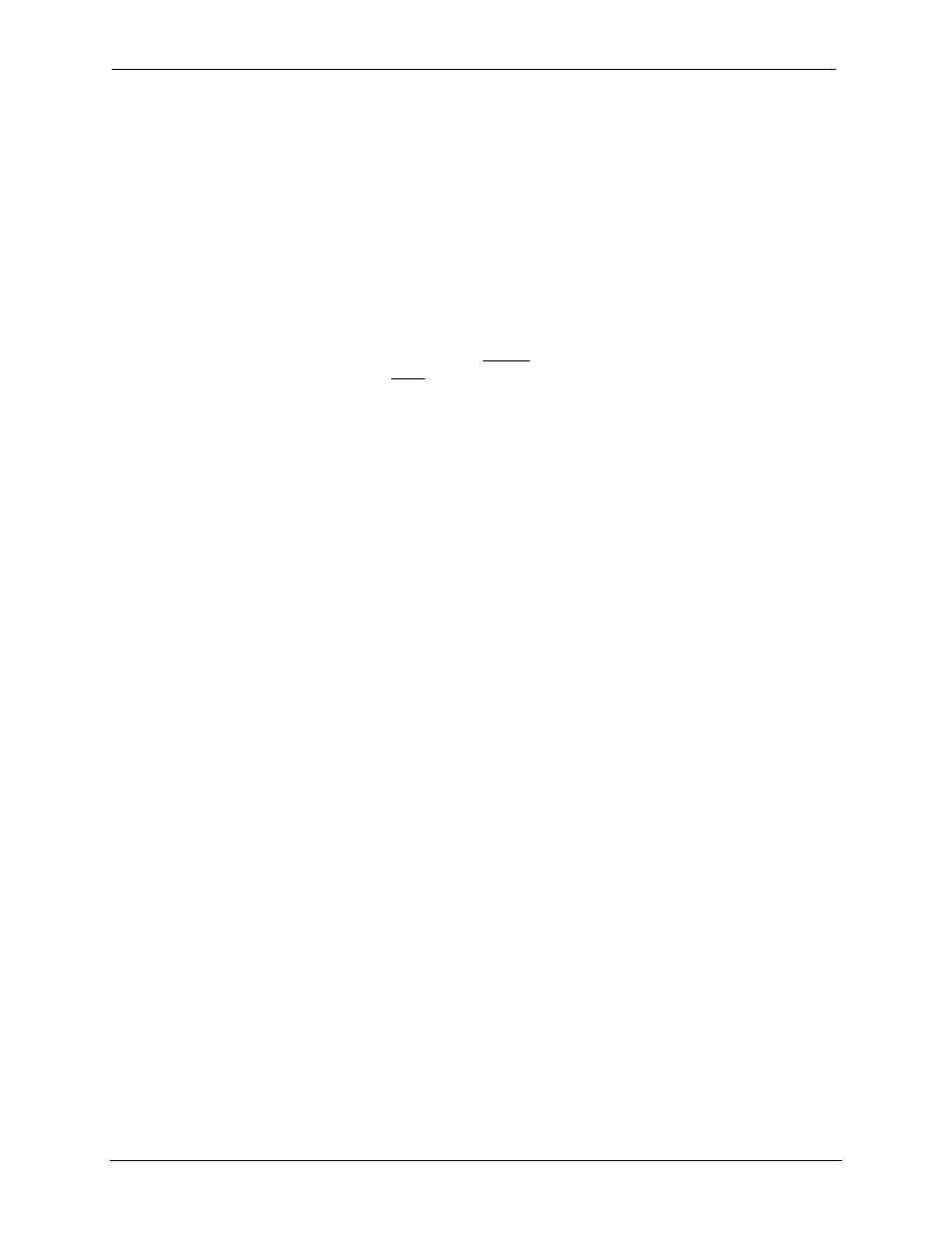
MAN0924-01-EN
CH. 7
February 8, 2010 Page 35 of 124 # 1018
equivalent to unchecked and a Direction of Read / Write is equivalent
to checked.
2. The new Protocol Support area contains a protocol list box showing
the protocols supported by the platform being configured. Each
protocol in the list box has a checkbox in front of it that can be checked
to enable the protocol. The single Config Selected Protocol button
applies to the protocol that is currently highlighted in the list box.
Standard Configuration
To
perform
Standard
Configuration,
simply leave the Enhanced Configuration
checkbox unchecked.
In this case, Net Mask and Gateway cannot be assigned to OCS registers, while IP
Address, Status and Version must be assigned to OCS registers.
Note that the assigned IP Address register’s Direction can set to Read only or Read
/ Write.
If the register is Read only, the Default IP Address becomes the unit’s IP Address and
is loaded into the assigned register, where it can be read by the application. (Note: In
this case, the low octet of the IP Address can be replaced with the unit’s CAN Network
ID, by checking the Use CAN ID for last Octet checkbox.)
If the register is Read / Write, the application should write an IP Address to the
assigned register, and this value will then be the unit’s IP Address. (In this case, the
Default IP Address is used only if communication is lost during an I/O configuration
download; otherwise the Default IP Address is ignored.)
Protocol Support:
The Protocol Support area contains a list of all the protocols supported by the platform being configured.
To activate a protocol, check its checkbox.
For protocols that require additional configuration, click on a listed protocol to select it and then click the
Configure Selected Protocol button. This will open a new dialog with configuration options for the
selected protocol (Detailed configuration of the protocols is explained in the corresponding chapters
below).
