Warning – Horner APG RX371 OCS HERX371C101 User Manual
Page 114
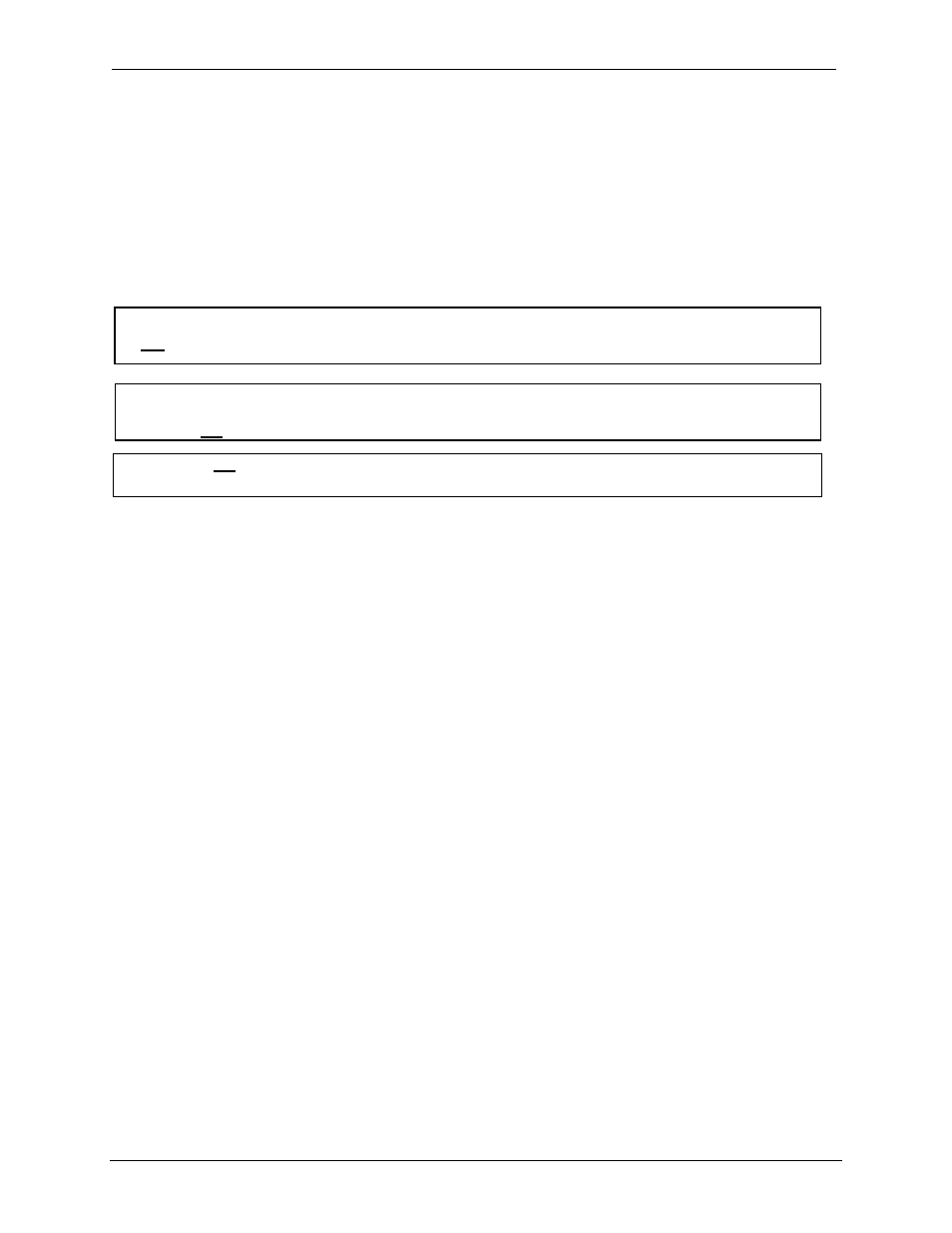
CH.17
MAN0924-01-EN
February 8, 2010
Page 114 of 124
# 1018
If the optional controller pop-up status is enabled when the RX-371detects battery failure, a pop-up status
dialog is displayed on the current screen to alert the operator of the Ok status change. The operator can
then invoke the system menu diagnostic sub-menu to determine the cause of the loss of Ok status.
Alternately, the screen designer can also place a graphic object or audible indicator (through ladder logic)
in the application (referenced to OCS register %SR55.13) to alert the operator of battery failure.
It is also suggested that the System Menu diagnostic sub-menu battery indicator be checked on a regular
basis to verify its operation.
17.2.2 Battery
Replacement
The RX371 uses a replaceable coin lithium battery available as Horner APG part number BAT00013.
Below are the steps to replace the battery.
1. It is strongly recommended that the user program and any data stored in retentive memory be
backed up using Cscape’s upload function or the removable media save program function before
starting this procedure.
2. Disconnect all power from the RX unit including I/O power.
3. Open all the 7 screws on the sides (2 each on the top, left and bottom and 1 on right) of the back
cover and remove the cover.
4. Connect the new battery in the open connector (X1/X2) next to the existing battery.
5. Use slight force to disengage the old battery from the adhesive and disconnect from X1/X2. Use
care in removing the battery from the holder without breaking the retaining ears.
6. Dispose off the battery properly; see the above warning on disposal regulations.
7. Engage the new battery with the adhesive.
8. Apply power to the unit. Check that the battery error is no longer reported. If the unit still reports
the error, remove the battery immediately and contact Technical Support.
9. Record the installation date on the label on the back of the battery access door.
Warning: Disposal of lithium batteries must be done in accordance with federal, state, and local
regulations. Be sure to consult with the appropriate regulatory agencies before disposing batteries. In
addition, do not re-charge, disassemble, heat or incinerate lithium batteries.
Warning: Do not make substitutions for the battery. Be sure to only use the authorized part number to
replace the battery.
Warning:
Lithium Batteries may explode or catch fire if mistreated
Do not recharge, disassemble, heat above 100 deg.C (212 deg.F) incinerate, or puncture.
