Rx-371 – Horner APG RX371 OCS HERX371C101 User Manual
Page 13
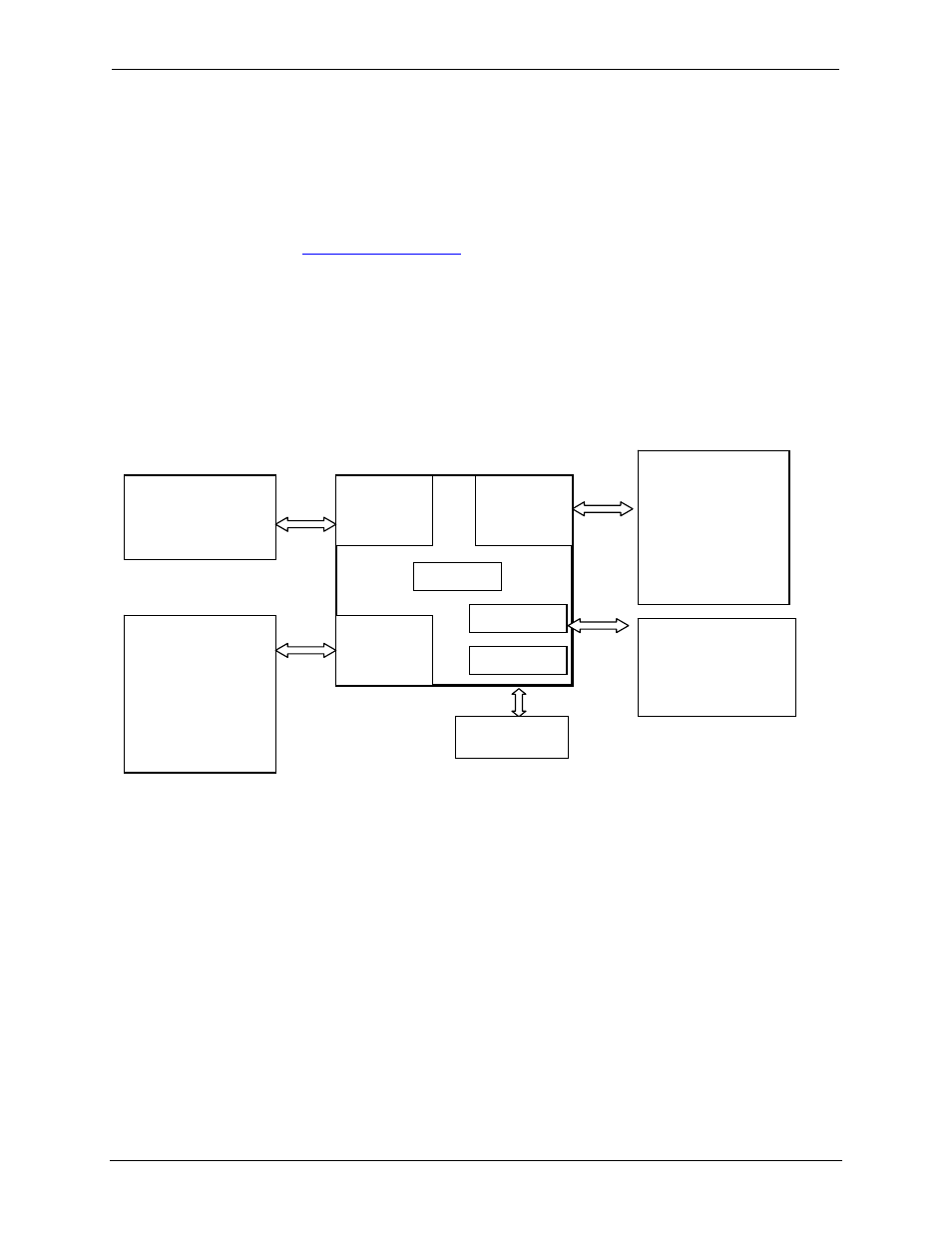
MAN0924-01-EN
CH.2
February 8, 2010 Page 13 of 124 # 1018
2.1.1
Where to Find Information about the RX-371
a. Datasheets - Refer datasheet for information related to specific model, RX371 is shipped
with MAN0925.
b. User Manual - This manual provides general information of RX-371 models. Visit our website
) to obtain user documentation and updates.
Four main types of information are covered in the manual.
Safety and Installation guidelines / instructions (Mechanical and Electrical)
Descriptions
of
features
Configuration and Use
Maintenance and Support
2.2
Connectivity to the RX-371
The RX-371 has tremendous capabilities for connecting to a variety of devices. The diagram below shows
some examples of devices that can be used with the RX-371
Figure 2.2: Visual Overview of Types of Devices that can be connected to RX-371
2.3
Detailed Product Descriptions
a. Features
The RX-371 combines several desirable functions in one compact package. Each unit is a highly
integrated operator interface and controller with expandable I/O and networking capabilities have
standard features consisting of the following:
• Metal enclosure with aluminium front and steel back cover.
• Bright, 32000 Color graphical Touch sensing LCD display
• Domed keypad with magnetic contact.
• Plastic touch screen that is thicker and more damage resistant.
• Display of complex graphical objects including trends, gauges, meters and animations.
• CsCAN
Networking
port
CAN
Serial
Smart Stack
I/O
RX-371
Other OCS Devices
Drives
PLCs
Bar Code Readers
Printers
SCADA
OPC Servers
Serial I/O
Sensors
Indicators
Alarms
Encoders
Pumps
Relays
Solenoids
Other OCS Devices
Smart Stix I/O
OPC Server
Cscape
Ethernet
OPC Server
Modbus TCP Devices
(CsCAN) Cscape.
USB
Cscape
Flash drive
