Horner APG RX371 OCS HERX371C101 User Manual
Page 34
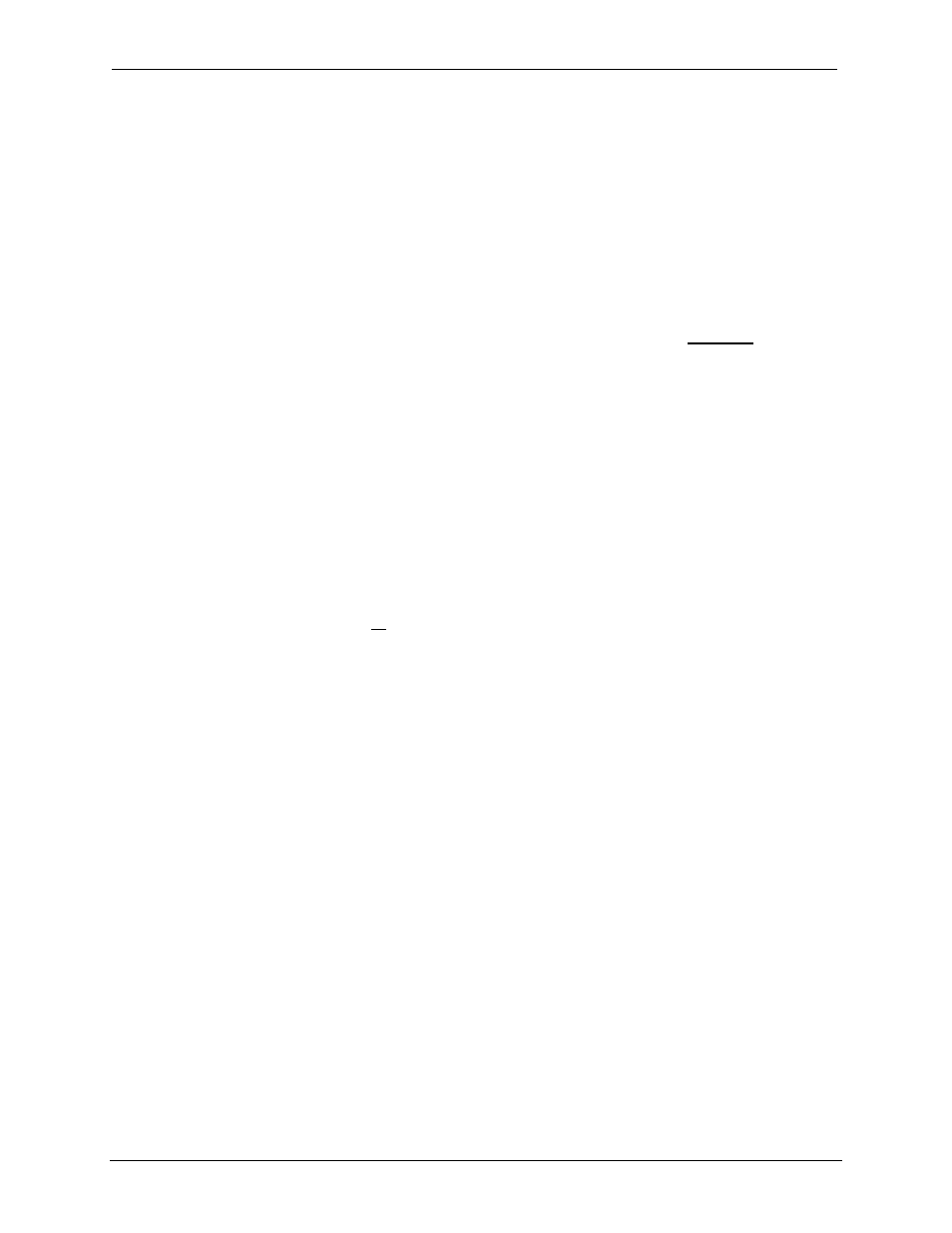
CH. 7
MAN0924-01-EN
February 8, 2010
Page 34 of 124
# 1018
A. If
the
IP Address Direction combo box is Read / Write, the Use CAN ID for last Octet
checkbox will be unchecked and grayed.
B. If
the
IP Address Direction combo box is empty or Read Only, the Use CAN ID for last
Octet checkbox will be ungrayed, and can then be unchecked or checked.
C. If the Use CAN ID for last Octet checkbox is checked, the unit’s 8-bit CAN Network ID
replaces the last (rightmost) octet of the Default IP Address, and the combined result
will be the unit’s IP Address. In this case, if the IP Address Register edit box contains a
valid OCS register, the indicated register will be loaded with the combined IP Address.
vii.
Enhanced Configuration
To perform Enhanced Configuration, first check the Enhanced Configuration checkbox. In this
case, IP Address, Net Mask, Gateway, Status and Version can all be optionally assigned to
OCS registers. By default, the register edit boxes are empty indicating that no registers are
assigned.
As with the IP Address register (described in the Standard Configuration section below), Net
Mask and Gateway register Directions can be set to Read Only or Read / Write
With Cscape 8.2 onwards, the ETN Module Configuration dialog has been enhanced
to support the following:
1. More easily expanded Protocol Support list for current and future
protocols.
2.
Optional Enhanced Configuration:
a. Allows Net Mask and Gateway to be optionally read from or written
to OCS registers.
b. Allows all OCS register assignments to be optional instead of
mandatory.
Ethernet Module Configuration Dialog Rules
The following rules describe how the new Ethernet Module Configuration Dialog is to be used:
I. The
Enhanced Configuration checkbox will be unchecked and grayed if configuring an
ETN100 or ETN116 Module.
II. If the Enhanced Configuration checkbox is checked, Cscape will display an error
message and will abort an I/O Configuration download if:
A.
Configuring an ETN200 or ETN300 Module with ETN Firmware < 4.35,
B.
Configuring an OCS, RX or NX with Engine Firmware < 11.91.
III. If
the
Enhanced Configuration checkbox is unchecked, the dialog maintains backward
compatibility as follows:
A. The
Net Mask and Gateway Register edit boxes will be empty and grayed.
B. The
Net Mask and Gateway Direction combo boxes will be empty and grayed.
C.
All other dialog objects function the same as in the Cscape 8.0b dialog, except
as follows:
1. The new IP Address Direction combo box replaces the old Get IP
from IP Addr Register checkbox. A Direction of Read Only, is
