Appendix “c” - troubleshooting guide – Red Lion GEMINI 52 User Manual
Page 43
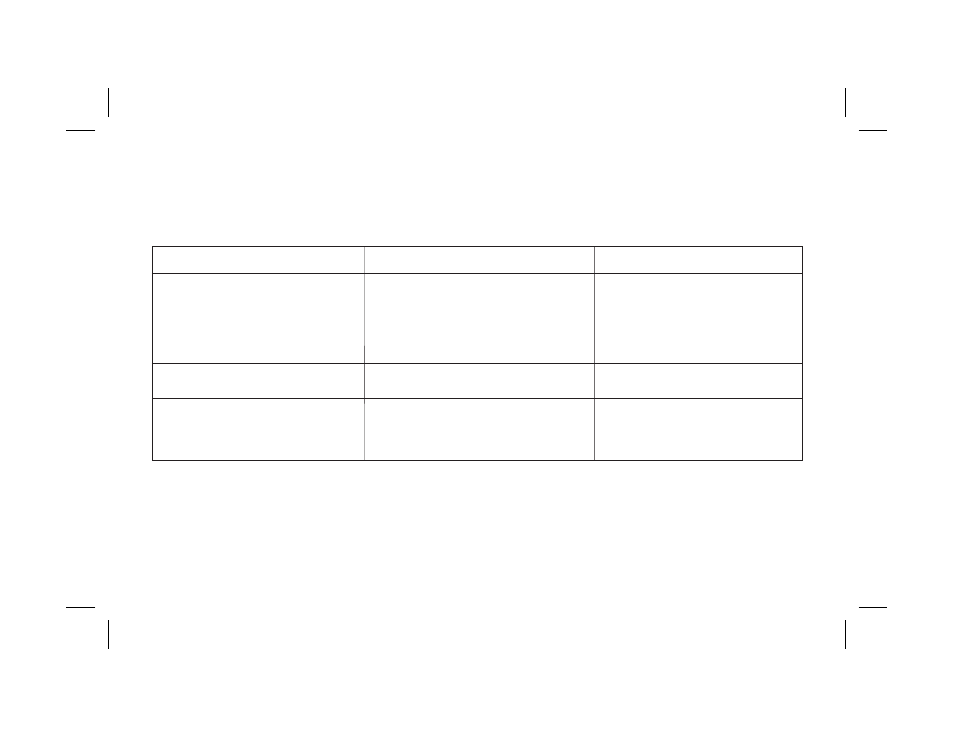
-41-
APPENDIX “C” - TROUBLESHOOTING GUIDE
PROBLEM
POSSIBLE CAUSE
REMEDIES
INCORRECT RATE READING
1. Input type incorrectly selected.
1. Check rear panel DIP switches. Turn on LO.
FRQ. switch for count speed of less than 100
cps.
2. Inputs incorrectly connected or loose connections.
2. Check sensors/input connections.
3. Electrical interference.
3. Check connections and wiring for noise
sources.
4. Incorrect scaling.
4. Review scaling parameters (Appendix “F”).
OUTPUT WILL NOT RESET
1. Front panel reset disabled.
1. Check rear panel DIP switch.
2. Reset disabled.
2. Check function code 42 or 66.
DATA VALUES AND FUNCTIONS WILL
1. Front panel locked out.
1. Consult manual on “Operator Accessible
NOT CHANGE OR NOT RECORDED
Functions” mode (66)
2. Incorrect programming procedure (“E” not pressed).
2. Consult section on programming functions in
sequential order.
- G10 10" LCD color touch panel (12 pages)
- G15 15" LCD color touch panel (4 pages)
- G07 7" LCD color touch panel (4 pages)
- G12 12" LCD color touch panel (4 pages)
- G09 9" LCD color touch panel (4 pages)
- G10 10" LCD color touch panel (4 pages)
- GMDIO Digital I/O Module (8 pages)
- GMINI/GMINV Modules for Process Signals (8 pages)
- GMOUT 4 Channel Analog Output Module (4 pages)
- GMPID Single and Dual PID Modules (8 pages)
- GMSG1 Strain Gage Input Module (8 pages)
- GMUIN4 Universal Input Module (8 pages)
- G303 3" Monochrome Operator Panel (8 pages)
- G306 5.7" Ultra-STN Color Touch Panel (8 pages)
- G308 G308A 8.4" TFT and G308C 7.7 DSTN Color Touch Panels" (8 pages)
- G310 10" TFT Color Touch Panel (8 pages)
- G315 15" TFT Color Touch Panel (8 pages)
- G304K2 4.3" Operator Interface with TFT Display (4 pages)
- G307K2 7" Operator Interface with TFT Display (4 pages)
- ProducTVity Station (8 pages)
- DSPZR (8 pages)
- CPNL (2 pages)
- G308A Replacement Backlight (1 page)
- G310 Replacement Backlight (2 pages)
- G310S Replacement Backlight (2 pages)
- G3CN (4 pages)
- G3DN (4 pages)
- G3ENET (2 pages)
- G3FILM (Protective Films) (1 page)
- G3GSM (4 pages)
- G3MPI (4 pages)
- G3PB (4 pages)
- G3QANT (2 pages)
- G3RS (4 pages)
- G3USB (4 pages)
- XCCN (4 pages)
- XCDN (4 pages)
- XCENET (4 pages)
- XCGSM (4 pages)
- XCPB (4 pages)
- XCRS (4 pages)
- PFM - Plant Floor Marquee (4 pages)
- CUB5 (16 pages)
- C48C (6 pages)
- C48C (57 pages)
