Red Lion GEMINI 52 User Manual
Page 19
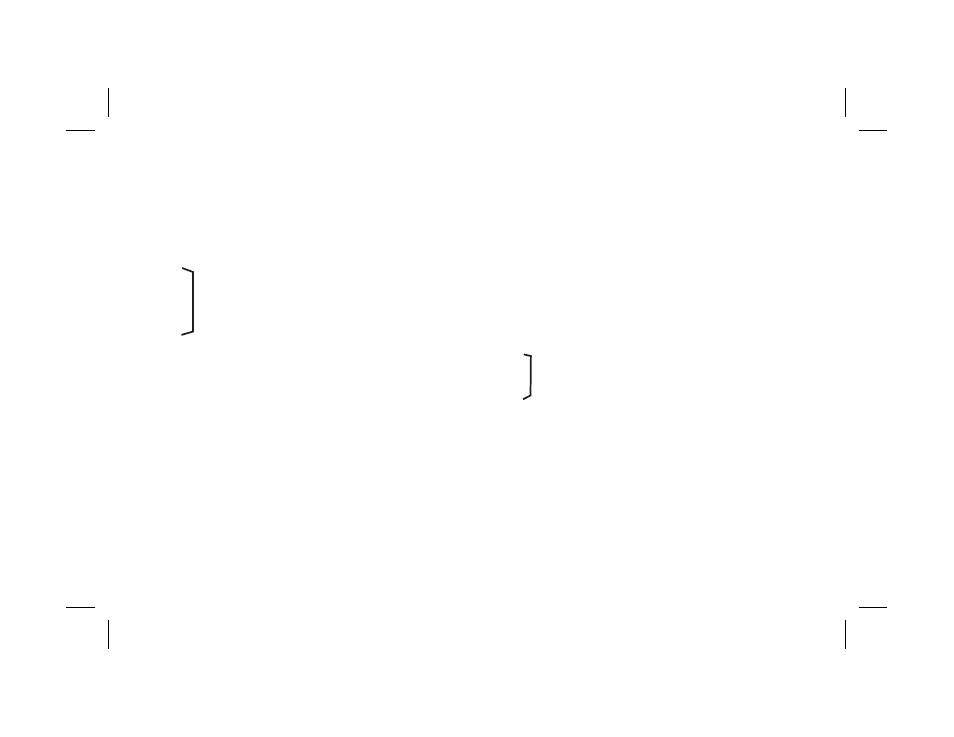
Note: When Preset tracking is enabled, before changing Preset 2 via serial
communications, the Preset 2 value must be interrogated in order to establish
the Preset 1 value.
[51 1] Output 1 assigned to Rate A, Output 2 assigned to Rate B
[51 2] Outputs 1 & 2 assigned to Rate B
[51 3] Outputs 1 & 2 assigned to Rate A
[51 4] Output 1 assigned to Rate B, Output 2 assigned to Display C
[51 5] Output 1 assigned to Rate A, Output 2 assigned to Display C
[51 6] Output 1 & 2 assigned to Display C
[51 -1]
[51 -2]
[51 -3]
These modes are the same as above with the
[51 -4]
exception that Preset Tracking is enabled.
[51 -5]
[51 -6]
CODE 52 - OUTPUT 1 TERMINATION MODES
The Gemini 5200 has four “Output 1 termination Modes” which control the
way Output 1 will terminate or reset. In all modes, Output 1 will terminate
immediately when the channel to which it is assigned is manually reset.
A reverse phase mode is available on the Gemini 5200. This refers to the
complementing of the logic state of Output 1. With normal phase operation,
when the display value reaches Preset 1, Output 1 will turn on. The reset
condition of Output 1 is output off. In reverse phase operation, Output 1 turns off
when Preset 1 is reached. The reset condition of Output 1 is output on. (Note: The
state of the relay, if used, is also reversed.) A “-” sign in front of the mode
identifier will provide for reverse phase operation. The absence of a “-” sign will
indicate normal phase operation.
[52 3] TERMINATE AT MANUAL RESET - Output 1 activates when the rate
or display value is greater than or equal to the Preset 1 value. In this mode, once
Output 1 is activated, it does not deactivate until the moment a reset occurs.
Output 1 is set for normal phase operation.
[52 4] TERMINATE AT MANUAL RESET END - This mode is like the
preceding, except Output 1 deactivates when reset ends. Output 1 is set for
normal phase operation.
[52 5] TERMINATE AFTER TIMED OUTPUT 1 - If both outputs are assigned
to the same channel [51 2,3,6], Output 1 will activate when the rate or display
value is below or equal to the Preset 1 value. If each output is assigned to a
different channel [51 1,4,5], Output 1 will activate when the rate or display
value is greater than or equal to the Preset 1 Value.
Output 1 will terminate after the “Timed Output 1 Value” if the Timed Output
Value is less than the update time of the rate or display channel. If the Timed
Output 1 Value is greater than the programmed update time, Output 1 will
appear to be latched on, deactivating when the rate or display value drops
below the Preset [51 1,4,5], or above the Preset [51 2,3,6] and the output time
expires. Output 1 is set for normal phase operation.
[52 6] BOUNDARY MODE - When in boundary mode, the Preset 1 Value
serves as the boundary point. When the rate or display value is less than Preset
1, Output 1 is not activated (normal phase). When the rate or display value is
greater than or equal to Preset 1, Output 1 is activated. If the display value were
to drop below Preset 1, Output 1 would then deactivate. Output 1 is set for
normal phase operation.
[52 -3]
[52 -4]
These modes are the same as above with the exception
[52 -5]
that Output 1 is set for reverse phase operation.
[52 -6]
CODE 53 - TIMED OUTPUT 1 VALUE
The Gemini 5200 has the capability of varying Timed Output 1 from 0.01
second to 599.99 seconds. When the code is entered, instead of a single mode
identifier digit being displayed, six digits will be shown. Refer to “Programming
Presets, Scale Factors, and Timed Output Values” section for more details about
entering. The timed output will be terminated if the unit is manually reset.
The Timed Output 1 Value is used only when in timed output termination
mode, [52 5].
Note: A Timed Output Value of zero cannot be programmed into the Gemini 5200.
If a value of 0 is entered into the display and the “E” key is pressed, the unit will
not enter the 0, but will stay in the data entry mode. If a new value is not entered,
it will time out and the unit will continue to use its previous setting.
-17-
