Red Lion GEMINI 52 User Manual
Page 10
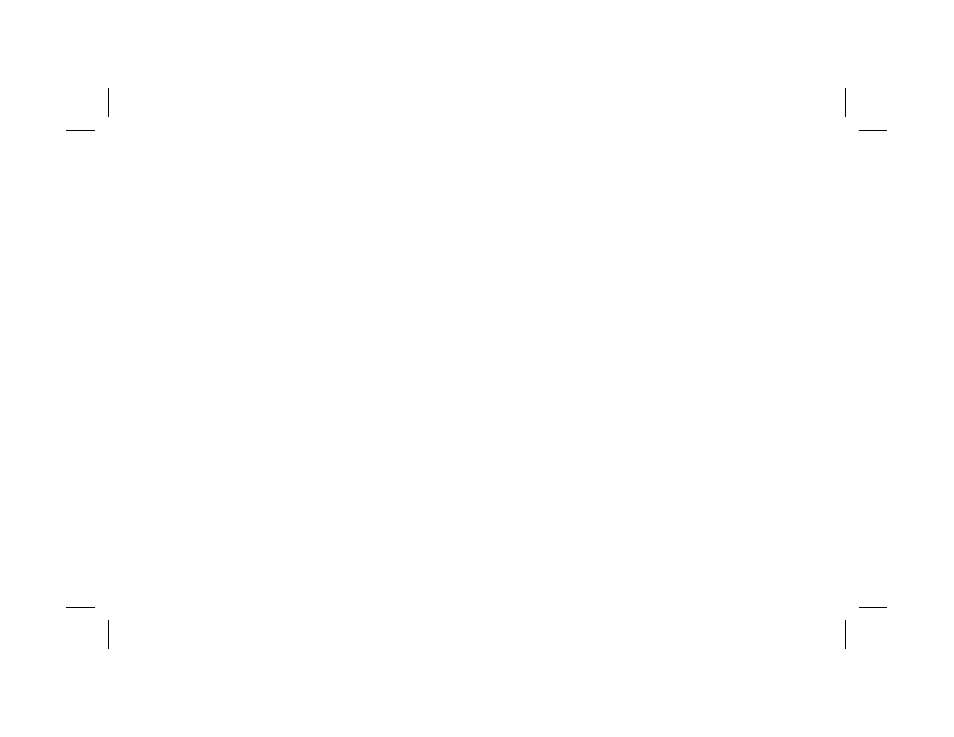
INPUT CIRCUITRY & SET-UP
There are two independent input channels on the Gemini 5200. Various types
of sensor outputs can be accommodated by appropriate DIP switch set-up. These
include: TTL or CMOS logic, current sinking, current sourcing, dry contact or
magnetic pickup.
Both Input Channels A and B consist of a logic input and a separate low level
magnetic pickup input. For a complete detailed description of input set-up, see
Appendix “A”.
OVERFLOW INDICATION
The Gemini 5200 features an overflow indicator (LED) which is located to the left
of the sixth digit and above the polarity annunciator. This LED will turn on if the
capacity of the display (6-digits) is exceeded or if the following conditions occur.
Upon power-up, the display will go to zero, and the overflow LED will turn on.
The overflow LED is turned on to indicate that the zero on the display is not a
measured value. The overflow LED will turn off after the Gemini 5200
completes its rate measurement. It will take 16 seconds if the rate is zero.
The overflow LED can also turn on when the rate input frequency exceeds the
maximum 3250 cps allowed for a rate update period of 16 sec. See Code 63 -
“Rate Minimum Update Time”.
-8-
