Red Lion GEMINI 52 User Manual
Page 14
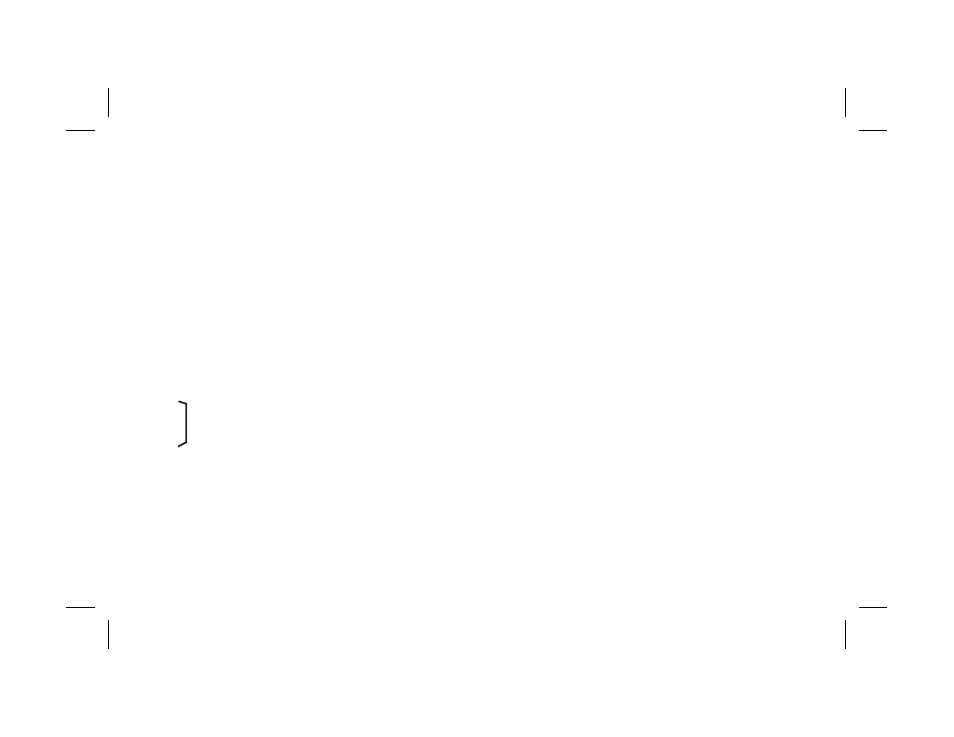
CODE 54 - OUTPUT 2 TERMINATION MODES (Cont’d)
[54 3] TERMINATE AT MANUAL RESET - Output 2 activates when the rate is
greater than or equal to the Preset 2 value. In this mode, once Output 2 is
activated, it does not deactivate until the moment a manual reset occurs.
Output 2 is set for normal phase operation.
[54 4] TERMINATE AT MANUAL RESET END - This mode is like the
preceding, except Output 2 deactivates when reset ends. Output 2 is set for
normal phase operation.
[54 5] TERMINATE AFTER TIMED OUTPUT 2 - Output 2 will activate when
the rate is greater than or equal to the Preset 2 Value and will terminate after the
“Timed Output 2 Value” expires. This will occur every update time period for
which the above condition is true. If the output duration time is greater than the
update time, Output 2 will appear to be latched on, deactivating when the rate
drops below the Preset and the output time expires. Output 2 is set for normal
phase operation.
[54 6] BOUNDARY MODE - When in boundary mode, the Preset 2 Value serves
as the boundary point. When the rate value is less than Preset 2, Output 2 is not
activated (normal phase). When the rate value is greater than or equal to Preset
2, Output 2 is activated. If the display value were to drop below Preset 2,
Output 2 would then deactivate. Output 2 is set for normal phase operation.
[54 -3]
[54 -4]
These modes are the same as above with the exception
[54 -5]
that Output 2 is set for reverse phase operation.
[54 -6]
CODE 55 - TIMED OUTPUT 2 VALUE
The Gemini 5200 has the capability of varying the timed output from 0.01
second to 599.99 seconds. When the code is entered, instead of a single mode
identifier digit being displayed, six digits will be shown. Refer to “Programming
The Presets, Scale Factors, And Timed Output Values” section for more details
about entering. Timed Output 2 will be terminated if the unit is manually reset.
The Timed Output 2 Value is used only when in timed output termination
mode, [54 5].
Note: A Timed Output Value of zero cannot be programmed into the Gemini 5200.
If a value of 0 is entered into the display and the “E” key is pressed, the unit will
not enter the 0, but will stay in the data entry mode. If a new value is not entered,
it will time out and the unit will continue to use its previous setting.
CODE 56 - RATE B RIGHT HAND DUMMY ZEROS
Dummyzeroscanbeusedtoalleviatedisplayfluctuationsduetoanunstableinput
signal. These zeros effectively move significant digits to the left. Therefore, a normal
rate display of 1 could be shown as a 10, 100, or 1000. Using the dummy zeros will
make it necessary to adjust the scaling if they were not considered before.
[56 1] 1 RIGHT HAND DUMMY ZERO
[56 2] 2 RIGHT HAND DUMMY ZEROS
[56 3] 3 RIGHT HAND DUMMY ZEROS
[56 4] NO RIGHT HAND DUMMY ZEROS
CODE 61 - RATE A RIGHT HAND DUMMY ZEROS
Dummyzeroscanbeusedtoalleviatedisplayfluctuationsduetoanunstableinput
signal. These zeros effectively move significant digits to the left. Therefore, a normal
rate display of 1 could be shown as a 10, 100, or 1000. Using the dummy zeros will
make it necessary to adjust the scaling if they were not considered before.
[61 1] 1 RIGHT HAND DUMMY ZERO
[61 2] 2 RIGHT HAND DUMMY ZEROS
[61 3] 3 RIGHT HAND DUMMY ZEROS
[61 4] NO RIGHT HAND DUMMY ZEROS
CODE 62 - RATE A CONVERSION FACTOR
The Rate A Conversion Factor is used to convert Display A to indicate rate in
the desired time unit. See Appendix “F” - Scaling For Rate And Display C.
[62 1] Rate Per Second (x1)
[62 2] Rate Per Minute (x60)
[62 3] Rate Per Hour (x3600)
-12-
