Red Lion GEMINI 52 User Manual
Page 18
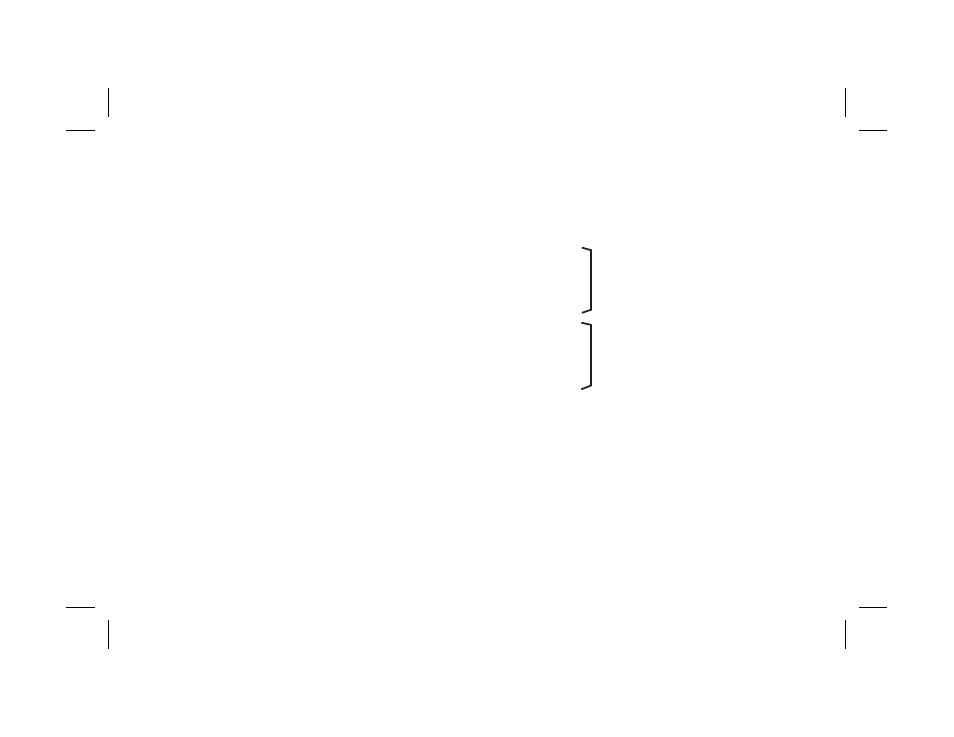
CODE 42 - RESET BUTTON & TERMINAL ACTUATION
MODES
The Reset Button & Terminal Actuation modes control the effect that the reset
button and terminal have on the two display channels. Resetting will not affect
the rate displays in any manner. Reset only affects the output(s) associated with
the rate channels.
There is a separate “Rst A” terminal provided which makes it possible to
independently reset both Rate A and B channels.
[42 1] RESET RATE A OUTPUT(S)
[42 2] RESET RATE B OUTPUT(S)
[42 3] RESET RATE A & B OUTPUT(S)
[42 4] RESET DISPLAY C OUTPUT(S)
[42 5] RESET DISPLAY C AND RATE A OUTPUT(S)
[42 6] RESET DISPLAY C AND RATE B OUTPUT(S)
CODE 43 - RATE B CONVERSION FACTOR
The Rate B Conversion Factor is used to convert Display B to indicate rate in
the desired time unit. See Appendix “F” - Scaling For Rate And Display C.
[43 1] Rate Per Second (x1)
[43 2] Rate Per Minute (x60)
[43 3] Rate Per Hour (x3600)
CODE 45 - RATE B SCALE MULTIPLIER
The Rate B Scale Multiplier is used in conjunction with the Rate Scale Factor
B and Rate B Conversion Factor to scale the actual signal input to obtain the
desired reading.
[45 1] x 1000
[45 2] x 100
[45 3] x 10
[45 4] x 1
[45 5] x 0.1
[45 6] x 0.01
CODE 46 - DISPLAY C DECIMAL POINT & LEADING ZERO
BLANKING
There are six basic modes of decimal point placement for the Display C
indicator of the Gemini 5200. The decimal point is placed to the right of the display
digit that corresponds to the mode identifier. (The right most decimal point, digit 1,
is never turned on.) A “-” sign in front of the mode identifier will inhibit leading
zero blanking. The absence of a “-” sign will enable leading zero blanking.
[46 1]
0
[46 2]
0.0
[46 3]
0.0 0
LEADING ZERO
[46 4]
0.0 0 0
BLANKING
[46 5]
0.0 0 0 0
[46 6] 0.0 0 0 0 0
[46 -1] 0 0 0 0 0 0
[46 -2] 0 0 0 0 0.0
[46 -3] 0 0 0 0.0 0
LEADING ZERO
[46 -4] 0 0 0.0 0 0
BLANKING INHIBITED
[46 -5] 0 0.0 0 0 0
[46 -6] 0.0 0 0 0 0
CODE 51 - OUTPUT ASSIGNMENT
The outputs of the Gemini 5200 can be assigned to the Rate A, Rate B, or the
Display C channel.
The Gemini 5200 has a Preset tracking feature which allows Preset 1 to track
Preset 2. If Preset tracking is programmed, whenever the Preset 2 value is changed,
the Preset 1 value will also change to maintain the same offset. For example, if Preset
1 is 100 and Preset 2 is 200, changing Preset 2 to 300 will automatically change
Preset 1 to 200, maintaining the same 100 unit offset. In order to change the amount
of offset, the Preset 1 value is changed. The Preset tracking feature is programmed by
adding a “-” modifier in front of the desired mode.
-16-
