Tape storage system information – HP Insight Management Agents User Manual
Page 53
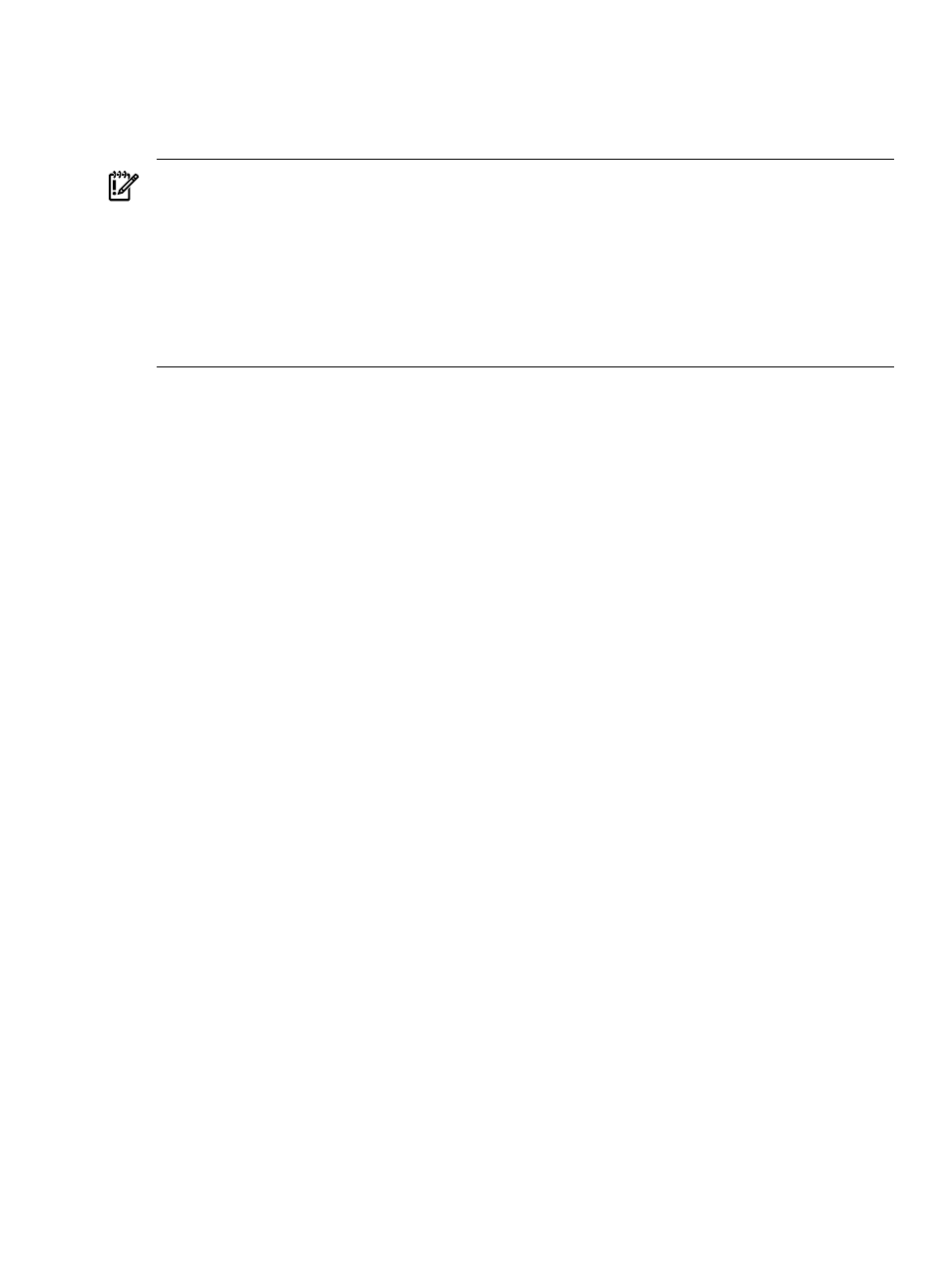
Only drives in hot plug trays are supported since the LEDs are part of the tray. Spare drives
that are included in the logical drive are also identified. Only one logical drive on a selected
controller may be identified at a time. If a different drive is selected while another drive is
currently identified, the other drive stops identification and the selected drive is identified.
IMPORTANT:
The Start or Stop button will only be displayed if you are logged on as an
administrator or an operator, SNMP Sets are enabled, and a SNMP Community string has been
defined with 'write' access. Go back to the Summary page and select login to login as an
administrator or operator. SNMP Sets can be enabled in the HP Insight Management Agents
control panel applet on the SNMP Settings page. A SNMP Community string with 'write' access
can be defined in the SNMP Service Properties Security page located in Computer Management
under Services. The drive icon will not blink in Microsoft Internet Explorer unless Play animations
in web pages is enabled in the Tools menu Internet Options under the Advanced tab in the
Multimedia section.
Tape Storage System Information
Select the Tape Storage System Information entry from the Mass Storage submenu to display
the following information.
•
Status—Displays the status of the tape storage system. The following values are valid:
— OK—Indicates that the library is operating normally.
— Degraded—Indicates the library has degraded in some manner.
— Failed—Indicates the library has failed and can no longer return data. The library may
need to be replaced.
— Offline—Indicates the Storage Agents can no longer communicate with the library. This
could be caused by a cabling problem or the library may be powered off.
— Unknown—The state of the tape library cannot be determined. You may need to upgrade
the Storage Agents.
•
Model—Displays the model name of the tape library. Use this value for identification
purposes.
•
Firmware Revision—Displays the firmware revision level of the tape library. The level can
be used for identification purposes.
•
Serial Number—Displays the unit serial number for the tape library. Use this value for
identification purposes.
•
Protocol Type—Displays the protocol used to communicate with the tape library. The
following values are valid:
— Parallel SCSI—The protocol is Parallel SCSI.
— Serial ATA—The protocol is Serial ATA.
— SAS—The protocol is Serial Attached SCSI.
— Unknown—The Storage Agents are unable to determine the protocol.
•
Current Width—Displays the current negotiated data transfer width for Parallel SCSI tape
libraries. The possible values are:
— Narrow (8 bits)—The negotiated data transfer width for this tape library is narrow (8
data bits).
— Wide (16 bits)—The negotiated data transfer width for this tape library is wide (16 data
bits).
— Unknown—The Storage Agents are unable to determine the current negotiated data
transfer width for this tape library.
Storage Agent
53
