Storage systems information – HP Insight Management Agents User Manual
Page 57
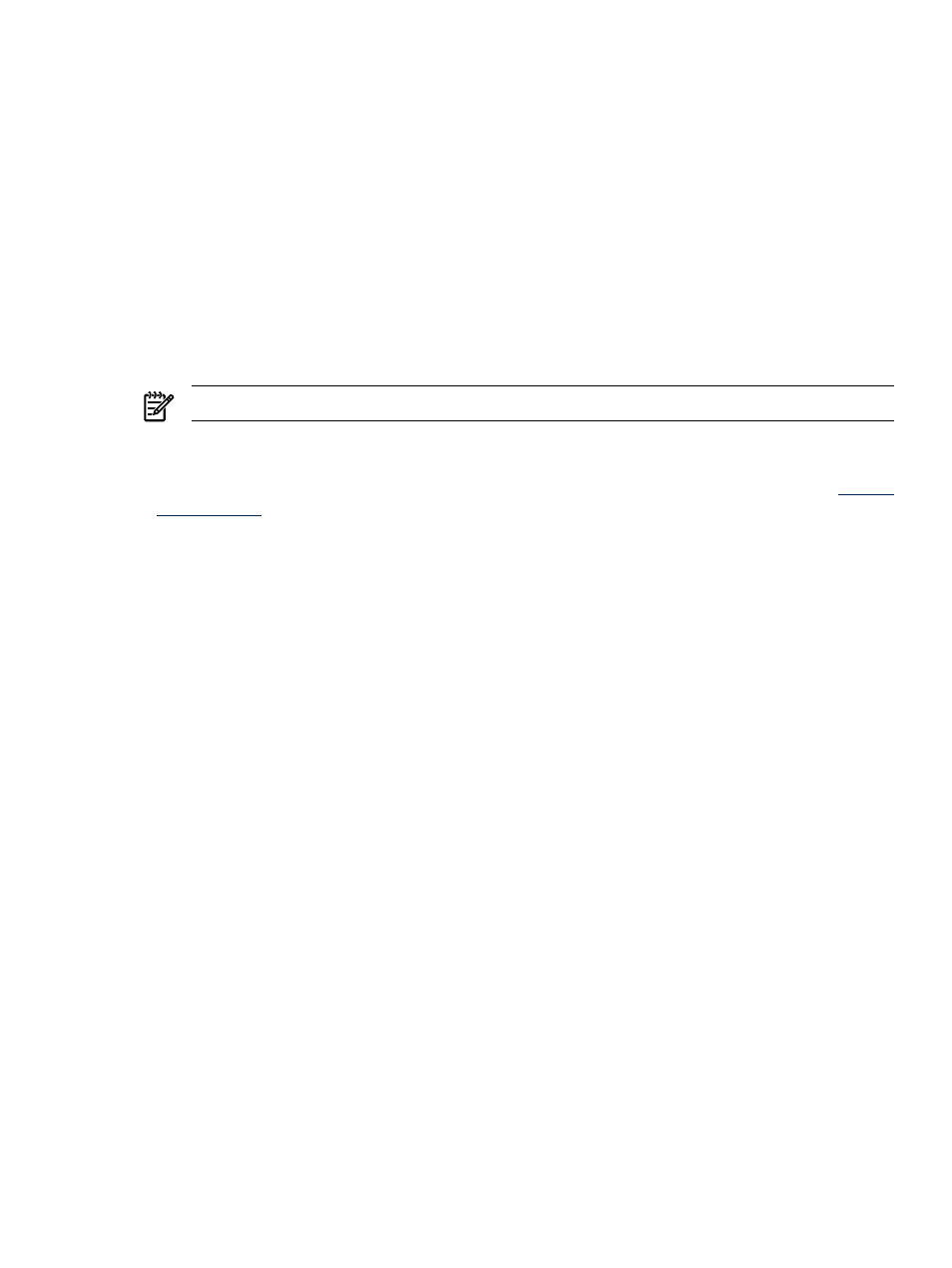
•
Tape Drive Heads Need Cleaning—Indicates whether the tape drive need to be cleaned. To
clean the tape heads, insert a cleaning tape into the drive and run through a cleaning cycle.
The following values are valid:
— Yes—The tape drive requires a cleaning tape session in order to clean the heads.
— No—The tape drive does not require any cleaning tape session.
— Not Supported—The tape drive does not support monitoring of the cleaning required
status.
•
Cleaning Tape Needs Replacement—Indicates whether the cleaning tape that is inserted in
an autoloader needs to be replaced because its cleaning capability is exhausted (it is at the
end of the tape). This variable can be in one of the following states:
— Yes—The autoloader tape drive requires a new cleaning tape to be inserted.
— No—The tape drive does not require a new cleaning tape.
— Not Supported—The tape drive does not support monitoring of the cleaning tape
replacement status.
NOTE:
This variable is only applicable to autoloader tape drives.
Storage Systems Information
For more information on storage systems, see the product information on the HP website
.
Storage system information is listed below:
•
Box Type—Displays the type of drive enclosure, or box. The following types are possible:
— External Storage System—Outside the machine.
— Internal Storage System—Inside the machine.
— Unknown—The Storage Agents do not recognize the drive enclosure. You may need
to upgrade your software.
•
Vendor—Displays the name of the vendor that produces this drive enclosure, or box type.
Use this information for identification purposes.
•
Firmware Revision—Displays the firmware revision of the drive enclosure or box. Use this
information for identification purposes.
•
Serial Number—Displays the serial number of the drive enclosure or box. Use this information
for identification purposes.
•
Fan Status—Displays the status of the fan subsystem in the drive enclosure, or box. The
following values are possible:
— OK—The fan subsystem is working properly.
— Failed—A fan has failed and there are not enough fans in the fan subsystem to keep
the enclosure cool. Check your fan subsystem as soon as possible. Continued operation
may cause failure of the drives.
— Degraded—A fan has failed but there are still enough fans in the fan subsystem to keep
the enclosure cool.
— Unknown—The Storage Agents do not recognize the status of the fan subsystem. You
may need to upgrade your software.
— No Fan—This storage system does not have a fan.
•
Backplane Speed—Displays the speed of the storage system backplane. The following values
are possible:
— Ultra3—The storage system is capable of Ultra3 speeds.
— Ultra320—The storage system is capable of Ultra320 speeds.
— Unknown—The Storage Agents are unable to determine the storage system backplane
speed. You may need to upgrade your software.
Storage Agent
57
