Obtaining jvm from hp.com, Obtaining jvm from sun, Accessing from a microsoft operating systems – HP Insight Management Agents User Manual
Page 12: Accessing from another operating systems, Obtaining jvm from hp.com obtaining jvm from sun
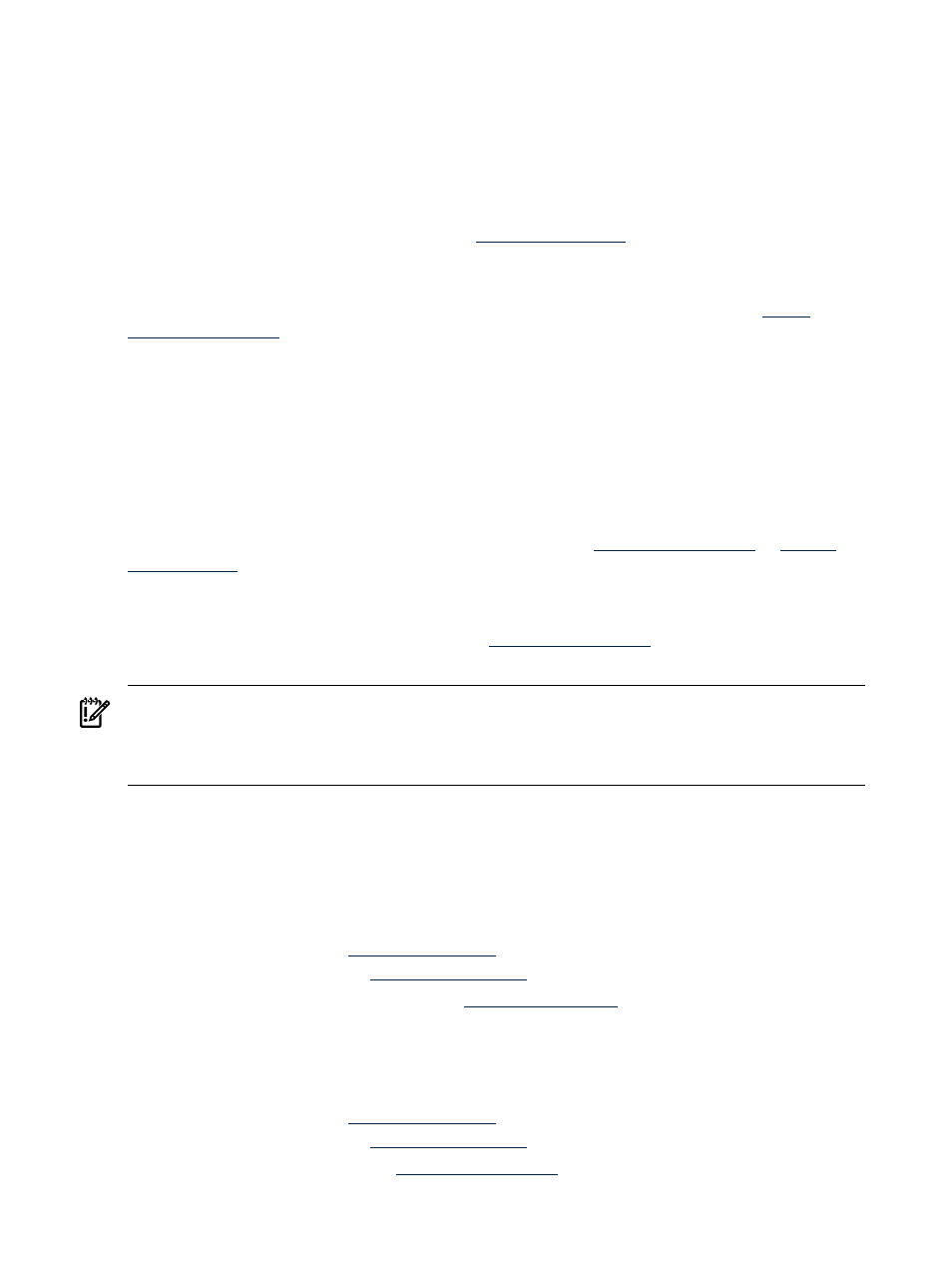
Obtaining JVM from HP.com
Java support for Internet Explorer can be downloaded from
http://www.hp.com/servers/manage/jvm, which provides options to download different versions
of JVM from the Sun Microsystems website.
Obtaining JVM from Sun
Java support can be downloaded from Sun for both Microsoft Internet Explorer and
Netscape Navigator from the Sun website at
Updating Netscape Communicator for Tru64 UNIX workstations
To update your version of Netscape Communicator, download the software from
.
For the Tru64 UNIX Server agents, the Netscape option, “Accept cookies originating from the
same server as the page being viewed,” can be used instead of “Accept all cookies.”
Accessing HP Insight Management Agents from a browser
Accessing from a Microsoft operating systems
The HP Insight Management Agents for Servers enable you to view subsystem and status
information from a Web browser, either locally or remotely.
To view data locally on Microsoft operating systems, access
or
The Management Agents can also be browsed locally by selecting Start>Programs>HP
Management Agents>HP System Management Home Page.
To view data remotely on Microsoft OS access
where “machine” is the IP
address or the computer name under DNS.
IMPORTANT:
Notice that the URL is followed by 2381. This is the port or socket number that
the HP Insight Management Agents for Servers use to communicate with the browser. If this
number is not specified, the browser might attempt to connect to another Web page if the managed
server is running a Web server.
After you enter the URL, there is a certificate challenge followed by a login screen.
Accessing from another operating systems
To access Insight Management Agents from a browser running on a machine not running a
Microsoft OS, complete one of the following procedures:
•
To view data locally, access through either of the following connections:
— Secure connection:
— Unsecure connection:
To view data remotely, access through
where “machine” is the IP
address or the computer name under DNS.
•
To access Insight Management Agents from a browser running on a machine running Novell
NetWare or operating systems other than Microsoft, and to view data locally, use either of
the following connections:
— Secure connection:
— Unsecure connection:
To view data remotely, access
where “machine” is the IP address or
the computer name under DNS.
12
HP Insight Management Agents for Servers
