System resources, System summary, System resources system summary – HP Insight Management Agents User Manual
Page 123
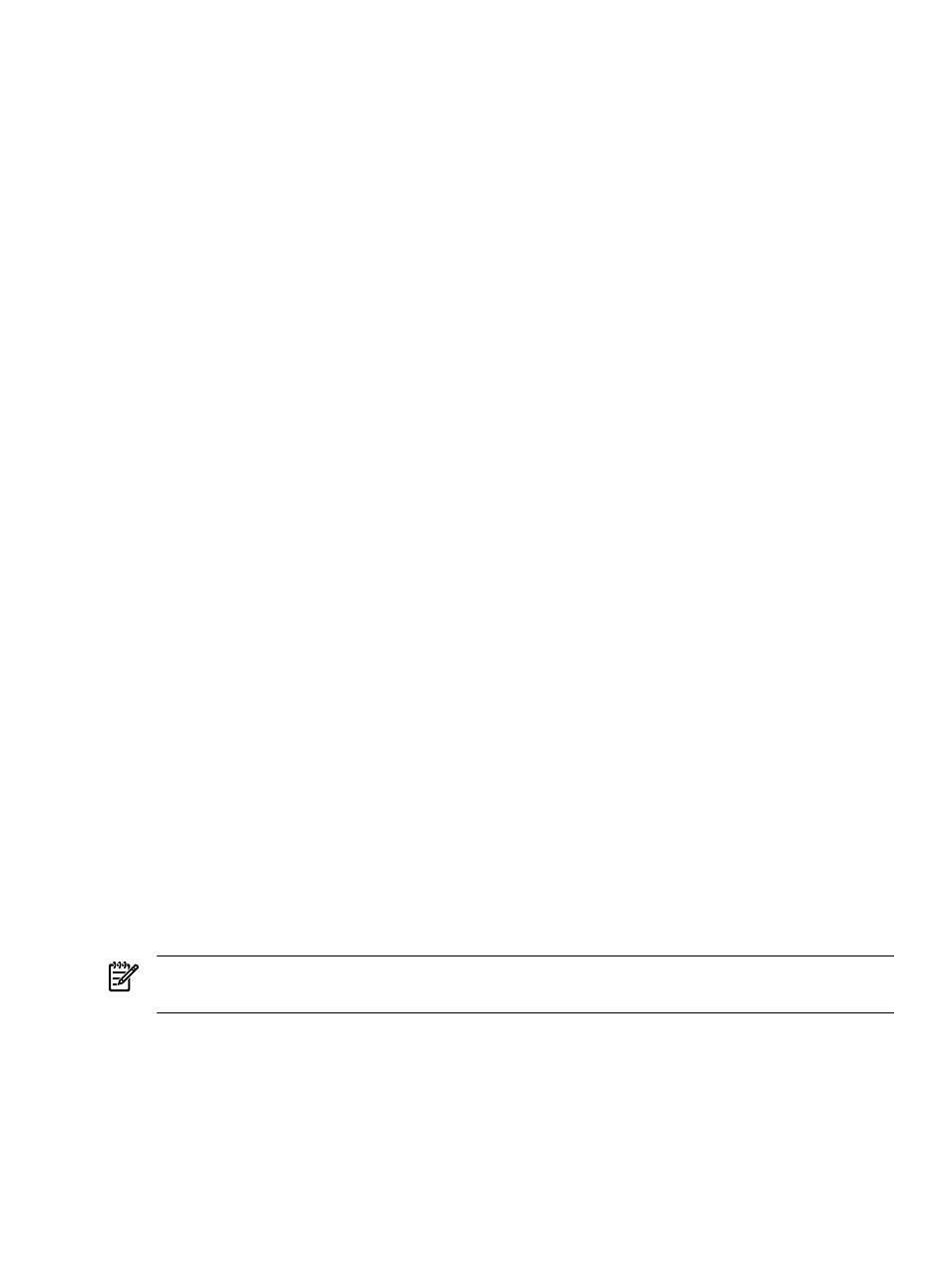
These addresses are sometimes changed due to conflicts with another device. Communication
ports that have been disabled do not show up in this window.
•
Universal Serial Bus Port—This section displays the Universal Serial Bus (USB) ports that
have been enabled for this unit.
•
Memory Modules—This section lists detailed information about the memory boards and
modules installed in the system. The following items may be displayed:
— Socket Number—displays the socket number for the memory module.
— Type—displays the following values depending on the type of memory module selected.
— Not installed
— Board—The memory module is permanently mounted (not modular) on a system board
or memory expansion board.
— Single width module
— Double width module
— SIMM (Single Inline Memory Module)
— PCMCIA (Personal Computer Memory Card International Association technology
memory module)
— Compaq/HP specific memory module
— DIMM (Dual Inline Memory Module)
— Size—Displays the size of the memory module.
— Speed—Displays the speed of the memory module.
— Technology—Displays the possible values for the memory module technology, including:
◦
FPM (Fast-Page Mode)
◦
EDO (Extended Data Out)
◦
BEDO (Burst Extended Data Out)
◦
Synch DRAM (Synchronous DRAM)
◦
Unknown
System Resources
•
This section lists the resources in use by the device or client workstation in the following
order:
•
IRQ Numbers—The Interrupt Request number displays, followed by the slot number of the
board that is using this interrupt.
•
Port Address—The port address range displays, followed by the slot number of the board
that is using this I/O port range.
•
DMA Channels—The DMA channel displays, followed by the slot number of the board that
is using this channel.
•
Memory—The memory range displays, followed by the slot number of the board that is
using this memory.
NOTE:
A slot number of "system" in the device, or “embedded” in the client workstation, refers
to slot zero.
System Summary
HP System Insight Manager automatically collects configuration information for all devices in
the Responsible Device List. This information is used by filtering subsystems, which allow you
to filter your devices on such things as processor type or network operating system. The type of
information collected during Configuration Data Collection is useful for asset management.
Sub-system Classification
123
