Remote-insight board event log – HP Insight Management Agents User Manual
Page 131
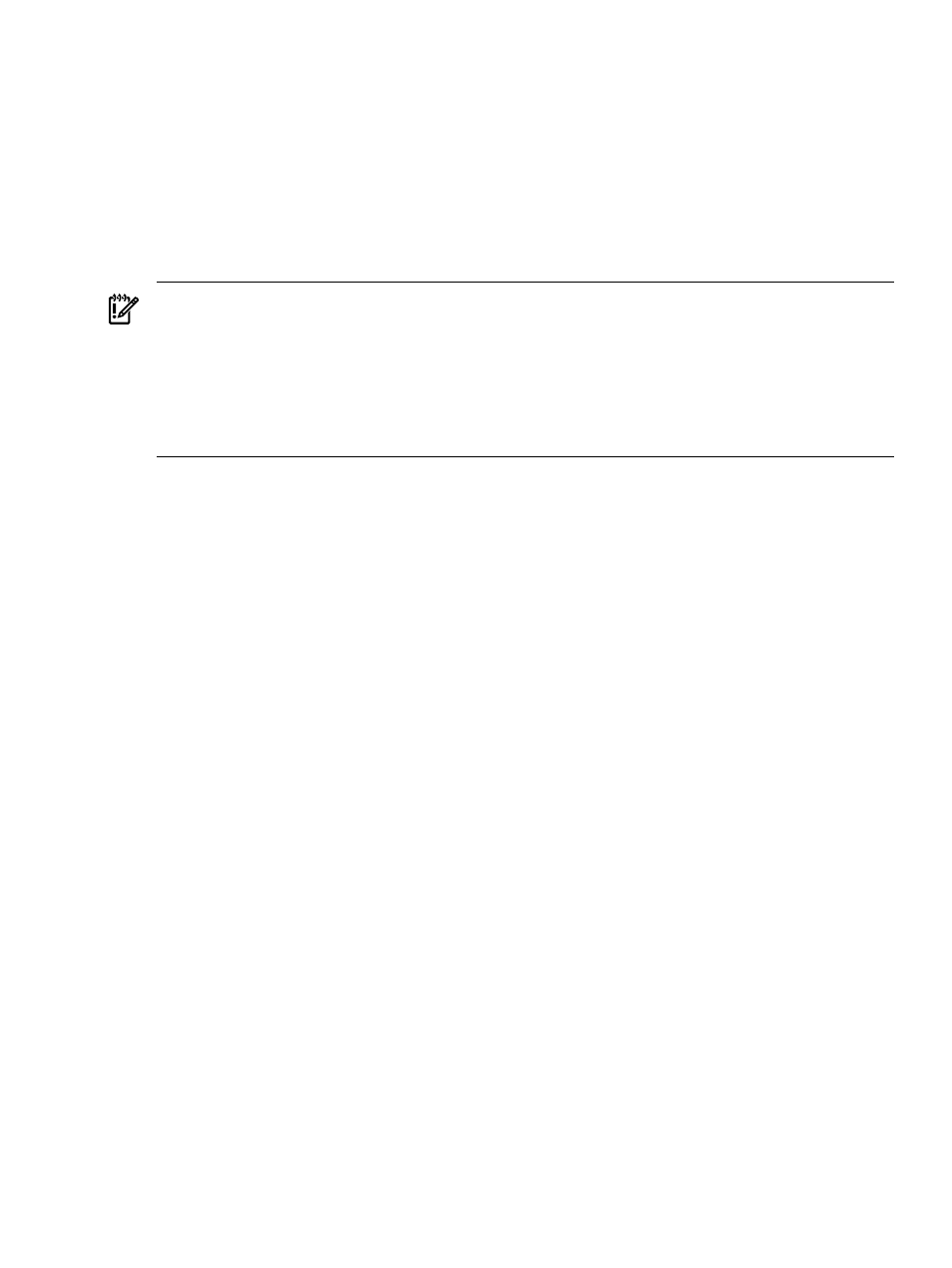
•
Caution—A non-fatal error condition has occurred.
•
Critical—A component of the system has failed.
If any events in the log have a condition of Caution, the overall log condition is marked as
degraded. If Critical events exist in the log, the overall log condition is marked as failed.
To clear a degraded or failed event log, repair the condition that caused a log entry to be generated,
and then mark the log entry as repaired. Perform the following steps:
1.
Highlight the log entries in the Integrated Management Log.
2.
Click the Mark Repaired button. This button is located at the bottom of the Integrated
Management Log section of the Web browser.
IMPORTANT:
To be able to mark log entries as corrected, agents must have sets enabled and
the SNMP Community string must be correct.
IMPORTANT:
The Monitor and Control community strings for the device is required. The HP
Insight Management Agents and HP Systems Insight Manager uses these community strings to
communicate with the OS SNMP service. If a Control community string is not created, it is not
possible to perform certain operations, such as clearing the Integrated Management Log or
changing agent configuration settings.
The Description column gives a brief description of the error or event. The Update Time column
contains the last time this log was updated. The Status column contains the status of the log
entry.
Remote-Insight Board event log
The Event Log section displays the list of events stored in the Remote-Insight Board event log.
A user with the appropriate authority can clear these events. Each event includes the following
information:
•
Index—Displays a numeric index for each event.
•
Time of Event—Displays the time the event occurred.
•
Description—Displays a text description of the event.
Sub-system Classification
131
