Loaded nlms page, Server parameter page – HP Insight Management Agents User Manual
Page 136
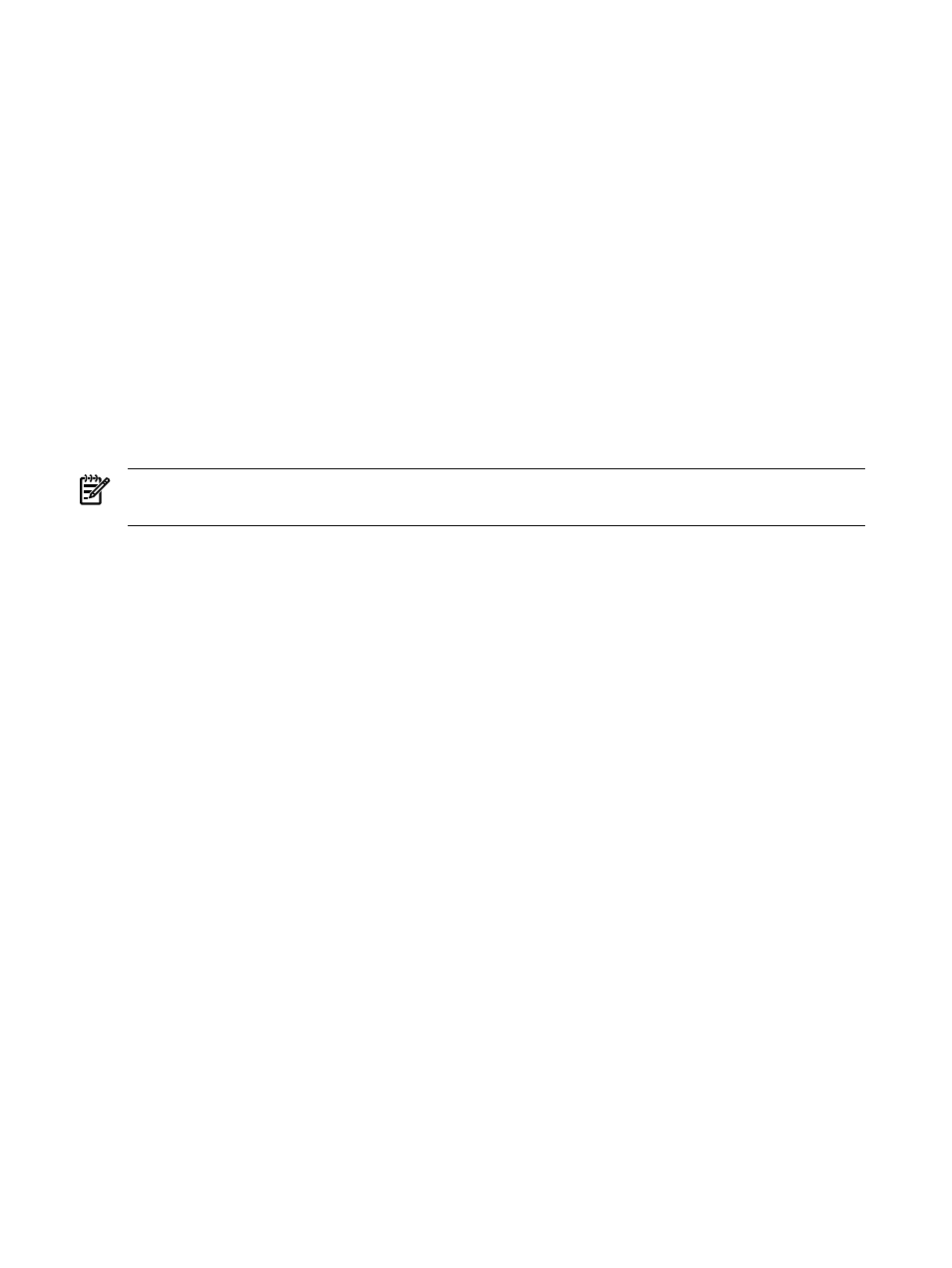
•
Address (sortable)—The transport address and domain of the connection.
•
Connection Time (sortable)—The date and time the connection was established.
Loaded NLMs page
The Loaded NLMs page is sorted by loaded order by default. The page displays the following
information for each module:
•
Name (sortable)—The name of the NLM that is currently loaded on the server.
•
Memory (bytes) (sortable)—The total memory, in bytes, used by the NLM. This value is a
composite of Short Term Memory, Semi-Permanent Memory, and Non-movable Cache
Memory allocated by the NLM, plus the sizes of the code and data sections of this instance
of an NLM.
•
Description (sortable)—A brief description of the NLM.
•
Version (sortable)—The major and minor version numbers of the NLM.
Server Parameter page
The Server Parameter page includes a table of the NetWare set parameters. This table emulates
the NetWare SET command.
NOTE:
Only the operator and administrator have the right to retrieve this server parameter
information.
In the middle frame, server parameters are categorized by their features. When a category link
is clicked from the middle frame, only the server parameters that fit into this category show up
in the frame on the right. The server parameter table in the frame on the right is sorted by the
Name value by default and the table displays the following information:
•
Name—The name of the settable parameter.
•
Value—The current value of the parameter.
•
Range—The range of value can be set on the parameter. An Out of Range warning is given
if the administrator or operator tries to do an invalid set.
•
Description—A brief description of the NetWare set parameter.
The Set Parameter table enables the administrator and operator to remotely change the
server operating system configuration and parameter settings through the Web browser.
The modifiable variable can be categorized as follows:
•
String—The maximum length for the string field is the upper-limit settable length of the
string. If the length of the set string exceeds the defined maximum length, an Out of Range
warning appears and the set is aborted.
•
Boolean—The OFF and ON radio buttons are used to set the Boolean type parameter. Click
the radio button to select either OFF or ON, and then click SET. The set is done.
•
Ticks—For the convenience of the administrator or operator, the Ticks-type parameter is
calculated and displayed as seconds. So when do a set, modify the amount of the seconds
in the text field, and click SET. If the seconds set is not in the range of the predefined seconds,
and an Out of Range warning appears and the set is aborted.
•
TimeOffset—In the format of +/- XX:XX:XX (hour:minute:second). To do a set, modify the
value in the predefined format in the text field, and click SET.
•
BlockShift—An integer typeset. Modify the value in the text field, and click SET.
•
Trigger—An integer typeset. Modify the value in the text field, and click SET.
In NetWare 4.x, all the sets done through command line or Monitor utility take effect immediately,
but the sets are lost when the server is rebooted. The Web Agent overcomes this drawback by
writing the SET command in Autoexec.ncf when a set is committed through the Web Agent
136
Subsystem specific to a NetWare operating system
