HP Insight Management Agents User Manual
Page 3
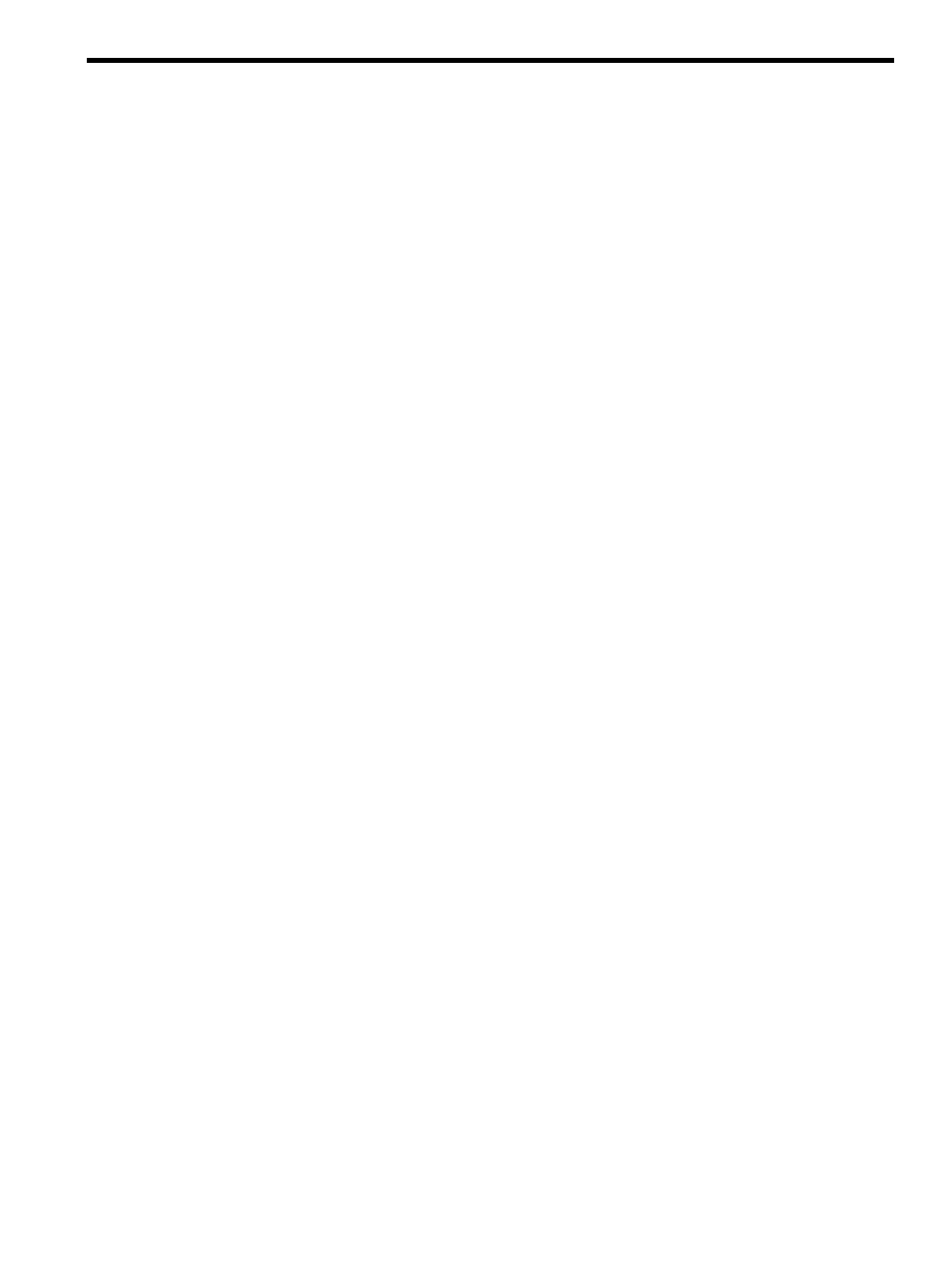
Table of Contents
Deploying the configurations to servers running Microsoft® Windows®.....................................13
Deploying the configurations to servers running Tru64 UNIX......................................................13
Deploying the configurations to servers running Linux.................................................................14
Deploying the configurations to servers running NetWare............................................................14
Introduction.....................................................................................................................................14
What is Management HTTP Server?...............................................................................................15
Overview.........................................................................................................................................15
Logging in .......................................................................................................................................15
User............................................................................................................................................18
Home..........................................................................................................................................18
Sign Out......................................................................................................................................18
Host Name .................................................................................................................................18
System model.............................................................................................................................18
Management Processor – Integrated Lights Out ......................................................................18
Data Source ...............................................................................................................................18
Switch to List View.....................................................................................................................18
Switch to Icon view ..................................................................................................................19
Legend........................................................................................................................................19
Refresh........................................................................................................................................20
Overall System Health Status.....................................................................................................21
Component Status Summary.....................................................................................................21
System........................................................................................................................................21
Management Processor..............................................................................................................21
NIC ............................................................................................................................................22
Operating System.......................................................................................................................22
Storage........................................................................................................................................22
System Configuration ................................................................................................................22
Version Control..........................................................................................................................22
Settings section...........................................................................................................................23
Select SMH Data Source.............................................................................................................23
SNMP Webagent........................................................................................................................23
Management HTTP Server section.............................................................................................24
Security.......................................................................................................................................25
UI Properties..............................................................................................................................26
Table of Contents
3
