HP Insight Management Agents User Manual
Page 129
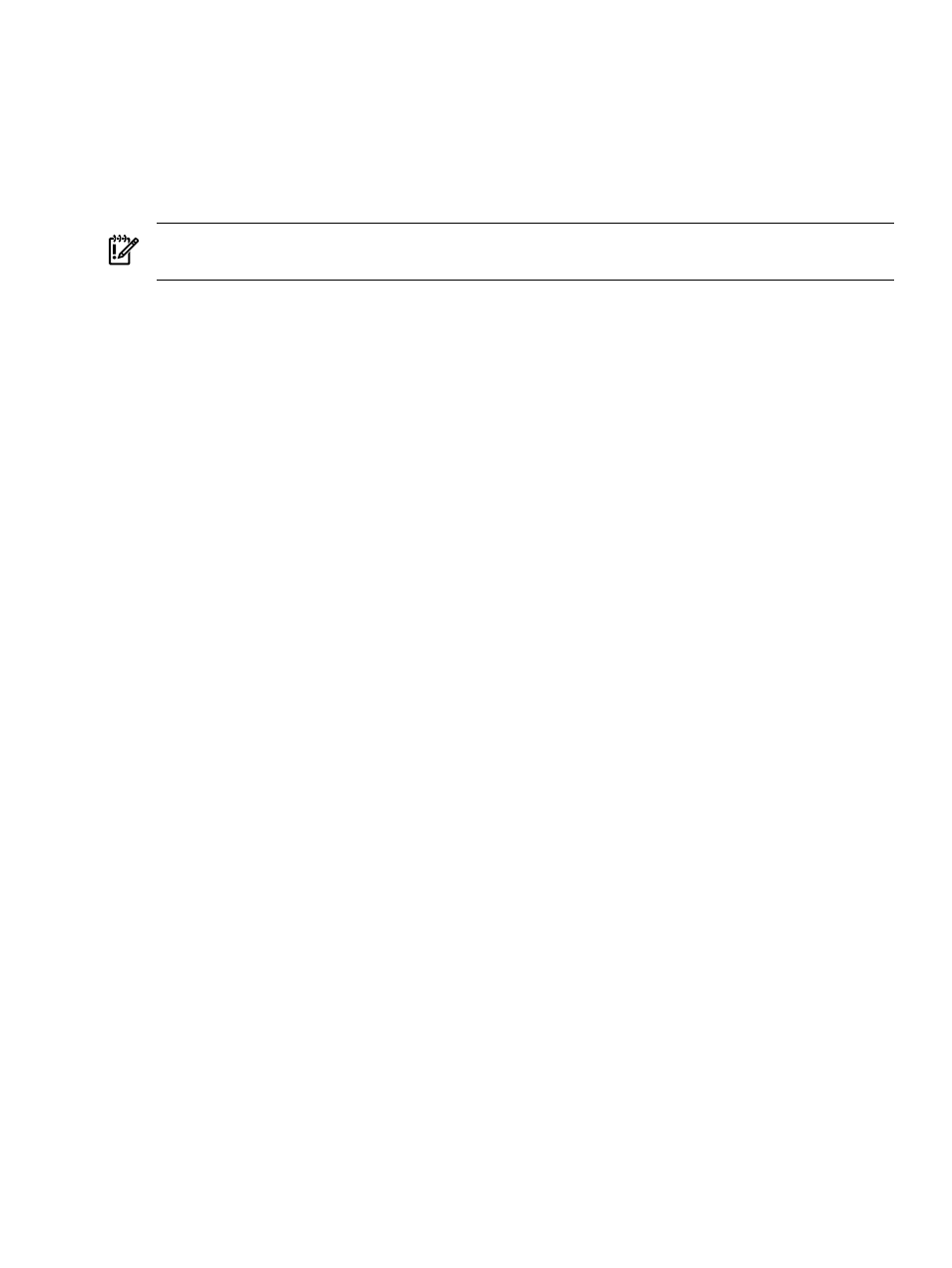
This section displays a description of critical errors. The date and time of each error is followed
by a brief description of the error. The time shown is rounded to the nearest hour.
If critical errors are marked with an exclamation point (!), indicating corrective action is required,
the log condition is degraded. To eliminate the exclamation mark and indicate that an entry has
been corrected, select the entries to clear, and then click the Correct Marked Entries button or
run System Diagnostics on the device. An asterisk (*) indicates the log entry to which the Last
Failure Message applies.
IMPORTANT:
To mark entries as corrected, the agents must have sets enabled and the SNMP
Community string must be correct.
The following list describes errors that might be logged. If any of these errors occur, run System
Diagnostics on the system or see the software documentation.
•
Abnormal Program Termination—A device has detected a fatal software error resulting in
a device failure.
•
ASR Base Memory Parity Error—The system detected a data error in base memory following
a reset because an ASR timeout.
•
ASR Extended Memory Parity Error—The system detected a data error in extended memory
following a reset because an ASR timeout.
•
ASR Memory Parity Error—The system ROM was unable to allocate enough memory to
create a stack. It was unable to put a message on the screen or continue booting the server.
•
ASR Reset Limit Reached—The maximum number of system resets has been reached. The
System Configuration utilities are loaded.
•
ASR Reset Occurred—No error data is logged.
•
ASR Test Event—An ASR Test Event was generated by the user through the system utilities.
No action is required because the event was user-generated to test the ASR configuration.
•
ASR Timeout NMI—The server has generated an ASR NMI because the ASR timer has not
been refreshed. This generally indicates a driver has not relinquished control of the processor
causing a server failure. The resulting ASR NMI was generated to log this event.
•
CPU Internal Corrected Error Threshold Exceeded—The system has detected that a processor
has exceeded the threshold for the number of internal ECC cache errors.
•
CPU Processor Power Module Failed—The system has detected that a processor’s power
module has failed.
•
Critical Temperature—The system’s critical temperature has been exceeded and auto
shutdown has been initiated.
•
Error Detected On Bootup—The system detected an error during the Power-On Self-Test
(POST).
•
Exception—The processor has detected a critical exception resulting in a device failure.
•
Fan Failure—The system or processor fan failed.
•
NMI-Processor Local Error—The processor experienced a fatal error resulting in a device
failure.
•
NMI-Expansion Board Error—A board on the expansion bus indicated an error condition
causing a device failure.
•
NMI-Expansion Bus Arbitration Error—Memory refresh cycles were delayed, potentially
leading to data loss. The error results in a system failure.
•
NMI-Expansion Bus Master Time-out—A bus master expansion board in the indicated slot
did not release the bus after its maximum time resulting in a device failure.
•
NMI-Expansion Bus Slave Time-out—A board on the expansion bus delayed a bus cycle
beyond the maximum time resulting in a device failure.
•
NMI-Failsafe Timer Expiration—The software was unable to reset the system failsafe timer,
resulting in a system failure.
Sub-system Classification
129
