HP Compaq StorageWorks TL881 DLT Mini-Library User Manual
Page 87
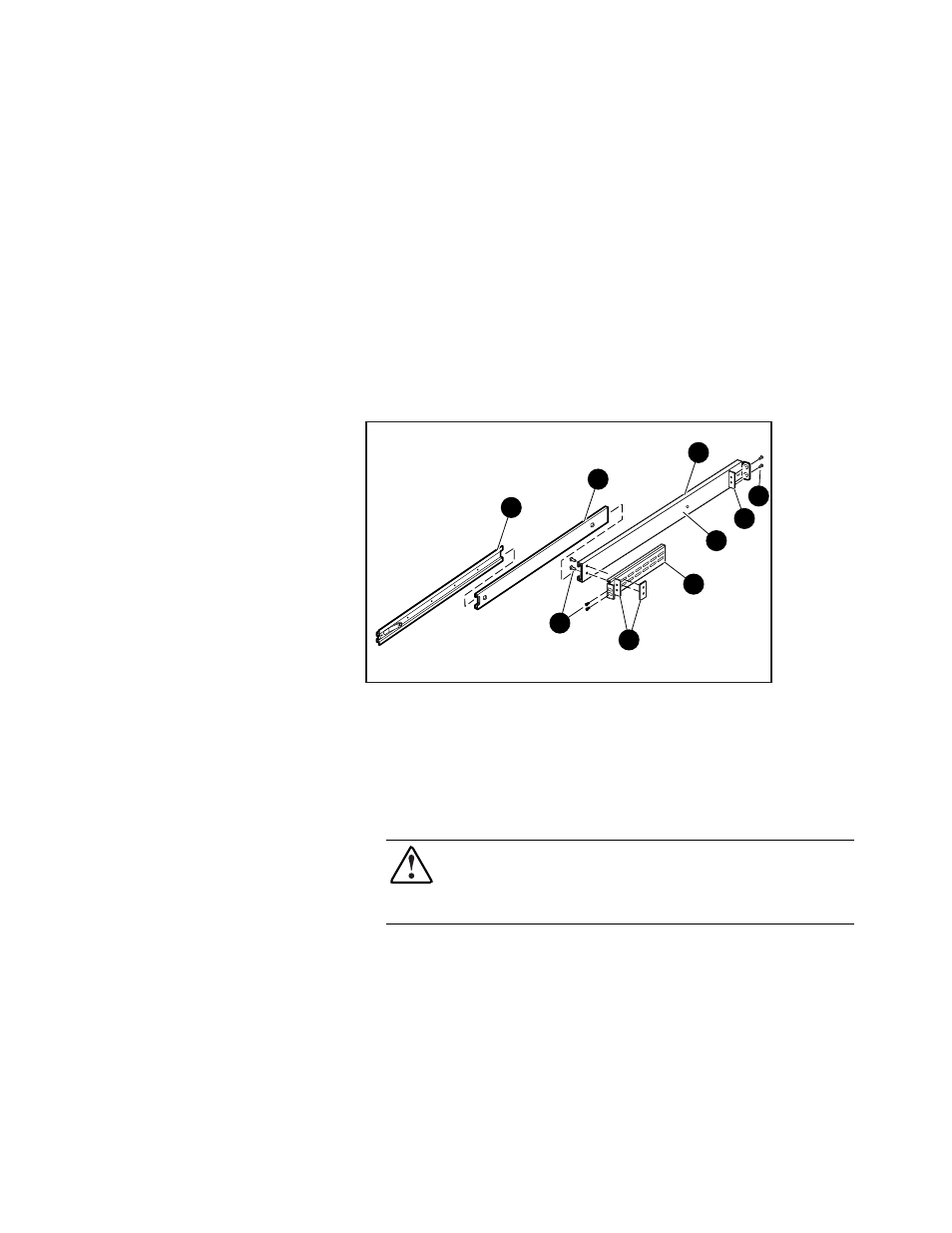
3-18 Compaq TL881 Minilibrary System Users Guide
Rackmounting in a Standard 19” EIA/RETMA
Cabinet:
These procedures assume that you have already separated the slide racks and
attached the mounting brackets to the slides as described in the beginning of
this chapter. Next:
1.
Fasten each outer slide behind the front rail of the rack using two 10-32
low-profile screws with washers and one nut plate. Two 10-32 clip nuts
are provided to engage the captive screws on the front panel.
2.
Fasten each of the mounting brackets to the front of the rear rail of the
rack using two 10-32 screws and one nut plate.
3.
Tighten the screws installed in step 4 of the previous section.
4.
If they are not already locked, pull the intermediate slides toward the
front (out of the rack) so that they lock in the extended position.
8
8
7
5
6
4
3
2
1
SHR-1430
Figure 3-11. Rack Slide Parts for Standard 19” EIA/RETMA Rackmounting
1 Outer slide
5 10-32 screws
2 Intermediate slide
6 10-32 low-profile screws
3 Inner slide (attached to
module)
7 Mounting bracket
4 Lock tab
8 Nut plate
WARNING: Step 5 should be performed by two people.
Make certain that when the module is fully extended that a force of 20% of the
rack weight, but not more than 57 lb. Applied in any direction but upwards does
not cause the rack to overbalance.
