Create pools wizard, Create pools window – HP XP RAID Manager Software User Manual
Page 79
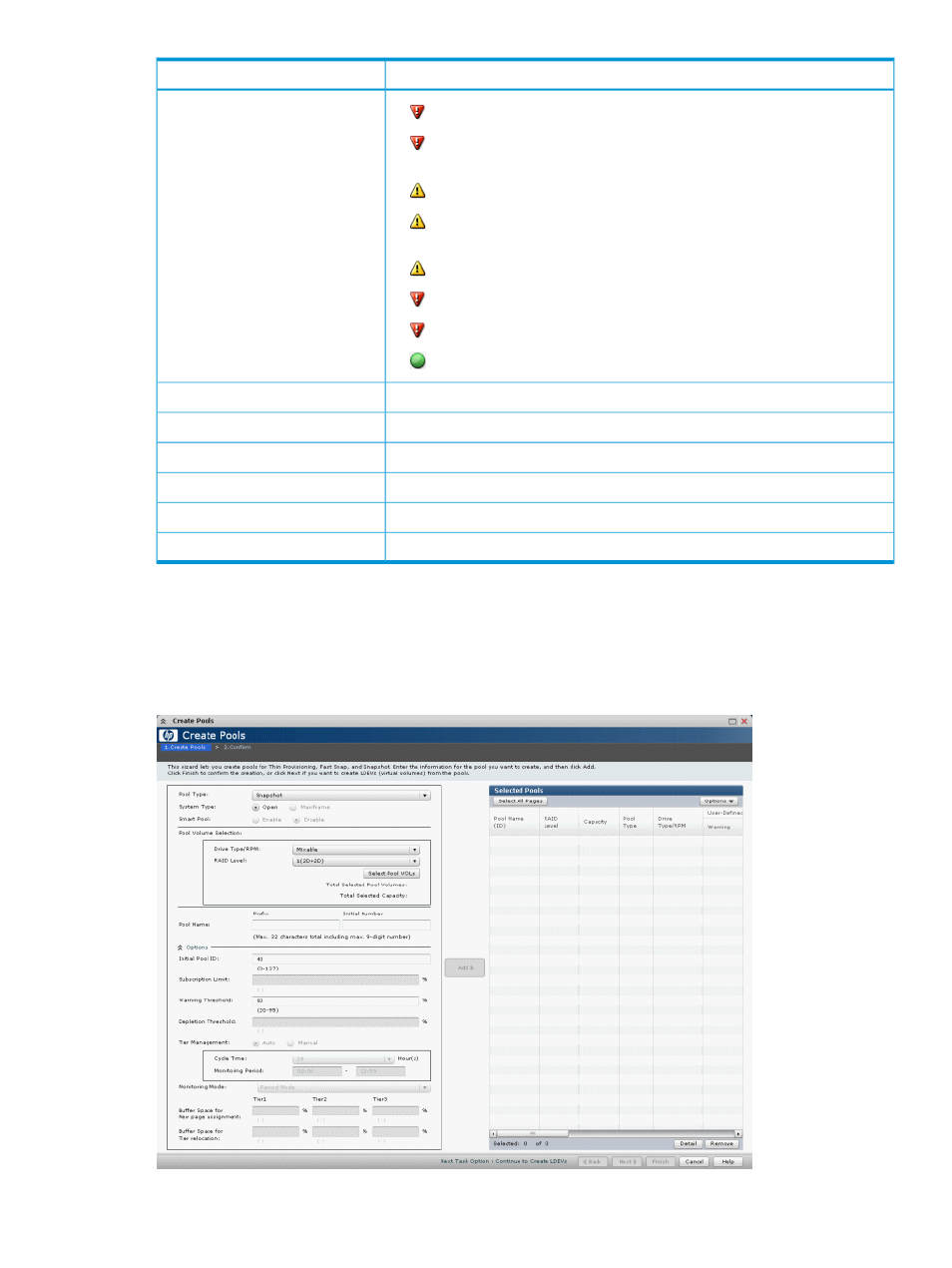
Description
Item
•
Formatting: The host is formatting the P-VOL’s LDEV.
•
Preparing Quick Format: The host is preparing to quick format the P-VOL’s
LDEV.
•
Quick Formatting: The host is quick formatting the P-VOL’s LDEV.
•
Correction Access: The host is correcting the access attribute for the P-VOL’s
LDEV.
•
Copying: The host is copying data in the P-VOL’s LDEV.
•
Read Only: The P-VOL’s LDEV data is read-only. The host cannot write data.
•
Shredding: The host is shredding the P-VOL’s LDEV data.
•
-: The P-VOL’s LDEV has a status other than the ones listed.
The LDEV’s emulation type.
Emulation Type
The pool’s used capacity.
Used Pool Capacity
The ratio of the pool’s used capacity to its full capacity.
Pool Usage (%)
The number of alternate paths.
Number of Paths
The CLPR in the format, ID:CLPR.
CLPR
Click to open the Export window to output P-VOL information to a file.
Export button
Create Pools wizard
Use this wizard to create pools. For more information about creating pools, see
Create Pools window
Create Pools wizard
79
