Configuring pairs – HP XP RAID Manager Software User Manual
Page 36
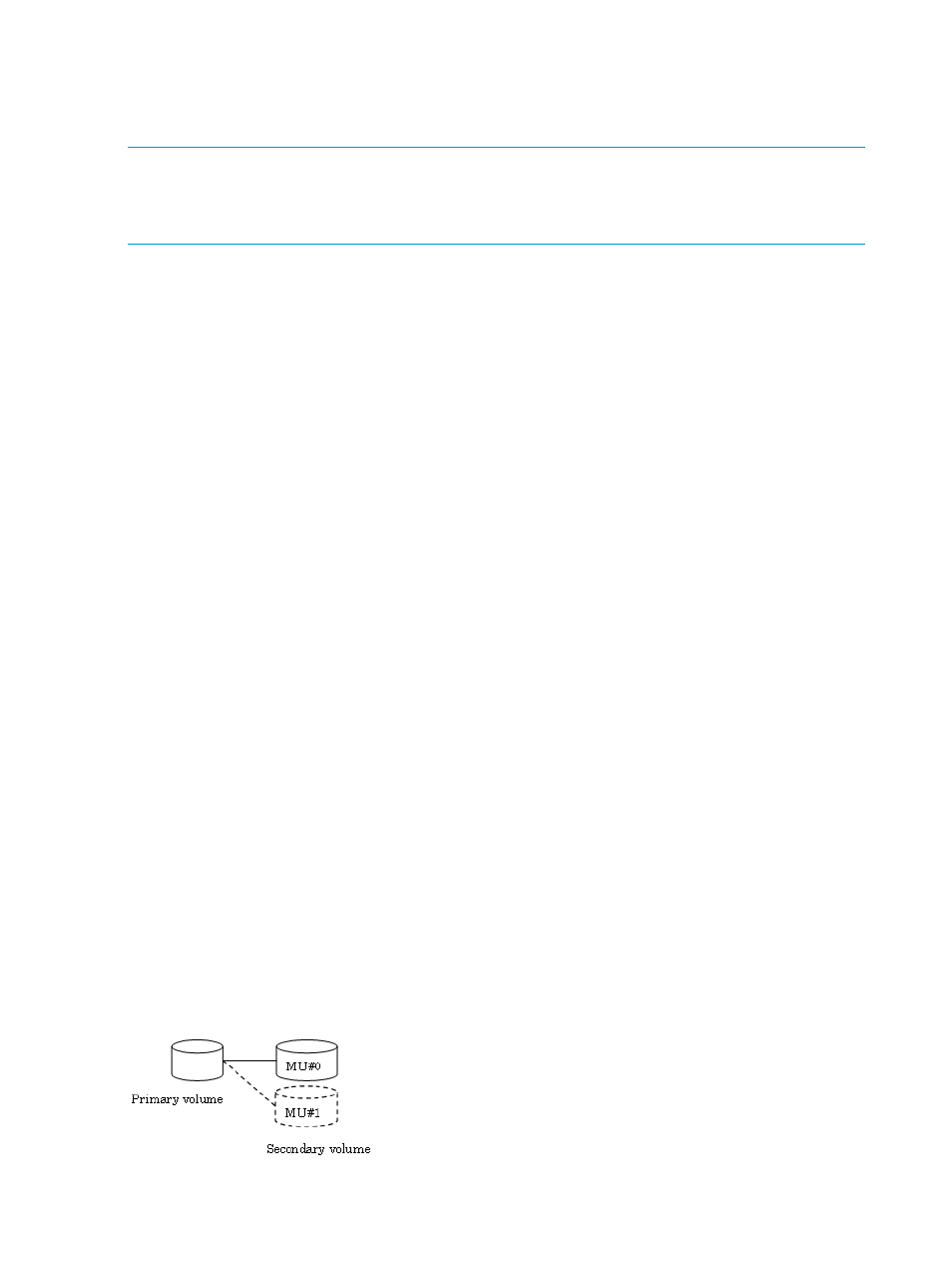
Related topics
•
•
NOTE:
After you create the pair, if the number of pairs and other information shown in the
Summary tab differs from the number of pairs in the list on the window, configuration changes
may be in progress. If configuration changes are in progress, wait until they have completed and
then click File > Refresh All to read the configuration information.
Prerequisite information
•
The data pool must exist.
For more information about creating data pools, see
“Creating data pools” (page 23)
•
The V-VOL for the pair must exist.
For more information about creating V-VOLs, see
•
The P-VOLs and S-VOLs must be equal in size.
•
Review the pair volume requirements.
For more information, see
“Planning pair volumes” (page 13)
.
•
The pair volumes must be in “SMPL” status.
•
You must use the same pool for all pairs sharing a single P-VOL.
Example: Three pairs with the same P-VOL must use the same pool.
•
In the Create Pairs wizard, specify the pair configuration settings.
For more information about setting up pair configuration, see
.
Configuring pairs
If you are creating pairs with different numbers of S-VOLs, do the following to create the pair:
1.
Specify the maximum number of secondary pairs, even if a pair will not have that many
S-VOLs.
2.
Remove volumes or move volumes to the correct location. For more information about removing
and moving volumes, see
“Removing and moving volumes” (page 37)
.
Example 1
You want to create a pair using one P-VOL and one S-VOL. For Number of Secondary Volumes,
type 1.
You want to create a pair using one P-VOL and 64 S-VOLs (the maximum). For Number of Secondary
Volumes, type 64.
Example 2
You want to add a new S-VOL to an existing pair, as shown in the following diagram.
For Number of Secondary Volumes, type 2.
36
Pair operations
